

  |
| TheCheshireKhajiit |
 Aug 24 2020, 10:55 PM Aug 24 2020, 10:55 PM
Post
#1041
|
 Ancient Joined: 28-September 16 From: Sheogorath's shrine talking to myselves! |
I think so. But if I go that route (as I'll have to), I'll likely order off Amazon or NewEgg. Yeah good call. I’d probably do Amazon under normal circumstances, but Newegg might get it to you just as quick. -------------------- "Family is an odd thing, is it not? Defined by blood, separated by blood, joined by blood. In the end, it's all just blood."
-Dhaunayne Aundae May you walk on warm sands! |
| Renee |
 Aug 26 2020, 02:36 PM Aug 26 2020, 02:36 PM
Post
#1042
|
 Councilor Joined: 19-March 13 From: Ellicott City, Maryland |
Yes, I was immediately thinking your keyboard went bad, D. I've been through at least four mouse / keyboard sets on my home computers over the years. Those symptoms you describe are ones I know very well.
So good news: my gaming computer's DVD drive went bad. What I did was swapped the good drive from my second computer and put it into the gaming computer. I was surprised actually, at how easy this was. Sure enough, it was the drive. Thanks everyone. Why would a drive go bad like that? Is it just cheap? It's not like I'm constantly swapping discs; Oblivion practically lives in my gaming computer's drive most of the time. -------------------- |
| ghastley |
 Aug 26 2020, 06:25 PM Aug 26 2020, 06:25 PM
Post
#1043
|
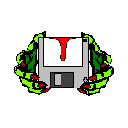 Councilor Joined: 13-December 10 |
Why would a drive go bad like that? Is it just cheap? It's not like I'm constantly swapping discs; Oblivion practically lives in my gaming computer's drive most of the time. Because it has moving parts. That means wear, where they turn or slide, and if wires have to flex, they can break. And yes, these days everything is cheap. There's no point engineering anything to last beyond when it's obsolete. Colin Chapman once said that a race car is engineered correctly if it breaks down on its victory lap. Everything lasted as long as it needed to, and no more. -------------------- |
| Renee |
 Aug 26 2020, 08:08 PM Aug 26 2020, 08:08 PM
Post
#1044
|
 Councilor Joined: 19-March 13 From: Ellicott City, Maryland |
Ha ha okay, that makes sense.
I did have a quick look online at DVD drive prices and they're ridiculously low. An Asus drive for just over 22 bucks. LG? $17.95. But see, that makes me more nervous, not confident. Okay, here we go. Blu-ray drives are pricier. I'm seeing $60 and up to $350. Pretty sure the drive in my gaming comp is blu-ray. -------------------- |
| TheCheshireKhajiit |
 Aug 26 2020, 08:43 PM Aug 26 2020, 08:43 PM
Post
#1045
|
 Ancient Joined: 28-September 16 From: Sheogorath's shrine talking to myselves! |
Glad you got your DVD drive sorted out R!
Khajiit’s SSD boot drive will soon be out of space. Anybody here have any good tips for replacing boot drives? -------------------- "Family is an odd thing, is it not? Defined by blood, separated by blood, joined by blood. In the end, it's all just blood."
-Dhaunayne Aundae May you walk on warm sands! |
| Decrepit |
 Aug 26 2020, 08:53 PM Aug 26 2020, 08:53 PM
Post
#1046
|
 Master Joined: 9-September 15 From: Mid-South USA |
Ha ha okay, that makes sense. I did have a quick look online at DVD drive prices and they're ridiculously low. An Asus drive for just over 22 bucks. LG? $17.95. But see, that makes me more nervous, not confident. Okay, here we go. Blu-ray drives are pricier. I'm seeing $60 and up to $350. Pretty sure the drive in my gaming comp is blu-ray. Yeah, PC DVD/CD drivers are a dime a dozen these days. Drives could be built with higher quality, more durable parts, but there's no market for high-end PC DVD drives anymore. I sometimes think to replace mine with a PC Blu-ray drive, but then remember I own a grand total of two blu-ray disks. (They are in deluxe Movie packages that include both blu-ray and DVD versions.) I field-stripped the MS Ergonomic Keyboard this afternoon. Boy does it have a ton of securing screws, including some in tricky places! Cleaned its innards as best I could. No improvement. Into the trash it goes. Glad you got your DVD drive sorted out R! Khajiit’s SSD boot drive will soon be out of space. Anybody here have any good tips for replacing boot drives? I'm pretty sure there are downloadable utilities that allow fully functioning boot drive clones. I've had no need for one in years so haven't researched it. I betcha there's plenty of YouTube video's on the topic. Assuming your current SSD still has plenty of life left on it (????), have you considered a second SSD, moving certain types of programs and/or data to it? BTW, do you mean a 'traditional' SSD rather than an M2 NVME drive (assuming your motherboard accepts those)? -------------------- |
| TheCheshireKhajiit |
 Aug 26 2020, 09:16 PM Aug 26 2020, 09:16 PM
Post
#1047
|
 Ancient Joined: 28-September 16 From: Sheogorath's shrine talking to myselves! |
I'm pretty sure there are downloadable utilities that allow fully functioning boot drive clones. I've had no need for one in years so haven't researched it. I betcha there's plenty of YouTube video's on the topic. Assuming your current SSD still has plenty of life left on it (????), have you considered a second SSD, moving certain types of programs and/or data to it? BTW, do you mean a 'traditional' SSD rather than an M2 NVME drive (assuming your motherboard accepts those)? I guess it’s a “traditional” one. It’s this: Samsung 850 EVO 250GB 2.5-Inch... https://www.amazon.com/dp/B00OAJ412U?ref=pp...op_mob_ap_share -------------------- "Family is an odd thing, is it not? Defined by blood, separated by blood, joined by blood. In the end, it's all just blood."
-Dhaunayne Aundae May you walk on warm sands! |
| SubRosa |
 Aug 26 2020, 09:38 PM Aug 26 2020, 09:38 PM
Post
#1048
|
 Ancient Joined: 14-March 10 From: Between The Worlds |
Ha ha okay, that makes sense. I did have a quick look online at DVD drive prices and they're ridiculously low. An Asus drive for just over 22 bucks. LG? $17.95. But see, that makes me more nervous, not confident. Okay, here we go. Blu-ray drives are pricier. I'm seeing $60 and up to $350. Pretty sure the drive in my gaming comp is blu-ray. DVD drives are just dirt cheap is all. Don't feel bad about only paying $20 for one. Be thankful! Glad you got your DVD drive sorted out R! Khajiit’s SSD boot drive will soon be out of space. Anybody here have any good tips for replacing boot drives? I always took that as a sign that it was time to reinstall Windows on a bigger drive. Or just move things off your boot drive to a new drive. -------------------- |
| TheCheshireKhajiit |
 Aug 26 2020, 09:48 PM Aug 26 2020, 09:48 PM
Post
#1049
|
 Ancient Joined: 28-September 16 From: Sheogorath's shrine talking to myselves! |
Glad you got your DVD drive sorted out R! Khajiit’s SSD boot drive will soon be out of space. Anybody here have any good tips for replacing boot drives? I always took that as a sign that it was time to reinstall Windows on a bigger drive. Or just move things off your boot drive to a new drive. What I’m wanting to do is move all of the stuff on my C: drive to a more spacious SSD. I suppose I could simply move some stuff from the C: drive to the A: drive (which is a 1tb HDD), but honestly that scares me because I’m not sure what all is safe to move. -------------------- "Family is an odd thing, is it not? Defined by blood, separated by blood, joined by blood. In the end, it's all just blood."
-Dhaunayne Aundae May you walk on warm sands! |
| Decrepit |
 Aug 26 2020, 10:04 PM Aug 26 2020, 10:04 PM
Post
#1050
|
 Master Joined: 9-September 15 From: Mid-South USA |
I'm pretty sure there are downloadable utilities that allow fully functioning boot drive clones. I've had no need for one in years so haven't researched it. I betcha there's plenty of YouTube video's on the topic. Assuming your current SSD still has plenty of life left on it (????), have you considered a second SSD, moving certain types of programs and/or data to it? BTW, do you mean a 'traditional' SSD rather than an M2 NVME drive (assuming your motherboard accepts those)? I guess it’s a “traditional” one. It’s this: Samsung 850 EVO 250GB 2.5-Inch... https://www.amazon.com/dp/B00OAJ412U?ref=pp...op_mob_ap_share <nods> Yours in a traditional SSD. An M2 NVME SSD would be akin to this: Samsung 970 EVO 500GB M.2 NVME SSD They're faster than traditional SSDs, and having their own dedicated motherboard slots need no connection cables. That said, the BIG jump in speed / durability / longevity is between SSDs and traditionally mechanical hard drives. The jump from SSD to M.2 NVME SSD is not nearly as important. -------------------- |
| TheCheshireKhajiit |
 Aug 26 2020, 10:21 PM Aug 26 2020, 10:21 PM
Post
#1051
|
 Ancient Joined: 28-September 16 From: Sheogorath's shrine talking to myselves! |
<nods> Yours in a traditional SSD. An M2 NVME SSD would be akin to this: Samsung 970 EVO 500GB M.2 NVME SSD They're faster than traditional SSDs, and having their own dedicated motherboard slots need no connection cables. That said, the BIG jump in speed / durability / longevity is between SSDs and traditionally mechanical hard drives. The jump from SSD to M.2 NVME SSD is not nearly as important. I just did a little research and found a vid on how to clone the boot drive onto a new SSD. Showed one of those NVMEs and it’s kinda neat! If I get a new SSD though, I’ll just stick with the regular 2.5 kind as I’m sure my mobo from 2015 probably won’t support one as it seems to be fairly “new” technology? Maybe? This post has been edited by TheCheshireKhajiit: Aug 26 2020, 10:23 PM -------------------- "Family is an odd thing, is it not? Defined by blood, separated by blood, joined by blood. In the end, it's all just blood."
-Dhaunayne Aundae May you walk on warm sands! |
| Decrepit |
 Aug 26 2020, 11:29 PM Aug 26 2020, 11:29 PM
Post
#1052
|
 Master Joined: 9-September 15 From: Mid-South USA |
<nods> Yours in a traditional SSD. An M2 NVME SSD would be akin to this: Samsung 970 EVO 500GB M.2 NVME SSD They're faster than traditional SSDs, and having their own dedicated motherboard slots need no connection cables. That said, the BIG jump in speed / durability / longevity is between SSDs and traditionally mechanical hard drives. The jump from SSD to M.2 NVME SSD is not nearly as important. I just did a little research and found a vid on how to clone the boot drive onto a new SSD. Showed one of those NVMEs and it’s kinda neat! If I get a new SSD though, I’ll just stick with the regular 2.5 kind as I’m sure my mobo from 2015 probably won’t support one as it seems to be fairly “new” technology? Maybe? <nods> 2015 is iffy at best for M2 slots. My mobo is a 2017 model (or late 2016?). It has them. But they were fairly new then. I think my original NVME drive is either a first or second generation model. (I bought a second later on.) -------------------- |
| Renee |
 Aug 26 2020, 11:40 PM Aug 26 2020, 11:40 PM
Post
#1053
|
 Councilor Joined: 19-March 13 From: Ellicott City, Maryland |
DVD drives are just dirt cheap is all. Don't feel bad about only paying $20 for one. Be thankful! Okay, that's good to know. This is all new to me. -------------------- |
| macole |
 Aug 27 2020, 04:30 AM Aug 27 2020, 04:30 AM
Post
#1054
|
 Mouth Joined: 10-January 20 |
What I’m wanting to do is move all of the stuff on my C: drive to a more spacious SSD. I suppose I could simply move some stuff from the C: drive to the A: drive (which is a 1tb HDD), but honestly that scares me because I’m not sure what all is safe to move. Might be an easier way but what I did was create folders for Documents, Music, Downloads, Pictures, Videos, and Screen Themes on a secondary drive 'E'. Moved the all files from the original 'C' drive folders to the new corresponding 'E' folders. Opened a lot of space on the Samsung NVMe 950 250GB "C" drive. Most of my games are installed a another drive 'F'. A 'G' drive is used to backup some of my more important files. Samsung 860 EVO 1TB is my current SSD of choice. To be on the safe side DO NOT move anything. COPY files from one drive to the other. Once you're are satisfied the copy process was successful that's the time to clean up the C drive. This post has been edited by macole: Aug 27 2020, 04:35 AM -------------------- Vampire Hunter,
Endure and through enduring grow strong. |
| TheCheshireKhajiit |
 Aug 27 2020, 08:40 PM Aug 27 2020, 08:40 PM
Post
#1055
|
 Ancient Joined: 28-September 16 From: Sheogorath's shrine talking to myselves! |
Feel like a dunce. I was able to bring the C: drive back into the blue by running disk cleanup, which is something I thought my virus scanner was doing for me.
-------------------- "Family is an odd thing, is it not? Defined by blood, separated by blood, joined by blood. In the end, it's all just blood."
-Dhaunayne Aundae May you walk on warm sands! |
| Decrepit |
 Sep 2 2020, 05:20 PM Sep 2 2020, 05:20 PM
Post
#1056
|
 Master Joined: 9-September 15 From: Mid-South USA |
Oh no! OH NO!!!!
As I sat down to lunch, the phone rang. It was Alison at Microsoft. My I.P. address has been compromised in three (?) countries. It will be terminated! I was told to press a certain number on my phone ("1", I think), and would then be able to select a new address. And then...catastrophe; I hung up the phone! (On a lighter note, a replacement ergonomic keyboard, ordered off Amazon last week, is due to arrive today, assuming standing water recedes enough to allow the deliveryman to brave our flooded street.) -------------------- |
| Acadian |
 Sep 2 2020, 06:01 PM Sep 2 2020, 06:01 PM
Post
#1057
|
 Paladin Joined: 14-March 10 From: Las Vegas |
-------------------- |
| mALX |
 Sep 2 2020, 09:48 PM Sep 2 2020, 09:48 PM
Post
#1058
|
 Ancient Joined: 14-March 10 From: Cyrodiil, the Wastelands, and BFE TN |
And the server is back on-line! It's a long story. The new motherboard was just a revision of the old one, so I'd hoped I'd just plug it in, and boot up. Well, sort of. The MAC addresses for all the network connections were new, so Linux assigned new devices. I lost eth0 to eth5 and gained eth6 to eth9. That meant hunting all the references to the old ones down, and replacing them. Then I discovered that the socket I'd previously been using had become the IP Management Interface port, and instead of going to my web server, port 80 was now the connection to the Management Interface. Naturally, that can't find any of my pages. So I reconfigured the MI to use a different set of ports. Still no go. Although it tells me it's using a shared physical port, it's really taken over completely on that one. I finally got it working by bringing up another LAN part and plugging into that. Now I have to figure out how to access the IPMI at the same time, but I'm not sure I really want to. I may still have issues with the router and DHCP, but so far, we're good. Oh, forgot to mention. The IPMI has a random password, on a sticker on the motherboard, so I had to take the machine apart to get to it. It's printed so small, I needed a magnifying glass to read it. The documentation on random passwords doesn't come with the board, you have to search the manufacturer's web sire for that. When you find the document it implies that it does not apply to the board I have. It was only after getting to the IPMI that I could determine how the LAN ports were configured. -------------------- |
| Decrepit |
 Sep 3 2020, 01:25 AM Sep 3 2020, 01:25 AM
Post
#1059
|
 Master Joined: 9-September 15 From: Mid-South USA |
Well poot! They're out to get me, it seems. (Just coz I'm paranoid doesn't mean they're not out to get me, does it?) First banned from the web, now this.
My new keyboard arrived during supper. Meal over, I open its shipping box. I'm greeted to a product box with a sizable chunk of its top missing. That section of box has been wrapped around with clear tape. Inside the product box, a small(er) chunk of keyboard hand-rest is damaged. Here's an image (taken with my neighbor's cell-phone) of the damaged box. (photo link) https://i.imgur.com/O3LMfVM.jpg (photo link) Oddly, the outer shipping box contains a small amount of damage that does NOT match inner box damage. I suspect foul play somewhere along the line, as the shipping box is not an official Amazon box. Interestingly, this is my first non USPS delivery in years. (It's UPS.) I've already filled out the online Amazon return form, opting for item replacement. UPS is to pick it up my damaged keyboard either tomorrow or day after, depending on processing. I'll tape a note to my door telling UPS to knock LOUDLY due to my hearing. This post has been edited by Decrepit: Sep 3 2020, 01:27 AM -------------------- |
| TheCheshireKhajiit |
 Sep 3 2020, 03:40 AM Sep 3 2020, 03:40 AM
Post
#1060
|
 Ancient Joined: 28-September 16 From: Sheogorath's shrine talking to myselves! |
Well poot! They're out to get me, it seems. (Just coz I'm paranoid doesn't mean they're not out to get me, does it?) First banned from the web, now this. My new keyboard arrived during supper. Meal over, I open its shipping box. I'm greeted to a product box with a sizable chunk of its top missing. That section of box has been wrapped around with clear tape. Inside the product box, a small(er) chunk of keyboard hand-rest is damaged. Here's an image (taken with my neighbor's cell-phone) of the damaged box. (photo link) https://i.imgur.com/O3LMfVM.jpg (photo link) Oddly, the outer shipping box contains a small amount of damage that does NOT match inner box damage. I suspect foul play somewhere along the line, as the shipping box is not an official Amazon box. Interestingly, this is my first non USPS delivery in years. (It's UPS.) I've already filled out the online Amazon return form, opting for item replacement. UPS is to pick it up my damaged keyboard either tomorrow or day after, depending on processing. I'll tape a note to my door telling UPS to knock LOUDLY due to my hearing. That’s sucks, D. Hopefully they’ll get it sorted out! -------------------- "Family is an odd thing, is it not? Defined by blood, separated by blood, joined by blood. In the end, it's all just blood."
-Dhaunayne Aundae May you walk on warm sands! |
  |
1 User(s) are reading this topic (1 Guests and 0 Anonymous Users)
0 Members:

|
Lo-Fi Version | Time is now: 4th February 2026 - 10:10 AM |
Invision Power Board
v2.1.7 © 2026 IPS, Inc.
Licensed to: Chorrol.com











