

  |
| macole |
 Sep 1 2024, 04:54 AM Sep 1 2024, 04:54 AM
Post
#21
|
 Mouth Joined: 10-January 20 |
Anyway, back in business! Wrye Bash 312.1, got it working, no problems. One last WB question please; I use WB307 from 2020 I think I've heard that the latest versions of Wrye Bash can install FOMOD and OBMM format instructions without having to convert to BAIN format. Does anyone know if that is true? Don't know why I'm asking; I'm not planning a reinstall anytime soon. -------------------- Vampire Hunter,
Endure and through enduring grow strong. |
| ghastley |
 Sep 1 2024, 08:25 AM Sep 1 2024, 08:25 AM
Post
#22
|
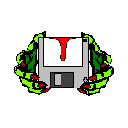 Councilor Joined: 13-December 10 |
Yes it can. There may be cases it can not handle, but I didn't run into any.
-------------------- |
| TheCheshireKhajiit |
 Sep 10 2024, 12:38 PM Sep 10 2024, 12:38 PM
Post
#23
|
 Ancient Joined: 28-September 16 From: Sheogorath's shrine talking to myselves! |
So is it true you have to use a mod to play with a controller on PC?
-------------------- "Family is an odd thing, is it not? Defined by blood, separated by blood, joined by blood. In the end, it's all just blood."
-Dhaunayne Aundae May you walk on warm sands! |
| Lena Wolf |
 Sep 10 2024, 12:51 PM Sep 10 2024, 12:51 PM
Post
#24
|
|
Master Joined: 18-May 21 From: Bravil |
So is it true you have to use a mod to play with a controller on PC? Not a mod, no. You need a keyboard mapper like xpadder or JoyToKeys - a separate program that maps keyboard and mouse input to a game controller. However, I believe that one of the UI mods also makes it possible to use a controller, but I never looked into it and don't know how it's done. The game itself doesn't support a controller natively, not properly anyway. -------------------- |
| TheCheshireKhajiit |
 Sep 10 2024, 12:53 PM Sep 10 2024, 12:53 PM
Post
#25
|
 Ancient Joined: 28-September 16 From: Sheogorath's shrine talking to myselves! |
So is it true you have to use a mod to play with a controller on PC? Not a mod, no. You need a keyboard mapper like xpadder or JoyToKeys - a separate program that maps keyboard and mouse input to a game controller. However, I believe that one of the UI mods also makes it possible to use a controller, but I never looked into it and don't know how it's done. The game itself doesn't support a controller natively, not properly anyway. Oh ok. I noticed that there was some very limited functionality with a controller, but it was all messed up. I wasn’t sure if it was something I could fix without downloading something or not. -------------------- "Family is an odd thing, is it not? Defined by blood, separated by blood, joined by blood. In the end, it's all just blood."
-Dhaunayne Aundae May you walk on warm sands! |
| Lena Wolf |
 Sep 10 2024, 01:05 PM Sep 10 2024, 01:05 PM
Post
#26
|
|
Master Joined: 18-May 21 From: Bravil |
I noticed that there was some very limited functionality with a controller, but it was all messed up. I wasn’t sure if it was something I could fix without downloading something or not. Yeah, the "joystick" option is really not useable. You would normally disable it in the INI and then use either the keyboard input converter or a UI mod. There are several ways to do it, it's been sorted out already. Anyway, plenty of ways to solve this. -------------------- |
| TheCheshireKhajiit |
 Sep 10 2024, 02:24 PM Sep 10 2024, 02:24 PM
Post
#27
|
 Ancient Joined: 28-September 16 From: Sheogorath's shrine talking to myselves! |
I noticed that there was some very limited functionality with a controller, but it was all messed up. I wasn’t sure if it was something I could fix without downloading something or not. Yeah, the "joystick" option is really not useable. You would normally disable it in the INI and then use either the keyboard input converter or a UI mod. There are several ways to do it, it's been sorted out already. Anyway, plenty of ways to solve this. Thanks for the info. *Sigh* Looks like I’m going back to play Oblivion on PC but I don’t have a good setup for Mouse and Keyboard currently. -------------------- "Family is an odd thing, is it not? Defined by blood, separated by blood, joined by blood. In the end, it's all just blood."
-Dhaunayne Aundae May you walk on warm sands! |
| TheCheshireKhajiit |
 Sep 10 2024, 05:40 PM Sep 10 2024, 05:40 PM
Post
#28
|
 Ancient Joined: 28-September 16 From: Sheogorath's shrine talking to myselves! |
Would either Wolf or Renee mind writing up a simple guide for setting up Xpadder or JoyToKey, if you find the time? Even if I don’t do any mods, I definitely want to use my controller.
This post has been edited by TheCheshireKhajiit: Sep 10 2024, 05:43 PM -------------------- "Family is an odd thing, is it not? Defined by blood, separated by blood, joined by blood. In the end, it's all just blood."
-Dhaunayne Aundae May you walk on warm sands! |
| Lena Wolf |
 Sep 10 2024, 07:29 PM Sep 10 2024, 07:29 PM
Post
#29
|
|
Master Joined: 18-May 21 From: Bravil |
Sure. That's easy enough.
0. DISABLE JOYSTICK in Oblivion.ini!!! It's under [Controls], the line is: bUse Joystick=0 Note the space in there. 1. Download JoyToKey from here. Install it. 2. Create a configuration file for Oblivion. The configuration files (profiles, if you like) are stored in Documents/JoyToKey. Below is my profile for Oblivion. You can copy that text and paste it as "Oblivion.cfg". 3. Start JoyToKey - it minimises itself into the system tray. You can open the main window by right-clicking the icon. The Oblivion profile should be shown in the right pane - click it. 4. Review the profile. I have all the basic movements and quick slots very similar to the Xbox layout, but I have also defined some keys according to the mods I use. These simply correspond to keyboard mappings, so start your Oblivion and review your keyboard profile. There are help files and documentation for JoyToKey, and I found it really easy to use. If you have questions, let's hear it! But for me it worked straight away, and I just went fiddling with the settings. Oh, the important bit. You need to start JoyToKey before you start Oblivion, and you need to switch to the correct profile. You can configure JoyToKey to automatically switch to the profile based on the EXE name or Window title. Works flawless for me, profiles switching automatically. Otherwise you can switch them by right-clicking the icon in the system tray. JoyToKey must be running while Oblivion is running. Note that if you are running Oblivion as an administrator, then JoyToKey also must run as an administrator. But I run both as a regular user, even with OBSE. This post has been edited by Lena Wolf: Sep 10 2024, 07:34 PM -------------------- |
| TheCheshireKhajiit |
 Sep 10 2024, 07:41 PM Sep 10 2024, 07:41 PM
Post
#30
|
 Ancient Joined: 28-September 16 From: Sheogorath's shrine talking to myselves! |
Thanks LW! I’ll give it a go when I get home from work!
To your knowledge, would it work with a current gen Xbox Series controller? I have an older 360 controller I could use too. This post has been edited by TheCheshireKhajiit: Sep 10 2024, 07:44 PM -------------------- "Family is an odd thing, is it not? Defined by blood, separated by blood, joined by blood. In the end, it's all just blood."
-Dhaunayne Aundae May you walk on warm sands! |
| TheCheshireKhajiit |
 Sep 11 2024, 12:58 PM Sep 11 2024, 12:58 PM
Post
#31
|
 Ancient Joined: 28-September 16 From: Sheogorath's shrine talking to myselves! |
Ok, so I got JoyToKey working. The buttons are all mapped correctly and the sticks do what they are supposed to. I do have some weirdness with the left stick in particular. If the character is moving forward it wants to strafe left or right a bit so moving forward has a sort of “wobble” effect. Also, not sure why, but the framerate seems to be lowered as well. I need to spend more time with it.
-------------------- "Family is an odd thing, is it not? Defined by blood, separated by blood, joined by blood. In the end, it's all just blood."
-Dhaunayne Aundae May you walk on warm sands! |
| Lena Wolf |
 Sep 11 2024, 01:09 PM Sep 11 2024, 01:09 PM
Post
#32
|
|
Master Joined: 18-May 21 From: Bravil |
I cannot say anything about the framerate, I never tested without JoyToKey... I just hate playing with a keyboard and mouse.
Regarding the "drift" that you experience, it may be that you need to calibrate your controller. Also cleaning it helps a lot. Also there is a setting in JoyToKey whether to use DirectX or "native" (or something). You may want to experiment with that. It really depends on your controller as well. -------------------- |
| TheCheshireKhajiit |
 Sep 11 2024, 02:29 PM Sep 11 2024, 02:29 PM
Post
#33
|
 Ancient Joined: 28-September 16 From: Sheogorath's shrine talking to myselves! |
I cannot say anything about the framerate, I never tested without JoyToKey... I just hate playing with a keyboard and mouse. Regarding the "drift" that you experience, it may be that you need to calibrate your controller. Also cleaning it helps a lot. Also there is a setting in JoyToKey whether to use DirectX or "native" (or something). You may want to experiment with that. It really depends on your controller as well. Yeah, I’m using one of the current gen Xbox Series controllers. It has all of the same buttons as a 360 controller and it seems to be working fine for the most part. I hope to try tinkering with it when I get home from work (if we still have power with Hurricane Francine coming through *Edit* Looks like the hurricane isn’t coming through our area till tomorrow. This post has been edited by TheCheshireKhajiit: Sep 11 2024, 02:34 PM -------------------- "Family is an odd thing, is it not? Defined by blood, separated by blood, joined by blood. In the end, it's all just blood."
-Dhaunayne Aundae May you walk on warm sands! |
| Lena Wolf |
 Sep 11 2024, 03:24 PM Sep 11 2024, 03:24 PM
Post
#34
|
|
Master Joined: 18-May 21 From: Bravil |
I bought an "original copy" (hehe) Xbox 360 USB wired controller because I don't have a modern Xbox, and controllers are expensive. I have since also used an "original copy" PS3 controller - works fine. The only issue is with Windows trying to be smart about it and "upgrade" my 360 controller drivers to the latest version which doesn't work with the "original" 360 controller. But since you have a modern controller, it should all be fine, but indeed - calibrate it in JoyToKey as it might be different to mine.
-------------------- |
| Renee |
 Sep 11 2024, 03:54 PM Sep 11 2024, 03:54 PM
Post
#35
|
 Councilor Joined: 19-March 13 From: Ellicott City, Maryland |
Correct, I'm the X-padder lady, Lena's got Joy to Keys.
Well, you're already set up with J2K. If you ever decide to use X-padder, they've got great walkthroughs, full of pictures to make the process easier. Only prob might be that Xpadder charges a small one-time fee, whereas I believe J2K is free. I don't know how J2K handles analog stick drift, but with Xpadder there is what is called the DeadZone. I select either analog stick as seen in this pic, and then go into the settings/options for that stick and eventually there's a setting called Deadzone. This includes a red "area" showing where the limits of analog stick influence actually begin, and the zone can be made narrower or wider. ALSO: VERY IMPORTANT. To get variable movement, if you want this to work, especially with the left (walking/running) joystick, or whichever one you use, make sure to start the game with the controller already ON. --If I begin the game with the controller OFF (which is what one of X-padder's walkthroughs suggests) I'll only get digital movement: walk/run. 🎮 And I do have a separate Xpadder layout which is specifically made for digital instead of analog; I use this layout when my character's going to be walking / running longer distances, this way I can toggle Autowalk on. Only problem with variable movement is left/right movement (strafing) is a bit wonky, and it's sometimes hard to make my character run in a straight line. But I don't care. People walk at variable speeds, and run at variable speeds. This post has been edited by Renee: Sep 11 2024, 04:03 PM -------------------- |
| TheCheshireKhajiit |
 Sep 11 2024, 06:27 PM Sep 11 2024, 06:27 PM
Post
#36
|
 Ancient Joined: 28-September 16 From: Sheogorath's shrine talking to myselves! |
Interesting, variable walk/run isn’t something I had considered. I can’t remember if I tested if it will let my character walk by slightly tilting the stick. If not, I’m assuming that if I want my character to walk I’ll have to hit the “toggle run/walk” key. Does that sound right?
-------------------- "Family is an odd thing, is it not? Defined by blood, separated by blood, joined by blood. In the end, it's all just blood."
-Dhaunayne Aundae May you walk on warm sands! |
| Renee |
 Sep 11 2024, 06:43 PM Sep 11 2024, 06:43 PM
Post
#37
|
 Councilor Joined: 19-March 13 From: Ellicott City, Maryland |
Interesting, variable walk/run isn’t something I had considered. I can’t remember if I tested if it will let my character walk by slightly tilting the stick. If not, I’m assuming that if I want my character to walk I’ll have to hit the “toggle run/walk” key. Does that sound right? Nope, I don't need to hit a button to toggle between walk or run, just move the joystick angle a certain amount. I do have Autowalk configured on my controller though. While using my '2-speed' X-padder template, if I press & hold B while pushing the left bumper this triggers Autowalk. That's the cool thing about gaming on PC; there are nearly infinite ways to configure our controllers. Eventually you may want to try Hotkey Pro or some other utility which increases the number of hotkeys available. I've got 16 hotkeys for Oblivion, basically double what's available on consoles. -------------------- |
| TheCheshireKhajiit |
 Sep 11 2024, 06:48 PM Sep 11 2024, 06:48 PM
Post
#38
|
 Ancient Joined: 28-September 16 From: Sheogorath's shrine talking to myselves! |
Interesting, variable walk/run isn’t something I had considered. I can’t remember if I tested if it will let my character walk by slightly tilting the stick. If not, I’m assuming that if I want my character to walk I’ll have to hit the “toggle run/walk” key. Does that sound right? Nope, I don't need to hit a button to toggle between walk or run, just move the joystick angle a certain amount. I do have Autowalk configured on my controller though. While using my '2-speed' X-padder template, if I press & hold B while pushing the left bumper this triggers Autowalk. That's the cool thing about gaming on PC; there are nearly infinite ways to configure our controllers. Eventually you may want to try Hotkey Pro or some other utility which increases the number of hotkeys available. I've got 16 hotkeys for Oblivion, basically double what's available on consoles. Hey that’s pretty neat! -------------------- "Family is an odd thing, is it not? Defined by blood, separated by blood, joined by blood. In the end, it's all just blood."
-Dhaunayne Aundae May you walk on warm sands! |
| Lena Wolf |
 Sep 11 2024, 07:45 PM Sep 11 2024, 07:45 PM
Post
#39
|
|
Master Joined: 18-May 21 From: Bravil |
In my JoyToKey configuration when you just push the stick gently, the character walks. Push it all the way, and they run. The threshold works for my controller, you might have to adjust it since you have a slightly different one.
I also have two button mappings configured - press and hold the Left Bumper to use the keys from "Joystick 2" configuration. You see it in the configuration window. I think JoyToKey and Xpadder offer exactly the same functionality, but obviously configuration is done in different ways. You'll just need to adjust it to your tastes, and more importantly - to your controller! -------------------- |
| TheCheshireKhajiit |
 Sep 11 2024, 08:49 PM Sep 11 2024, 08:49 PM
Post
#40
|
 Ancient Joined: 28-September 16 From: Sheogorath's shrine talking to myselves! |
In my JoyToKey configuration when you just push the stick gently, the character walks. Push it all the way, and they run. The threshold works for my controller, you might have to adjust it since you have a slightly different one. I also have two button mappings configured - press and hold the Left Bumper to use the keys from "Joystick 2" configuration. You see it in the configuration window. I think JoyToKey and Xpadder offer exactly the same functionality, but obviously configuration is done in different ways. You'll just need to adjust it to your tastes, and more importantly - to your controller! Yeah I actually changed the left button to be the “z” key. That’s what I was using to grab bod… er… items with while playing on Xbox. -------------------- "Family is an odd thing, is it not? Defined by blood, separated by blood, joined by blood. In the end, it's all just blood."
-Dhaunayne Aundae May you walk on warm sands! |
  |
1 User(s) are reading this topic (1 Guests and 0 Anonymous Users)
0 Members:

|
Lo-Fi Version | Time is now: 4th February 2026 - 11:14 AM |
Invision Power Board
v2.1.7 © 2026 IPS, Inc.
Licensed to: Chorrol.com











