

| ghastley |
 May 1 2017, 01:12 AM May 1 2017, 01:12 AM
Post
#1
|
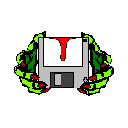 Councilor Joined: 13-December 10 |
I already built Conina as a follower, but didn't place her in the game world.
I'm considering putting her in the Sleeping Giant in Riverwood, so potential Nijels can find her early in the game. My Nijel has just started Lakevoew Manor, and she saw the small house and thought it would be perfect as a hairdressing salon, especially as the main house behind it can have an alternative entrance from any balcony. So I'm thinking for Lakeview only, take away the Entryway option, and replace with Salon. So what equipment would a Tamriel hairdressing salon contain? Chair for the customer with plenty of space around it Large bowl and jug for washing, but what else? Large mirrors seem to be unknown. Small ones would be rare, too, and the game engine doesn't offer a reflective surface for one. -------------------- |
  |
Replies
| ghastley |
 Oct 9 2018, 06:46 PM Oct 9 2018, 06:46 PM
Post
#2
|
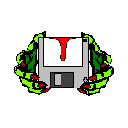 Councilor Joined: 13-December 10 |
I don't ever install games in Program Files folders. I keep those for the OS itself, and install directly into a Games folder. I go a step further, and I have C:\Users re-directed to D:\Users, so the saves etc. go on that drive. That's because C is a SSD, with limited capacity compared with D being a good old spinning disk, with many times the space.
Separating Games means that permissions to save all-user settings etc. aren't the same level of access as updating the OS. Most games have the global option for all users separate form the per-user ones these days, but installing into the same library as Windows itself is a bad idea, anyway. You don't want Windows Update wiping out games by mistake. 32/64 operation isn't determined by which folders things load from. Those attributes are in the exe headers, and Windows isn't bad at running mixed-mode if a 32-bit program calls a 64-bit one or vice versa. -------------------- |
| mALX |
 Oct 9 2018, 07:35 PM Oct 9 2018, 07:35 PM
Post
#3
|
 Ancient Joined: 14-March 10 From: Cyrodiil, the Wastelands, and BFE TN |
I don't ever install games in Program Files folders. I keep those for the OS itself, and install directly into a Games folder. I go a step further, and I have C:\Users re-directed to D:\Users, so the saves etc. go on that drive. That's because C is a SSD, with limited capacity compared with D being a good old spinning disk, with many times the space. Separating Games means that permissions to save all-user settings etc. aren't the same level of access as updating the OS. Most games have the global option for all users separate form the per-user ones these days, but installing into the same library as Windows itself is a bad idea, anyway. You don't want Windows Update wiping out games by mistake. 32/64 operation isn't determined by which folders things load from. Those attributes are in the exe headers, and Windows isn't bad at running mixed-mode if a 32-bit program calls a 64-bit one or vice versa. Yes, my "C" drive is SSD as well; which is why I installed Oblivion on the "E" drive (and also in a "Games" folder; thanks to either you or SubRosa's instructions). Oblivion worked fine on my laptop; (which was also 64 bit; but didn't have a separate drive, so the "Games" folder was still in the "C" drive). But on this PC, I had the shop give me the split drives and put only the OS on the C drive where the SSD was; everything else I put on the "E" drive that had a larger (but regular) hard drive. When I look in the "C" drive, there are program files (as there should be) - but when I look in the "E" drive, the only files there are the ones I've added = (Games, Minion, Teamspeak, ESO Backup, and Unreal Game Engine. There are no program files at all on the "E" drive, and I wondered if that is why none of my old games have run since I switched to this PC? I thought there should be program files on both hard drive divisions; shouldn't there be? I've wondered about that for years, but the only time it really makes me want to do something about it is when I want to play one of the Fallout games or pull out Oblivion; Skyrim; or one of their construction sets. I have three drives on this PC; the C drive; (SSD) the D Drive (recovery) and the E drive; which is where I put everything like screenshots; games; tell apps to install; etc. ** I'd really like to know how to redirect the Users so downloads go to the E drive instead of me having to keep moving everything around, too. *** Bold: Oh, that is good to know! Oh gosh, Ghastley - I don't want to hijack your thread, sorry about that. This post has been edited by mALX: Oct 9 2018, 07:54 PM -------------------- |
Posts in this topic
 ghastley Conina the Hairdresser May 1 2017, 01:12 AM
ghastley Conina the Hairdresser May 1 2017, 01:12 AM
 Acadian Well, lots of bottles and jars of nice smelling sh... May 1 2017, 02:30 AM
Acadian Well, lots of bottles and jars of nice smelling sh... May 1 2017, 02:30 AM
 ghastley I'm not sure if the scripting will work yet, b... May 1 2017, 03:02 AM
ghastley I'm not sure if the scripting will work yet, b... May 1 2017, 03:02 AM
 ghastley I made a folded towel mesh to use in the Salon, an... May 2 2017, 03:59 PM
ghastley I made a folded towel mesh to use in the Salon, an... May 2 2017, 03:59 PM
 TheCheshireKhajiit Gotta have a mirror! May 4 2017, 01:47 AM
TheCheshireKhajiit Gotta have a mirror! May 4 2017, 01:47 AM
 ghastley If you can get the Skyrim engine to do ray-traced ... May 4 2017, 03:19 AM
ghastley If you can get the Skyrim engine to do ray-traced ... May 4 2017, 03:19 AM

 TheCheshireKhajiit
If you can get the Skyrim engine to do ray-traced... May 5 2017, 04:30 AM
TheCheshireKhajiit
If you can get the Skyrim engine to do ray-traced... May 5 2017, 04:30 AM

 mALX
If you can get the Skyrim engine to do ray-traced... Oct 9 2018, 04:30 PM
mALX
If you can get the Skyrim engine to do ray-traced... Oct 9 2018, 04:30 PM
 ghastley I've been making stuff
A sign for outside the... May 6 2017, 03:27 AM
ghastley I've been making stuff
A sign for outside the... May 6 2017, 03:27 AM
 ghastley Making the hairdresser tools "wieldable... Jun 5 2017, 05:41 PM
ghastley Making the hairdresser tools "wieldable... Jun 5 2017, 05:41 PM

 mALX
Making the hairdresser tools "wieldable... Oct 9 2018, 06:17 PM
mALX
Making the hairdresser tools "wieldable... Oct 9 2018, 06:17 PM

 ghastley
Making the hairdresser tools "wieldable... Oct 9 2018, 06:26 PM
ghastley
Making the hairdresser tools "wieldable... Oct 9 2018, 06:26 PM

 mALX
[quote name='mALX' post='307098' date='Oct 9 2018... Oct 10 2018, 06:42 AM
mALX
[quote name='mALX' post='307098' date='Oct 9 2018... Oct 10 2018, 06:42 AM
 ghastley The sticking point with the Conina (full) mod is t... Jun 7 2017, 09:50 PM
ghastley The sticking point with the Conina (full) mod is t... Jun 7 2017, 09:50 PM
 ghastley I spent a lot of time this weekend trying to get t... Jun 12 2017, 02:45 PM
ghastley I spent a lot of time this weekend trying to get t... Jun 12 2017, 02:45 PM
 ghastley I've started to gather the pieces together for... Jun 15 2017, 01:58 PM
ghastley I've started to gather the pieces together for... Jun 15 2017, 01:58 PM
 ghastley I need to get back to this and finish packaging. O... Jul 20 2017, 06:14 PM
ghastley I need to get back to this and finish packaging. O... Jul 20 2017, 06:14 PM
 ghastley So I got around to working on this at the weekend.... Nov 6 2017, 03:42 PM
ghastley So I got around to working on this at the weekend.... Nov 6 2017, 03:42 PM
 ghastley If anyone wants to test this for Oldrim, it's ... Nov 10 2017, 11:56 PM
ghastley If anyone wants to test this for Oldrim, it's ... Nov 10 2017, 11:56 PM
 ghastley I need to find out what the current skeleton suppo... Nov 14 2017, 06:19 PM
ghastley I need to find out what the current skeleton suppo... Nov 14 2017, 06:19 PM
 ghastley I got as far as creating the Nexus entry for this ... Jan 18 2018, 04:53 PM
ghastley I got as far as creating the Nexus entry for this ... Jan 18 2018, 04:53 PM

 mALX
*snip*
I'll probably end up making an ESO add... Oct 9 2018, 06:53 PM
mALX
*snip*
I'll probably end up making an ESO add... Oct 9 2018, 06:53 PM
 ghastley Finally flipped the switch and let this one loose ... Oct 1 2018, 12:54 AM
ghastley Finally flipped the switch and let this one loose ... Oct 1 2018, 12:54 AM
 Renee Awesome. I'll be raiding some of your Skyrim m... Oct 1 2018, 09:12 PM
Renee Awesome. I'll be raiding some of your Skyrim m... Oct 1 2018, 09:12 PM
 ghastley Conversions from one game to another tend to be ea... Oct 9 2018, 06:17 PM
ghastley Conversions from one game to another tend to be ea... Oct 9 2018, 06:17 PM

 mALX
Conversions from one game to another tend to be e... Oct 9 2018, 06:40 PM
mALX
Conversions from one game to another tend to be e... Oct 9 2018, 06:40 PM  |
1 User(s) are reading this topic (1 Guests and 0 Anonymous Users)
0 Members:

|
Lo-Fi Version | Time is now: 23rd February 2026 - 06:32 AM |
Invision Power Board
v2.1.7 © 2026 IPS, Inc.
Licensed to: Chorrol.com











