

| ghastley |
 Jan 14 2019, 04:45 PM Jan 14 2019, 04:45 PM
Post
#1
|
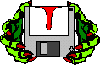 Councilor Joined: 13-December 10 |
I'm at the point in The Diablo mod where I need to put Greta in a Pillory where she can be rescued. I can't use the shackles for this as they go against a wall, and her developing wings are either hidden, or clip through the wall behind her. Fortunately, the work has already been done, and I just have to extract the one piece from a huge animation resource pack.
The method of creating new furniture items, and connecting up the entry/loop/exit animations is a topic that's worth documenting, as I haven't found a decent one anywhere else. This thread will hold my notes as I find out all about it. The "sit" animation isn't a standard one, so a mod using it will need FNIS to install the extra behaviour data and animations. At least that's become a standard, and users are fairly familiar with the process. I may also include Idle Markers, which work in a similar fashion, but without a static item, and explain how Animation Objects work. These are items that appear only when the animation is performed, such as musical instruments, or the broom. Lots of things will be common between all these. -------------------- |
  |
Replies
| mALX |
 Jan 14 2019, 07:46 PM Jan 14 2019, 07:46 PM
Post
#2
|
 Ancient Joined: 14-March 10 From: Cyrodiil, the Wastelands, and BFE TN |
I'm at the point in The Diablo mod where I need to put Greta in a Pillory where she can be rescued. I can't use the shackles for this as they go against a wall, and her developing wings are either hidden, or clip through the wall behind her. Fortunately, the work has already been done, and I just have to extract the one piece from a huge animation resource pack. The method of creating new furniture items, and connecting up the entry/loop/exit animations is a topic that's worth documenting, as I haven't found a decent one anywhere else. This thread will hold my notes as I find out all about it. The "sit" animation isn't a standard one, so a mod using it will need FNIS to install the extra behaviour data and animations. At least that's become a standard, and users are fairly familiar with the process. I may also include Idle Markers, which work in a similar fashion, but without a static item, and explain how Animation Objects work. These are items that appear only when the animation is performed, such as musical instruments, or the broom. Lots of things will be common between all these. Oh, when I saw the "animated furniture" I thought you were talking about the animation of statics (like that "jumping table" in that Oblivion haunted house years ago; or "jumping spider" that one Modder made for my Skyrim mod! I couldn't figure out how it was done because the script was on Papyrus; and couldn't get hold of the jumping table script; only the table itself's NIF. On the "Animated Objects," I think they attach an activator to the Misc. Item; but there has to be a script for the animated item to suddenly appear in the NPC's hand, or at least that is my guess. I had trouble figuring it out for my mods; so I just copied it from something Bethesda had in game. Oh, and what I always wanted to do (and tried to in Skyrim) was to take the load screen monsters and use them as combat dummies = but when the NPC hit them have them either jump or growl, etc. (you know, just to make the combat practice more exciting). This post has been edited by mALX: Jan 14 2019, 07:51 PM -------------------- |
Posts in this topic
 ghastley Furniture and animations Jan 14 2019, 04:45 PM
ghastley Furniture and animations Jan 14 2019, 04:45 PM
 ghastley Animated objects are yet another topic. Some thing... Jan 15 2019, 03:52 PM
ghastley Animated objects are yet another topic. Some thing... Jan 15 2019, 03:52 PM

 mALX
Animated objects are yet another topic. Some thin... Jan 15 2019, 10:51 PM
mALX
Animated objects are yet another topic. Some thin... Jan 15 2019, 10:51 PM
 ghastley I did some more research in the CK last night, and... Jan 16 2019, 03:16 PM
ghastley I did some more research in the CK last night, and... Jan 16 2019, 03:16 PM
 mALX This guy explains the use of those animations and ... Jan 16 2019, 04:41 PM
mALX This guy explains the use of those animations and ... Jan 16 2019, 04:41 PM

 ghastley
This guy explains the use of those animations and... Jan 17 2019, 04:30 PM
ghastley
This guy explains the use of those animations and... Jan 17 2019, 04:30 PM

 mALX
This guy explains the use of those animations an... Jan 19 2019, 02:43 AM
mALX
This guy explains the use of those animations an... Jan 19 2019, 02:43 AM
 ghastley Well, I thought I had it all working nicely. There... Jan 21 2019, 02:37 PM
ghastley Well, I thought I had it all working nicely. There... Jan 21 2019, 02:37 PM

 mALX
Well, I thought I had it all working nicely. Ther... Jan 21 2019, 09:40 PM
mALX
Well, I thought I had it all working nicely. Ther... Jan 21 2019, 09:40 PM
 ghastley Well, there are two ways to connect an NPC to furn... Jan 28 2019, 03:13 PM
ghastley Well, there are two ways to connect an NPC to furn... Jan 28 2019, 03:13 PM
 mALX *
The animation packages in Skyrim didn't wor... Jan 28 2019, 05:18 PM
mALX *
The animation packages in Skyrim didn't wor... Jan 28 2019, 05:18 PM

 ghastley
Your laboratory sounds interesting! Will the... Jan 31 2019, 05:57 PM
ghastley
Your laboratory sounds interesting! Will the... Jan 31 2019, 05:57 PM
 ghastley First Draft is up
I still need to take some scree... Jan 30 2019, 07:24 PM
ghastley First Draft is up
I still need to take some scree... Jan 30 2019, 07:24 PM

 mALX
First Draft is up
I still need to take some scre... Jan 31 2019, 09:44 PM
mALX
First Draft is up
I still need to take some scre... Jan 31 2019, 09:44 PM
 ghastley Well, the answer is that I haven't decided, bu... Jan 31 2019, 10:18 PM
ghastley Well, the answer is that I haven't decided, bu... Jan 31 2019, 10:18 PM
 mALX
Well, the answer is that I haven't decided, b... Jan 31 2019, 11:07 PM
mALX
Well, the answer is that I haven't decided, b... Jan 31 2019, 11:07 PM  |
1 User(s) are reading this topic (1 Guests and 0 Anonymous Users)
0 Members:

|
Lo-Fi Version | Time is now: 17th June 2024 - 05:30 AM |
Invision Power Board
v2.1.7 © 2024 IPS, Inc.
Licensed to: Chorrol.com











