

| Dark Reaper |
 Mar 27 2018, 12:17 PM Mar 27 2018, 12:17 PM
Post
#1
|
 Councilor Joined: 28-September 16 From: {Classified} |
Saw a trailer for the next DLC of TESO called Summerset. Now the isle is in the standard game kinda but only a small island other wise you're playing in Valenwood and Elsweyr if you're playing as the Aldmeri Dominion.
-------------------- Live and let live.
|
  |
Replies
| Grits |
 Feb 5 2019, 03:31 PM Feb 5 2019, 03:31 PM
Post
#2
|
 Councilor Joined: 6-November 10 From: The Gold Coast |
Text chat comes with different channels including the whole zone, just the small area around you, your guilds, a temporary channel for your group while you’re in one (which you will know when it happens), and a way to have a one-on-one private conversation with a specific person. You can adjust your chat window to only show certain channels. For example I have a window that only shows the Chorrol guild chat for when I want to tune out everyone else who is playing but still want to see if a Chorrolite needs help or wants to go do something fun. People who are doing a serious RP tend to use a private text chat channel (guild, group, or whisper), go to someone’s house where they won’t be disturbed by random people, or use one of the less busy public channels. This will probably not make sense until you are playing, but it will make perfect sense then.
In the early days of Playstation voice chat I always turned it off as soon as I entered a zone because it was a noisy mess of fools and background noise from open mics. I haven’t played on PS4 in a while, so I don’t know if it’s better. As Acadian said, voice chat is not built in to the PC ESO experience, so you’ll only have to speak out loud and hear people who you’ve chosen to interact with on their Team Speak or Discord (or whatever) channel. And you will not find me trying to imitate Jerric’s voice on there. Sometimes you will find a bunch of people standing around in an out of the way place, looking like nothing is happening. They are probably setting a private channel on fire with their RP. This happened to Jerric outside a chapel in I think Bangkorai. A guy was standing on the steps in a hands-behind-back commander pose, facing a whole group of people. Jerric had a quest inside the chapel. So he walked up and stood at the edge of the group to see if anyone was going to tell him something. All was quiet, so he walked up around the side of the group and behind the commander to go into the chapel. There was nothing to stop him from running straight through the middle of them except that he is not a jerk. RP in the wild can get disrupted by random people. There are apparently places that people go for pickup RP, I think one is a tavern in Riften? And lots of guilds who organize events. My Orsimer furniture maker Pog got zone-chat invited to a wedding once, which was fun. The actual vows and whatnot were on a private chat that he couldn’t see, but quite the party broke out in zone chat afterward. -------------------- Jerric's Story * Darnandex * Screenshot: Cyrodiil Meadow |
| Renee |
 Feb 7 2019, 02:11 PM Feb 7 2019, 02:11 PM
Post
#3
|
 Councilor Joined: 19-March 13 From: Ellicott City, Maryland |
And you will not find me trying to imitate Jerric’s voice on there. Argh, dangit! Hey thanks for all advice/info folks. I am glad I read it all because it prevents me from committing some sort of roleplaying faux pas. The purple text box thing for instance, I might have glossed over that in whatever online documentation ES: O provides. ES: O sounds really fun though, like everyone who plays it nowadays is really into it. I'll be finishing up Skyrim's Main Quest, just because I'm rather goal-oriented, and 2019 is THE YEAR I'm finally going to finish the MQ. After that I'll show up in Tamriel. Maybe I'll just show up though, surprise everyone. mALX: It's possible he was the one trying to download ES: O on his old laptop (which is from 2010, and he gave it to his mom I think). He got a new Lenovo this past summer though. That one should have been able to run & contain This post has been edited by Renee: Feb 7 2019, 02:12 PM -------------------- |
| mALX |
 Feb 7 2019, 04:27 PM Feb 7 2019, 04:27 PM
Post
#4
|
 Ancient Joined: 14-March 10 From: Cyrodiil, the Wastelands, and BFE TN |
And you will not find me trying to imitate Jerric’s voice on there. Argh, dangit! Hey thanks for all advice/info folks. I am glad I read it all because it prevents me from committing some sort of roleplaying faux pas. The purple text box thing for instance, I might have glossed over that in whatever online documentation ES: O provides. ES: O sounds really fun though, like everyone who plays it nowadays is really into it. I'll be finishing up Skyrim's Main Quest, just because I'm rather goal-oriented, and 2019 is THE YEAR I'm finally going to finish the MQ. After that I'll show up in Tamriel. Maybe I'll just show up though, surprise everyone. mALX: It's possible he was the one trying to download ES: O on his old laptop (which is from 2010, and he gave it to his mom I think). He got a new Lenovo this past summer though. That one should have been able to run & contain Oh, okay! Don't worry about the chat box = you can't type in purple by accident; you would have to set it up so your typing showed purple. I just had to look it up because I didn't know: To turn your chat box type purple for roleplaying you would type /e (e standing for "Emote"). That changes the color of whatever you type to purple. There are some other type colors that are automatically set up in the system when you load your game that you access using similar commands: White = talking to anyone in your zone = only people within a short distance of you will see it Red = yelling to anyone in your zone (only people near you will see it) Aqua Blue = Whispers (seen only by you and the person you are talking to) Orange = group chat = only the members you are grouped with can see it Green = Guild chat = This is the default color for Guild chat; but I changed our Chorrolite Guild chat to pink so it stands out from any other chat colors. Really light green = Guild Officer chat = You will only see this if you are in a guild and the Guild Master or one of the Officers is sending a message out to the whole guild. (Yellow is the color of the system. If the system is sending you a message = those messages will always be in yellow). But you have to tell the chat box to change the color of the text for what you are about to type: In ESO, the Chat Box is actually your command line (kind of like using the Developer's Console Commands in single player games via the Tilde key) You type in commands for either the Chat Box itself (telling it how you want to talk in there) or to command your character (tell them to sit, sleep, eat, wave, do jumping jacks, etc) - or to talk to the game maintenance people and let them know you need help. To do anything in the chat box you type a forward slash and the command like this: /say = to talk in the chat box in white colored type to just the people near you (in your immediate zone) - this is always good to use if you are in trouble and can't escape a dungeon or something; because the people that see it are already in your vacinity. /yell = turns the type red so you are yelling at everyone near you /whisper = to speak to just one certain person Or to use emotes = whatever you type is what your character will do: /eat /drink /sit /sleep /wave /bow /nod /leanback /laugh /sweep /rake /flirt (I bought a "Personality" that modifies this command so it is really fun) /dance /faint (this one is hilarious!) (etc). There are a ton of emotes built into the game that you can get your character to do; and the list gets bigger all the time; plus you can purchase some using Crowns or in-game gems). If you are having any problems with your game you can type /bug to put in a "bug report" or if you get stuck between two rocks you can type /stuck and immediately a Dev will send your character to the nearest wayshrine = but charge you for the intervention. I don't use the "/stuck" because they charge in game gold for it. It is much better (and free) to find the name of someone in either your friend's list or Guild roster and "Travel To" them (or if you own a house or apartment you can travel to it for free too) But that Chat Box is your way to do all kinds of things in game; not just chatting with others. The first thing I did after leaving the tutorial dungeon was to test out all the emotes and pick favorites out. I've also got an "Add-on" (like a mod) that works like the "Personality Idles" mod from Oblivion = whenever my characters are idling they will do various idle animations randomly from a list of ones I've chosen. Before I narrowed the list down; my character was meeting Acadian's character for the first time and she suddenly started acting sick = then puked right on Buffy. That was Acadian's first impression of the game, This post has been edited by mALX: Feb 7 2019, 06:06 PM -------------------- |
| ghastley |
 Feb 7 2019, 04:41 PM Feb 7 2019, 04:41 PM
Post
#5
|
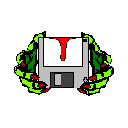 Councilor Joined: 13-December 10 |
I don't use the "/stuck" because they charge in game gold for it. It is much better (and free) to find the name of someone in either your friend's list or Guild roster and "Travel To" them (or if you own a house or apartment you can travel to it for free too) This is a good reason to get one of the free Inn Rooms A.S.A.P. - You can go back there to regroup from absolutely anywhere, whether you're stuck, lost, or just overloaded with junk and don't have a banker or merchant. There's one in the main city of each Alliance. If you create characters for all three Alliances, you can have one of each, and because they're account-wide, use them all. Morrowind chapter (now a DLC) added one in Vivec City, and Summerset added one, too. As well as travelling to a player, you can also travel to their primary residence. However, leaving that can put you back where you came from. -------------------- |
| mALX |
 Feb 7 2019, 05:34 PM Feb 7 2019, 05:34 PM
Post
#6
|
 Ancient Joined: 14-March 10 From: Cyrodiil, the Wastelands, and BFE TN |
I don't use the "/stuck" because they charge in game gold for it. It is much better (and free) to find the name of someone in either your friend's list or Guild roster and "Travel To" them (or if you own a house or apartment you can travel to it for free too) This is a good reason to get one of the free Inn Rooms A.S.A.P. - You can go back there to regroup from absolutely anywhere, whether you're stuck, lost, or just overloaded with junk and don't have a banker or merchant. There's one in the main city of each Alliance. If you create characters for all three Alliances, you can have one of each, and because they're account-wide, use them all. Morrowind chapter (now a DLC) added one in Vivec City, and Summerset added one, too. As well as travelling to a player, you can also travel to their primary residence. However, leaving that can put you back where you came from. Agree with this 100%. Those free Alliance rooms are just a little bare hotel room when you get it; but they are priceless when you need to travel out of a situation; (and can always be decorated as you go = not to mention a bunch of fellow Chorrolites who would be more than glad to send you some furnishings! ) -------------------- |
| ghastley |
 Feb 7 2019, 06:44 PM Feb 7 2019, 06:44 PM
Post
#7
|
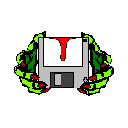 Councilor Joined: 13-December 10 |
Agree with this 100%. Those free Alliance rooms are just a little bare hotel room when you get it; but they are priceless when you need to travel out of a situation; (and can always be decorated as you go = not to mention a bunch of fellow Chorrolites who would be more than glad to send you some furnishings! ) Oh yes, furnishings. One of the more annoying things about ESO is that a beginning player can't make much in the furniture line, as the most basic items will require skills you don't have. You'll be able to make a bedroll, and you can easily get a crate for a table, and a stool to sit on. Unna as a n00b But then you have nothing to put on the "table" until you get a few more levels, (or a gift). The same a bit later That mug requires rank 5 in metalworking if you want to make your own. The least requirement for any drinking vessel is rank 2, so you need some crafting experience before you can do anything. Getting to sleep on a raised bed, rather than on the floor starts around rank 4. -------------------- |
Posts in this topic
 Dark Reaper The Elder Scrolls Online: General Discussion Mar 27 2018, 12:17 PM
Dark Reaper The Elder Scrolls Online: General Discussion Mar 27 2018, 12:17 PM
 monkeyemoness The lower half of the main island was originally g... Mar 27 2018, 09:00 PM
monkeyemoness The lower half of the main island was originally g... Mar 27 2018, 09:00 PM

 Dark Reaper
even if the art direction for the main island is ... Mar 28 2018, 02:46 AM
Dark Reaper
even if the art direction for the main island is ... Mar 28 2018, 02:46 AM
 monkeyemoness I sort of liked the look of the buildings and inte... Apr 1 2018, 04:04 PM
monkeyemoness I sort of liked the look of the buildings and inte... Apr 1 2018, 04:04 PM
 monkeyemoness The UESP's Summerset Interview with Matt ... Apr 10 2018, 02:18 PM
monkeyemoness The UESP's Summerset Interview with Matt ... Apr 10 2018, 02:18 PM

 TheCheshireKhajiit
Indeed people would notice Mr. Howard. The fans n... Apr 11 2018, 01:59 AM
TheCheshireKhajiit
Indeed people would notice Mr. Howard. The fans n... Apr 11 2018, 01:59 AM
 monkeyemoness
Yeah, I don't think this guy should be allow... Apr 10 2018, 07:41 PM
monkeyemoness
Yeah, I don't think this guy should be allow... Apr 10 2018, 07:41 PM
 ghastley I don't want centaurs, I want nymphs. :D Apr 10 2018, 08:13 PM
ghastley I don't want centaurs, I want nymphs. :D Apr 10 2018, 08:13 PM
 Acadian Already have nymphs (Bosmer). Hee! :D Apr 10 2018, 09:06 PM
Acadian Already have nymphs (Bosmer). Hee! :D Apr 10 2018, 09:06 PM
 monkeyemoness For some reason I imagined the Fable series' N... Apr 11 2018, 12:32 AM
monkeyemoness For some reason I imagined the Fable series' N... Apr 11 2018, 12:32 AM
 RaderOfTheLostArk That's...pretty disappointing what Firor had t... Apr 11 2018, 03:26 PM
RaderOfTheLostArk That's...pretty disappointing what Firor had t... Apr 11 2018, 03:26 PM
 Acadian Heh, I hope Summerset is like a big beautiful Auri... Apr 11 2018, 04:46 PM
Acadian Heh, I hope Summerset is like a big beautiful Auri... Apr 11 2018, 04:46 PM
 monkeyemoness In the end I don't think Matt Firor is someone... Apr 11 2018, 07:10 PM
monkeyemoness In the end I don't think Matt Firor is someone... Apr 11 2018, 07:10 PM
 Kane So, I've got some questions for the ESO vets h... Jun 13 2018, 01:51 PM
Kane So, I've got some questions for the ESO vets h... Jun 13 2018, 01:51 PM
 ghastley None. It seems the game doesn't actually want ... Jun 13 2018, 02:26 PM
ghastley None. It seems the game doesn't actually want ... Jun 13 2018, 02:26 PM
 Kane Interesting, I've been reading that about 2h... Jun 13 2018, 02:27 PM
Kane Interesting, I've been reading that about 2h... Jun 13 2018, 02:27 PM
 Grits Hi Kane! :D
I have had a lot of fun with Elke... Jun 13 2018, 02:50 PM
Grits Hi Kane! :D
I have had a lot of fun with Elke... Jun 13 2018, 02:50 PM
 Kane That's encouraging! Thanks Gritsy. :) Jun 13 2018, 02:51 PM
Kane That's encouraging! Thanks Gritsy. :) Jun 13 2018, 02:51 PM
 Kane Do y'all play on PC or are there some consoler... Jun 14 2018, 01:34 PM
Kane Do y'all play on PC or are there some consoler... Jun 14 2018, 01:34 PM

 TheCheshireKhajiit
Do y'all play on PC or are there some console... Jun 14 2018, 02:42 PM
TheCheshireKhajiit
Do y'all play on PC or are there some console... Jun 14 2018, 02:42 PM
 ghastley I get the impression that most, if not all, play o... Jun 14 2018, 02:22 PM
ghastley I get the impression that most, if not all, play o... Jun 14 2018, 02:22 PM
 Kane Works for me! I think since I will be doing a ... Jun 14 2018, 03:06 PM
Kane Works for me! I think since I will be doing a ... Jun 14 2018, 03:06 PM
 ghastley The reason I play on PC is this.
I got accustomed... Jun 14 2018, 03:31 PM
ghastley The reason I play on PC is this.
I got accustomed... Jun 14 2018, 03:31 PM
 Kane :blink:
That is a killer viewing setup! Jun 14 2018, 03:49 PM
Kane :blink:
That is a killer viewing setup! Jun 14 2018, 03:49 PM
 Dark Reaper Just added Summerset DLC to my TESO collection for... Jun 14 2018, 04:08 PM
Dark Reaper Just added Summerset DLC to my TESO collection for... Jun 14 2018, 04:08 PM
 monkeyemoness Ended up finding a link to this and felt like shar... Aug 29 2018, 02:22 AM
monkeyemoness Ended up finding a link to this and felt like shar... Aug 29 2018, 02:22 AM
 monkeyemoness https://66.media.tumblr.com/eeb3ce77238c216229fa9d... Oct 27 2018, 01:11 AM
monkeyemoness https://66.media.tumblr.com/eeb3ce77238c216229fa9d... Oct 27 2018, 01:11 AM
 TheCheshireKhajiit Is there a lore reason why Meridia would frown upo... Oct 28 2018, 11:57 PM
TheCheshireKhajiit Is there a lore reason why Meridia would frown upo... Oct 28 2018, 11:57 PM

 Acadian
Is there a lore reason why Meridia would frown up... Oct 29 2018, 01:09 AM
Acadian
Is there a lore reason why Meridia would frown up... Oct 29 2018, 01:09 AM


 TheCheshireKhajiit
Is there a lore reason why Meridia would frown u... Oct 29 2018, 01:22 AM
TheCheshireKhajiit
Is there a lore reason why Meridia would frown u... Oct 29 2018, 01:22 AM


 Darkness Eternal
Is there a lore reason why Meridia would frown u... Nov 9 2018, 12:33 AM
Darkness Eternal
Is there a lore reason why Meridia would frown u... Nov 9 2018, 12:33 AM


 TheCheshireKhajiit
[quote name='Acadian' post='308109' date='Oct 29 ... Nov 9 2018, 05:20 AM
TheCheshireKhajiit
[quote name='Acadian' post='308109' date='Oct 29 ... Nov 9 2018, 05:20 AM

 monkeyemoness
Is there a lore reason why Meridia would frown up... Oct 29 2018, 02:32 AM
monkeyemoness
Is there a lore reason why Meridia would frown up... Oct 29 2018, 02:32 AM

 TheCheshireKhajiit
Is there a lore reason why Meridia would frown u... Oct 29 2018, 02:52 AM
TheCheshireKhajiit
Is there a lore reason why Meridia would frown u... Oct 29 2018, 02:52 AM
 ghastley Someone on the ESO forum today was complaining tha... Nov 1 2018, 04:58 PM
ghastley Someone on the ESO forum today was complaining tha... Nov 1 2018, 04:58 PM
 Acadian I quite enjoyed this <4 min vid showing what a ... Nov 7 2018, 02:11 AM
Acadian I quite enjoyed this <4 min vid showing what a ... Nov 7 2018, 02:11 AM

 TheCheshireKhajiit
I quite enjoyed this <4 min vid showing what a... Nov 7 2018, 02:27 AM
TheCheshireKhajiit
I quite enjoyed this <4 min vid showing what a... Nov 7 2018, 02:27 AM
 Acadian Buffy's been hot and cold with Hircine:
Obliv... Nov 9 2018, 01:26 PM
Acadian Buffy's been hot and cold with Hircine:
Obliv... Nov 9 2018, 01:26 PM

 TheCheshireKhajiit
Buffy's been hot and cold with Hircine:
Obli... Nov 9 2018, 04:39 PM
TheCheshireKhajiit
Buffy's been hot and cold with Hircine:
Obli... Nov 9 2018, 04:39 PM


 ghastley
Heh, Hircine is pretty easy to please. As long as... Nov 9 2018, 06:34 PM
ghastley
Heh, Hircine is pretty easy to please. As long as... Nov 9 2018, 06:34 PM

 Darkness Eternal
Buffy's been hot and cold with Hircine:
Obli... Nov 9 2018, 04:44 PM
Darkness Eternal
Buffy's been hot and cold with Hircine:
Obli... Nov 9 2018, 04:44 PM

 TheCheshireKhajiit
:lol:
Yeah Hircine has his two shades. But aft... Nov 9 2018, 05:35 PM
TheCheshireKhajiit
:lol:
Yeah Hircine has his two shades. But aft... Nov 9 2018, 05:35 PM

 Darkness Eternal
:lol:
Yeah Hircine has his two shades. But af... Nov 9 2018, 08:09 PM
Darkness Eternal
:lol:
Yeah Hircine has his two shades. But af... Nov 9 2018, 08:09 PM

 TheCheshireKhajiit
[quote name='TheCheshireKhajiit' post='308669' da... Nov 9 2018, 11:39 PM
TheCheshireKhajiit
[quote name='TheCheshireKhajiit' post='308669' da... Nov 9 2018, 11:39 PM
 TheCheshireKhajiit Volrina Quarra!!!! Interesting... Nov 9 2018, 07:32 PM
TheCheshireKhajiit Volrina Quarra!!!! Interesting... Nov 9 2018, 07:32 PM
 monkeyemoness I'm calling it now: the conclusion of the Elsw... Jan 6 2019, 11:46 PM
monkeyemoness I'm calling it now: the conclusion of the Elsw... Jan 6 2019, 11:46 PM

 mALX
I'm calling it now: the conclusion of the Els... Jan 7 2019, 12:23 AM
mALX
I'm calling it now: the conclusion of the Els... Jan 7 2019, 12:23 AM
 monkeyemoness Well, they won't have to end it, but I can tot... Jan 7 2019, 01:10 AM
monkeyemoness Well, they won't have to end it, but I can tot... Jan 7 2019, 01:10 AM
 Renee On the plus side, I've finally been getting cu... Jan 28 2019, 03:04 PM
Renee On the plus side, I've finally been getting cu... Jan 28 2019, 03:04 PM

 mALX
My BIFF (best internet friend forever) Lopov got ... Jan 28 2019, 05:49 PM
mALX
My BIFF (best internet friend forever) Lopov got ... Jan 28 2019, 05:49 PM

 TheCheshireKhajiit
On the plus side, I've finally been getting c... Jan 29 2019, 03:47 PM
TheCheshireKhajiit
On the plus side, I've finally been getting c... Jan 29 2019, 03:47 PM
 ghastley However you purchase, you'll have a huge downl... Jan 28 2019, 03:40 PM
ghastley However you purchase, you'll have a huge downl... Jan 28 2019, 03:40 PM
 Acadian Good advice from ghastley. Here's a couple ba... Jan 28 2019, 03:57 PM
Acadian Good advice from ghastley. Here's a couple ba... Jan 28 2019, 03:57 PM
 Renee Wow, thanks everyone. :) Perhaps you'll see me... Feb 4 2019, 05:18 PM
Renee Wow, thanks everyone. :) Perhaps you'll see me... Feb 4 2019, 05:18 PM

 mALX
Wow, thanks everyone. :) Perhaps you'll see m... Feb 4 2019, 11:39 PM
mALX
Wow, thanks everyone. :) Perhaps you'll see m... Feb 4 2019, 11:39 PM
 Grits Renee, I find that there’s often a mixture of ch... Feb 4 2019, 05:43 PM
Grits Renee, I find that there’s often a mixture of ch... Feb 4 2019, 05:43 PM

 mALX
Renee, I find that there’s often a mixture of c... Feb 4 2019, 11:59 PM
mALX
Renee, I find that there’s often a mixture of c... Feb 4 2019, 11:59 PM
 monkeyemoness I always liked the idea of spontaneous RP, but I a... Feb 4 2019, 10:16 PM
monkeyemoness I always liked the idea of spontaneous RP, but I a... Feb 4 2019, 10:16 PM

 mALX
I always liked the idea of spontaneous RP, but I ... Feb 5 2019, 12:36 AM
mALX
I always liked the idea of spontaneous RP, but I ... Feb 5 2019, 12:36 AM
 Acadian Renee, you were asking about playing characters in... Feb 5 2019, 12:14 AM
Acadian Renee, you were asking about playing characters in... Feb 5 2019, 12:14 AM
 Renee Acadian: Yes, I was thinking about the Glass Canno... Feb 5 2019, 02:18 PM
Renee Acadian: Yes, I was thinking about the Glass Canno... Feb 5 2019, 02:18 PM

 mALX
*snip
[b][u]mALX: Our Slovenian comrade's wif... Feb 5 2019, 09:51 PM
mALX
*snip
[b][u]mALX: Our Slovenian comrade's wif... Feb 5 2019, 09:51 PM
 Acadian ESO on PC has no built in voice. Team Speak and D... Feb 5 2019, 02:55 PM
Acadian ESO on PC has no built in voice. Team Speak and D... Feb 5 2019, 02:55 PM
 Darkness Eternal
You know the thought just occurred to me that I ... Feb 5 2019, 03:05 PM
Darkness Eternal
You know the thought just occurred to me that I ... Feb 5 2019, 03:05 PM
 TheCheshireKhajiit Same, Khajiit has never encountered anything like ... Feb 5 2019, 03:29 PM
TheCheshireKhajiit Same, Khajiit has never encountered anything like ... Feb 5 2019, 03:29 PM

 mALX
Agree with this 100%. Those free Alliance room... Feb 7 2019, 07:01 PM
mALX
Agree with this 100%. Those free Alliance room... Feb 7 2019, 07:01 PM
 mALX @ Renee - The Inns in ESO at night (especially on... Feb 5 2019, 06:19 PM
mALX @ Renee - The Inns in ESO at night (especially on... Feb 5 2019, 06:19 PM
 ghastley Note that Chat and Social settings are kept for ea... Feb 5 2019, 07:08 PM
ghastley Note that Chat and Social settings are kept for ea... Feb 5 2019, 07:08 PM
 mALX Also, one I learned the hard way = the default set... Feb 5 2019, 07:35 PM
mALX Also, one I learned the hard way = the default set... Feb 5 2019, 07:35 PM
 Renee Nice! Thanks for all info. My gosh, this sound... Feb 11 2019, 02:20 PM
Renee Nice! Thanks for all info. My gosh, this sound... Feb 11 2019, 02:20 PM

 ghastley
Do people make test characters for online games, ... Feb 11 2019, 03:11 PM
ghastley
Do people make test characters for online games, ... Feb 11 2019, 03:11 PM

 mALX
Nice! Thanks for all info. My gosh, this soun... Feb 11 2019, 06:49 PM
mALX
Nice! Thanks for all info. My gosh, this soun... Feb 11 2019, 06:49 PM

 Renee Okay that's good to know we can pay per instan... Feb 11 2019, 09:24 PM
Renee Okay that's good to know we can pay per instan... Feb 11 2019, 09:24 PM

 TheCheshireKhajiit
I wonder if this due to the fact that Zenimax mak... Feb 11 2019, 09:39 PM
TheCheshireKhajiit
I wonder if this due to the fact that Zenimax mak... Feb 11 2019, 09:39 PM

 mALX
Okay that's good to know we can pay per insta... Feb 11 2019, 10:38 PM
mALX
Okay that's good to know we can pay per insta... Feb 11 2019, 10:38 PM
 Acadian You can have multiple characters no problem - up t... Feb 11 2019, 02:51 PM
Acadian You can have multiple characters no problem - up t... Feb 11 2019, 02:51 PM
 Renee I am experienced RPG-er. Been choosing classes sin... Feb 11 2019, 05:42 PM
Renee I am experienced RPG-er. Been choosing classes sin... Feb 11 2019, 05:42 PM

 ghastley
What is PTS?
PTS = Public Test Server.
You can... Feb 11 2019, 05:54 PM
ghastley
What is PTS?
PTS = Public Test Server.
You can... Feb 11 2019, 05:54 PM
 Renee Ha!!! Well I still haven't done ev... Feb 11 2019, 07:09 PM
Renee Ha!!! Well I still haven't done ev... Feb 11 2019, 07:09 PM

 TheCheshireKhajiit
Ha!!! Well I still haven't done e... Feb 11 2019, 07:30 PM
TheCheshireKhajiit
Ha!!! Well I still haven't done e... Feb 11 2019, 07:30 PM

 mALX
Ha!!! Well I still haven't done ... Feb 11 2019, 09:10 PM
mALX
Ha!!! Well I still haven't done ... Feb 11 2019, 09:10 PM
 Renee
Khajiit feels it’s more due to the nature of MM... Feb 13 2019, 05:08 PM
Renee
Khajiit feels it’s more due to the nature of MM... Feb 13 2019, 05:08 PM

 TheCheshireKhajiit
I think I'll spend a lot of initial time in C... Feb 13 2019, 09:27 PM
TheCheshireKhajiit
I think I'll spend a lot of initial time in C... Feb 13 2019, 09:27 PM

 mALX
[quote name='mALX' post='312666' date='Feb 11 201... Feb 13 2019, 10:43 PM
mALX
[quote name='mALX' post='312666' date='Feb 11 201... Feb 13 2019, 10:43 PM
 RaderOfTheLostArk It's good to be back playing ESO, but one thin... Aug 7 2019, 05:29 PM
RaderOfTheLostArk It's good to be back playing ESO, but one thin... Aug 7 2019, 05:29 PM
 Lopov I tried ESO for the first time yesterday. I bought... Oct 7 2019, 09:58 AM
Lopov I tried ESO for the first time yesterday. I bought... Oct 7 2019, 09:58 AM

 mALX
I tried ESO for the first time yesterday. I bough... Oct 7 2019, 06:43 PM
mALX
I tried ESO for the first time yesterday. I bough... Oct 7 2019, 06:43 PM
 Grits Yay, welcome!! I will go into the game and... Oct 7 2019, 11:32 AM
Grits Yay, welcome!! I will go into the game and... Oct 7 2019, 11:32 AM
 Acadian 1. Welcome to PC NA! That is actually a good... Oct 7 2019, 12:59 PM
Acadian 1. Welcome to PC NA! That is actually a good... Oct 7 2019, 12:59 PM
 ghastley I agree with everything already said. I'd just... Oct 7 2019, 02:07 PM
ghastley I agree with everything already said. I'd just... Oct 7 2019, 02:07 PM
 Lopov Thanks all for warm welcome and answers.
1) Regar... Oct 7 2019, 04:35 PM
Lopov Thanks all for warm welcome and answers.
1) Regar... Oct 7 2019, 04:35 PM
 Grits 3. Shared loot like locked chests and crafting nod... Oct 7 2019, 05:23 PM
Grits 3. Shared loot like locked chests and crafting nod... Oct 7 2019, 05:23 PM
 Acadian The game does not do a good job of supporting a sp... Oct 7 2019, 05:45 PM
Acadian The game does not do a good job of supporting a sp... Oct 7 2019, 05:45 PM
 ghastley The classes in ESO basically define your available... Oct 7 2019, 05:57 PM
ghastley The classes in ESO basically define your available... Oct 7 2019, 05:57 PM  |
3 User(s) are reading this topic (3 Guests and 0 Anonymous Users)
0 Members:

|
Lo-Fi Version | Time is now: 1st February 2026 - 11:57 AM |
Invision Power Board
v2.1.7 © 2026 IPS, Inc.
Licensed to: Chorrol.com











