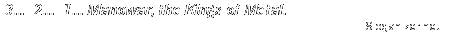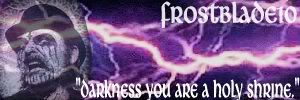| deafadder |
 Mar 29 2006, 12:43 PM Mar 29 2006, 12:43 PM
Post
#1
|
|
Associate Joined: 29-March 06 |
Hey all
can anyone post some screenshots of the game on different detail settings? also for the record my system is pentium 4 3.2ghz 1gig ram 256mb radeon 9600xt from the system requirements of the game i figure i could play on medium settings.......well can i? |
  |
Replies
| Frostblade10 |
 Mar 30 2006, 10:55 PM Mar 30 2006, 10:55 PM
Post
#2
|
 Retainer Joined: 22-March 06 |
How do you guys take screen shots? I use fraps but photobucket resizes them? How do you guys do it?
-------------------- |
| Ola Martin |
 Mar 30 2006, 11:04 PM Mar 30 2006, 11:04 PM
Post
#3
|
|
Finder Joined: 3-March 06 From: The land of Nords, no not Skyrim, NORWAY |
QUOTE(Frostblade10 @ Mar 30 2006, 10:55 PM) Just open them in paint and then save them as .jpg files QUOTE(Rane @ Mar 27 2006, 08:41 AM) You need to edit the bAllowScreenshots=0 line in the Oblivion.ini file. Simply change the 0 into 1. You may need to do this to both configuration files, meaning the one in ...\Documents and Settings\[Your Profile]\My Files\My Games\Oblivion and the one in ...\Bethesda Softworks\Oblivion. After that you can take screenshots in the game by pressing Print Screen on the keyboard. The game will save them as .bmp files in your game directory. Edit: jpg files take one tenth of the place that bmp files take This post has been edited by Ola Martin: Mar 30 2006, 11:15 PM -------------------- waiting4skyrim now, banner still not updated^^
|
Posts in this topic
 deafadder Screenshots plz! Mar 29 2006, 12:43 PM
deafadder Screenshots plz! Mar 29 2006, 12:43 PM
 Khaan You should be able to play on the highest fine:
M... Mar 29 2006, 02:31 PM
Khaan You should be able to play on the highest fine:
M... Mar 29 2006, 02:31 PM

 Ola Martin
WTF I have better system than you, and I can... Mar 29 2006, 03:15 PM
Ola Martin
WTF I have better system than you, and I can... Mar 29 2006, 03:15 PM
 Frostblade10 Well, the pentium may have more mhz but athlons ar... Mar 29 2006, 04:42 PM
Frostblade10 Well, the pentium may have more mhz but athlons ar... Mar 29 2006, 04:42 PM
 Khaan
Yeah it runs perfectly, everything on the highes... Mar 29 2006, 07:49 PM
Khaan
Yeah it runs perfectly, everything on the highes... Mar 29 2006, 07:49 PM
 MarkII i have an athlon 64 3700+ with 1 gig of ram and a ... Mar 29 2006, 08:34 PM
MarkII i have an athlon 64 3700+ with 1 gig of ram and a ... Mar 29 2006, 08:34 PM
 deafadder maybe its cuas hes got s 256 as opposed to a 128??... Mar 30 2006, 02:11 AM
deafadder maybe its cuas hes got s 256 as opposed to a 128??... Mar 30 2006, 02:11 AM
 deafadder so. any hance of some screenies then?? Mar 30 2006, 02:11 AM
deafadder so. any hance of some screenies then?? Mar 30 2006, 02:11 AM
 ThePerson98 Theres no way you are playing it 100% smooth on hi... Mar 30 2006, 02:53 AM
ThePerson98 Theres no way you are playing it 100% smooth on hi... Mar 30 2006, 02:53 AM
 deafadder thanks man, im happy with med settings
im getting... Mar 30 2006, 02:59 AM
deafadder thanks man, im happy with med settings
im getting... Mar 30 2006, 02:59 AM
 ThePerson98 Medium settings looks great. You wont be disappoin... Mar 30 2006, 03:06 AM
ThePerson98 Medium settings looks great. You wont be disappoin... Mar 30 2006, 03:06 AM

 Ola Martin
Thanks for the tips, maybe I can run all in max n... Mar 30 2006, 11:48 AM
Ola Martin
Thanks for the tips, maybe I can run all in max n... Mar 30 2006, 11:48 AM

 ThePerson98
OH Now I see how you run it max graphics, you h... Mar 30 2006, 10:51 PM
ThePerson98
OH Now I see how you run it max graphics, you h... Mar 30 2006, 10:51 PM
 Khaan Yeah sure here's some screens:
I'm not su... Mar 30 2006, 09:45 AM
Khaan Yeah sure here's some screens:
I'm not su... Mar 30 2006, 09:45 AM

 xycolian
HA! I just noticed that comps. are way bette... Mar 30 2006, 01:17 PM
xycolian
HA! I just noticed that comps. are way bette... Mar 30 2006, 01:17 PM

 Ola Martin
Of corse PC rules every console :D Mar 30 2006, 01:19 PM
Ola Martin
Of corse PC rules every console :D Mar 30 2006, 01:19 PM
 Khaan
Yeah :D Tv's resolution is much, much, MU... Mar 30 2006, 03:16 PM
Khaan
Yeah :D Tv's resolution is much, much, MU... Mar 30 2006, 03:16 PM

 Ola Martin
Even console games are better on PC, for example,... Mar 30 2006, 10:24 PM
Ola Martin
Even console games are better on PC, for example,... Mar 30 2006, 10:24 PM

 sins_to_dark
Well it does look a bit more detailed on the com... Apr 1 2006, 01:34 PM
sins_to_dark
Well it does look a bit more detailed on the com... Apr 1 2006, 01:34 PM
 Ola Martin Here's some screenies
Sitting on horse
Many pe... Mar 30 2006, 10:40 PM
Ola Martin Here's some screenies
Sitting on horse
Many pe... Mar 30 2006, 10:40 PM
 deafadder Thanks all for the help....those screenies are on ... Apr 1 2006, 10:13 AM
deafadder Thanks all for the help....those screenies are on ... Apr 1 2006, 10:13 AM
 strra my setup:
Athlon64 3200+
GeForce 6600 256MB
2GB DD... Apr 2 2006, 02:08 AM
strra my setup:
Athlon64 3200+
GeForce 6600 256MB
2GB DD... Apr 2 2006, 02:08 AM

 the-anti-neravarine
Thatīs shaddowmere, I love that horse almost as ... Apr 2 2006, 08:46 PM
the-anti-neravarine
Thatīs shaddowmere, I love that horse almost as ... Apr 2 2006, 08:46 PM
 DaedraMaster WOW nice helm!!! it looks cool ill hav... Apr 2 2006, 04:33 AM
DaedraMaster WOW nice helm!!! it looks cool ill hav... Apr 2 2006, 04:33 AM

 strra
you might remember it from morrowind
it's the... Apr 2 2006, 08:43 PM
strra
you might remember it from morrowind
it's the... Apr 2 2006, 08:43 PM
 Ola Martin
Sry, their in max w/o AA and self shadows, if the... Apr 2 2006, 06:07 PM
Ola Martin
Sry, their in max w/o AA and self shadows, if the... Apr 2 2006, 06:07 PM
 itsupthere Here have a zombie.
http://img112.imageshack.us/i... Apr 2 2006, 09:54 PM
itsupthere Here have a zombie.
http://img112.imageshack.us/i... Apr 2 2006, 09:54 PM
 Ola Martin You put out a zombie in the IC? :blink: cool :D Apr 3 2006, 01:09 AM
Ola Martin You put out a zombie in the IC? :blink: cool :D Apr 3 2006, 01:09 AM
 Agent Griff He just summoned it. In the same way I could summo... Apr 3 2006, 06:08 AM
Agent Griff He just summoned it. In the same way I could summo... Apr 3 2006, 06:08 AM

 itsupthere
Yeah, well your daedric army has cooties. Apr 3 2006, 06:45 AM
itsupthere
Yeah, well your daedric army has cooties. Apr 3 2006, 06:45 AM
 Agent Griff Excuse me for not beeing an english native, but wh... Apr 3 2006, 07:31 AM
Agent Griff Excuse me for not beeing an english native, but wh... Apr 3 2006, 07:31 AM

 itsupthere
It's quite deadly. Apr 3 2006, 11:51 AM
itsupthere
It's quite deadly. Apr 3 2006, 11:51 AM
 kitty_dust same ere i tryed pressing print screen but it dont... Apr 7 2006, 10:28 AM
kitty_dust same ere i tryed pressing print screen but it dont... Apr 7 2006, 10:28 AM
 itsupthere That doesn't work with some games. I suggest y... Apr 7 2006, 12:06 PM
itsupthere That doesn't work with some games. I suggest y... Apr 7 2006, 12:06 PM
 Fuzzy Knight I'm playing on Ultra High Graphic with pretty ... Apr 7 2006, 06:07 PM
Fuzzy Knight I'm playing on Ultra High Graphic with pretty ... Apr 7 2006, 06:07 PM
 minque Arenīt we getting a tad off topic here? Title of t... Apr 7 2006, 09:23 PM
minque Arenīt we getting a tad off topic here? Title of t... Apr 7 2006, 09:23 PM
 bloodyfish You didnt put any screenshots in that post either.... Apr 8 2006, 12:25 AM
bloodyfish You didnt put any screenshots in that post either.... Apr 8 2006, 12:25 AM

 Sam
By the sounds of things, she doesn't even ha... Apr 8 2006, 05:22 AM
Sam
By the sounds of things, she doesn't even ha... Apr 8 2006, 05:22 AM
 ThePerson98 http://i14.photobucket.com/albums/a344/The...21-04... Apr 8 2006, 06:23 AM
ThePerson98 http://i14.photobucket.com/albums/a344/The...21-04... Apr 8 2006, 06:23 AM
 bloodyfish Still using the akviri katana? Apr 9 2006, 05:09 PM
bloodyfish Still using the akviri katana? Apr 9 2006, 05:09 PM  |
1 User(s) are reading this topic (1 Guests and 0 Anonymous Users)
0 Members:

|
Lo-Fi Version | Time is now: 13th January 2026 - 08:41 AM |
Invision Power Board
v2.1.7 © 2026 IPS, Inc.
Licensed to: Chorrol.com