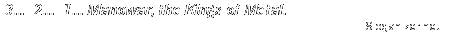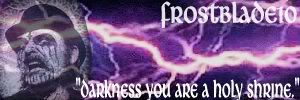| Frostblade10 |
 Apr 13 2006, 10:48 PM Apr 13 2006, 10:48 PM
Post
#1
|
 Retainer Joined: 22-March 06 |
Post your cool pics here! Show your screenshot talent (not saying I have any
 This post has been edited by Frostblade10: Apr 13 2006, 10:49 PM -------------------- |
  |
Replies
| Olav |
 Apr 14 2006, 12:20 PM Apr 14 2006, 12:20 PM
Post
#2
|
|
Knower Joined: 14-March 06 From: Norway |
Nice pics! How do you take screenshots in Oblivion?
-------------------- Do not take me for a conjurer of cheap tricks!
Gandalf |
| HyPN0 |
 Apr 14 2006, 12:39 PM Apr 14 2006, 12:39 PM
Post
#3
|
 Knower Joined: 20-March 06 |
QUOTE(X-it @ Apr 14 2006, 01:20 PM) Unlock Print Screen (PRTSCN) button There is a setting in the INI file: bAllowScreenShot=0 change to: bAllowScreenShot=1 Also, two related items for the screenshots: iScreenShotIndex=0 SScreenShotBaseName=Oblivion There are two INIs, one in the game folder called "Oblivion_default.ini", this is the one it uses to generate the REAL one.... My Documents\My Games\Oblivion\Oblivion.ini Edit the first one if you want to default to having screenshots on by default for all users. The settings it uses at runtime are the ones from My Documents folder. After you mod the INI file, you can press PRTSCN button and Oblivion will write a BMP file to your game folder. -------------------------------------------------------------------------------------------------------------------------- Or you can use Fraps This post has been edited by HyPN0: Apr 14 2006, 12:40 PM -------------------- ''Try not to become a man of success, but rather try to become a man of value.''
- Albert Einstein ''One of the penalties for refusing to participate in politics, is that you end up being governed by your inferiors.'' - Plato  |
| Olav |
 Apr 15 2006, 07:52 AM Apr 15 2006, 07:52 AM
Post
#4
|
|
Knower Joined: 14-March 06 From: Norway |
QUOTE(HyPN0 @ Apr 14 2006, 01:39 PM) Unlock Print Screen (PRTSCN) button There is a setting in the INI file: bAllowScreenShot=0 change to: bAllowScreenShot=1 [snip] Thanks for the help! Wonder why this was disabled as default? -------------------- Do not take me for a conjurer of cheap tricks!
Gandalf |
Posts in this topic
 Frostblade10 Photography Thread Apr 13 2006, 10:48 PM
Frostblade10 Photography Thread Apr 13 2006, 10:48 PM
 Frostblade10 Woops, please move this to Oblivion section! :... Apr 13 2006, 10:50 PM
Frostblade10 Woops, please move this to Oblivion section! :... Apr 13 2006, 10:50 PM
 Konradude Great, a place to put all my screenshots... :)
Ta... Apr 13 2006, 11:13 PM
Konradude Great, a place to put all my screenshots... :)
Ta... Apr 13 2006, 11:13 PM

 Soulseeker3.0
I'm hoping thats modded in... Apr 14 2006, 02:46 AM
Soulseeker3.0
I'm hoping thats modded in... Apr 14 2006, 02:46 AM

 strra
you just go into the console and click your targe... Apr 14 2006, 05:02 AM
strra
you just go into the console and click your targe... Apr 14 2006, 05:02 AM
 Konradude
yep, modded in. I also created a huge labrynth w... Apr 14 2006, 12:42 PM
Konradude
yep, modded in. I also created a huge labrynth w... Apr 14 2006, 12:42 PM

 HyPN0
Mannimarco Apr 14 2006, 12:44 PM
HyPN0
Mannimarco Apr 14 2006, 12:44 PM
 Konradude Same difference. Who the hell's Malacar then??... Apr 14 2006, 01:10 PM
Konradude Same difference. Who the hell's Malacar then??... Apr 14 2006, 01:10 PM
 Fuzzy Knight I'm currently working on a video when I first ... Apr 14 2006, 01:28 PM
Fuzzy Knight I'm currently working on a video when I first ... Apr 14 2006, 01:28 PM
 Konradude How do you use fraps?? I press f9, and it records ... Apr 14 2006, 01:49 PM
Konradude How do you use fraps?? I press f9, and it records ... Apr 14 2006, 01:49 PM
 Soulseeker3.0
okay good... I think I should try scaling.. B... Apr 15 2006, 05:10 AM
Soulseeker3.0
okay good... I think I should try scaling.. B... Apr 15 2006, 05:10 AM
 Frostblade10
As long as you own the trial version, you are li... Apr 15 2006, 06:46 AM
Frostblade10
As long as you own the trial version, you are li... Apr 15 2006, 06:46 AM

 strra
what sucks is when you accidently hit that button... Apr 15 2006, 07:08 AM
strra
what sucks is when you accidently hit that button... Apr 15 2006, 07:08 AM
 Fuzzy Knight Filmed another Oblivion run yesterday, took up a t... Apr 15 2006, 10:01 AM
Fuzzy Knight Filmed another Oblivion run yesterday, took up a t... Apr 15 2006, 10:01 AM
 Frostblade10 My fraps videos are very clear. its just like the ... Apr 15 2006, 10:36 PM
Frostblade10 My fraps videos are very clear. its just like the ... Apr 15 2006, 10:36 PM
 Fuzzy Knight
Mine are fine until I put them into my crappy vid... Apr 15 2006, 11:41 PM
Fuzzy Knight
Mine are fine until I put them into my crappy vid... Apr 15 2006, 11:41 PM  |
1 User(s) are reading this topic (1 Guests and 0 Anonymous Users)
0 Members:

|
Lo-Fi Version | Time is now: 5th February 2026 - 12:23 PM |
Invision Power Board
v2.1.7 © 2026 IPS, Inc.
Licensed to: Chorrol.com