

  |
| Grits |
 Jan 10 2014, 01:38 PM Jan 10 2014, 01:38 PM
Post
#1
|
 Councilor Joined: 6-November 10 From: The Gold Coast |
We donít have a Skyrim modding section, so I hope itís OK to post a question thread here. If we have another one already Iíll ask that this one be closed, but I didnít see any.
I just made a quick little mod to put pretty robes on the priestesses of Dibella in the Markarth Temple. Itís dependent on another esp. (I did that part in Wrye Smash.) It works, but I canít shake the feeling that Iíve done something stupid. Other than making sure my esp loads after the one itís dependent upon, should I do anything else? Did I just create a problem thatís going to pop up later? Yikes!! -------------------- Jerric's Story * Darnandex * Screenshot: Cyrodiil Meadow |
| ghastley |
 Jan 10 2014, 04:02 PM Jan 10 2014, 04:02 PM
Post
#2
|
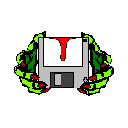 Councilor Joined: 13-December 10 |
No problem. It's something I've done a lot for mods that have add-ons that are DLC-dependent. The add-on piece has the base mod (esp) as a master, so you can't try and use it alone. Remembering to flip the esp/esm bit whenever you fix anything is a pain, but it does work. Compatibility patches have to work that way, too.
If you use BOSS, you can declare your own personal mods' requirements in a userlist that supplements the communally-maintained modlist to keep the order consistent. -------------------- |
| Grits |
 Jan 10 2014, 04:09 PM Jan 10 2014, 04:09 PM
Post
#3
|
 Councilor Joined: 6-November 10 From: The Gold Coast |
Awesome, thank you. I do use BOSS, and I was pulling my hair out thinking about needing to check my load order every time I use it. Never occurred to me to tell BOSS what it needs to know. Thank you, ghastley!
EDIT: OK, do I need BOSS Userlist Manager, or is this something I can do within BOSS? Iím not seeing anything in BOSS I can fiddle with. Which is probably for my own good. EDIT 2: Perhaps I should check in the BOSS User Rules ReadMe. D'oh! Going to dig and read... EDIT 3: I DID IT! And nothing exploded. Now to deal with Hamal's unsightly axe. Hmm... This post has been edited by Grits: Jan 10 2014, 05:16 PM -------------------- Jerric's Story * Darnandex * Screenshot: Cyrodiil Meadow |
| ghastley |
 Jan 14 2014, 06:17 PM Jan 14 2014, 06:17 PM
Post
#4
|
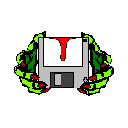 Councilor Joined: 13-December 10 |
I just made a quick little mod to put pretty robes on the priestesses of Dibella in the Markarth Temple. I have to confess to a strong temptation to reproduce the outfit on Dibella's statue for them - to be worn only in the locked-away part of the temple for ritual purposes. That would be a valid reason for keeping out the public! -------------------- |
| Grits |
 Jan 17 2014, 02:03 PM Jan 17 2014, 02:03 PM
Post
#5
|
 Councilor Joined: 6-November 10 From: The Gold Coast |
And a reasonable incentive to check out the locked portion of the temple.
-------------------- Jerric's Story * Darnandex * Screenshot: Cyrodiil Meadow |
| King Coin |
 Jan 17 2014, 05:48 PM Jan 17 2014, 05:48 PM
Post
#6
|
 Master Joined: 6-January 11 |
Does Sam's quest deposit you in there?
-------------------- |
| Grits |
 Jan 17 2014, 06:01 PM Jan 17 2014, 06:01 PM
Post
#7
|
 Councilor Joined: 6-November 10 From: The Gold Coast |
Just in the outer, public part of the temple. You have to engage in shenanigans to upset the priestess who then offers you The Heart of Dibella quest. Spoilers below.
-------------------- Jerric's Story * Darnandex * Screenshot: Cyrodiil Meadow |
| Grits |
 Feb 10 2014, 09:08 PM Feb 10 2014, 09:08 PM
Post
#8
|
 Councilor Joined: 6-November 10 From: The Gold Coast |
So Iíve started using Wrye Bash profiles. I think Iím doing it right. It seems that the profile thatís active when Bash loads is the one whose mods are checked off in the mods tab. Then if I switch profiles I have to quit and restart WB to show the mods tab correctly for the different profile, though it seems that using the Skyrim launch button (or whatever itís called) uses the newly active profile and loads the mods correctly.
Is there something Iím missing? Is there something I should know to definitely not do? My ideas are starting to get complicated, and Iím worried that Iíve already sown the seeds of destruction. Also Iím afraid to run BOSS now since I donít know what it will do. Sort only the active profile? -------------------- Jerric's Story * Darnandex * Screenshot: Cyrodiil Meadow |
| King Coin |
 Feb 10 2014, 09:18 PM Feb 10 2014, 09:18 PM
Post
#9
|
 Master Joined: 6-January 11 |
Also Iím afraid to run BOSS now since I donít know what it will do. Sort only the active profile? BOSS will sort everything, but inactive mods won't have any effect on your game. -------------------- |
| ghastley |
 Mar 21 2014, 07:22 PM Mar 21 2014, 07:22 PM
Post
#10
|
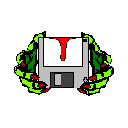 Councilor Joined: 13-December 10 |
Also Iím afraid to run BOSS now since I donít know what it will do. Sort only the active profile? BOSS is actually sorting them all, as the order is the same for all the profiles, which just determine which mods are active. It pays to have a separate bashed patch for each profile (just rename it to match the profile after you build it), so that pieces of one load list don't get patched into another. That build only considers the active mods. All the bashed patches should get sorted to about the same relative location, but only one will ever be activated at any time. You need to make sure the toggle on Wrye Bash locking the load order lets BOSS make its changes, or it won't do anything but show you the intended order for you to set up manually. You can also drag and drop on the mods tab in Wrye to change the LO, which is useful for temporary checks on your own (or other unknown) mods. -------------------- |
| Grits |
 Mar 22 2014, 12:52 PM Mar 22 2014, 12:52 PM
Post
#11
|
 Councilor Joined: 6-November 10 From: The Gold Coast |
Aha, that is exactly what was bothering me but I couldn't put my finger on it. Thank you! It took two cups of tea but now everyone has their own patch. Yay!
-------------------- Jerric's Story * Darnandex * Screenshot: Cyrodiil Meadow |
| King Coin |
 May 13 2014, 04:24 AM May 13 2014, 04:24 AM
Post
#12
|
 Master Joined: 6-January 11 |
Does anyone know if there is a mod that makes the food in Skyrim more beneficial? I am not looking for an immersion mod.
I would prefer one that changes most of them to have some buff that lasts for a while like venison stew or Elsweyr fondue. -------------------- |
| SubRosa |
 May 13 2014, 07:29 PM May 13 2014, 07:29 PM
Post
#13
|
 Ancient Joined: 14-March 10 From: Between The Worlds |
That would be nice. It would make the food more useful, since potions weigh less and are much more effective at healing, and I always get to a point where I have more potions than I can ever drink.
-------------------- |
| King Coin |
 May 13 2014, 09:27 PM May 13 2014, 09:27 PM
Post
#14
|
 Master Joined: 6-January 11 |
Yes, right now I see no point to carrying any of it except the stew and fondue.
-------------------- |
| SubRosa |
 Jun 18 2014, 07:00 PM Jun 18 2014, 07:00 PM
Post
#15
|
 Ancient Joined: 14-March 10 From: Between The Worlds |
Does anyone know how to make the race/faction specific war paints available to all races? Once upon a time there was a mod that made them all available to every race, but the author took it down from the Nexus.
I have looked through the Construction Kit, and cannot even find the warpaints listed anywhere. Except in the Race entries of course. But even with those, there are warpaints listed in the race that you still cannot select during character creation. Like the Breton Race has the Forsworn tattoos listed, but you cannot pick them. They all have a Boeitath tattoo too, that you cannot use. This post has been edited by SubRosa: Jun 18 2014, 07:01 PM -------------------- |
| ghastley |
 Jun 18 2014, 07:06 PM Jun 18 2014, 07:06 PM
Post
#16
|
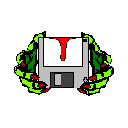 Councilor Joined: 13-December 10 |
I think (I'm not on my CK machine right now, so can't check) that you look in the Headparts list and update the Valid Races for the ones you want to make available. It's similar to the way an ArmorAddon is checked off for the races that can use it.
The other possibility is that there are Formlists to associate Headparts with races, so check that category too. This post has been edited by ghastley: Jun 18 2014, 07:10 PM -------------------- |
| SubRosa |
 Jun 18 2014, 07:12 PM Jun 18 2014, 07:12 PM
Post
#17
|
 Ancient Joined: 14-March 10 From: Between The Worlds |
I found it. In the entry for each Race, in the Tint tab, the disabled ones just need you to go into each paint entry and set the Type to Paint. To add the new ones it looks like you just have to right click in the field, select new, and then manually select the .dds file. So I would have to unpack all the paint textures first.
Looks like a lot of work. Plus doing this affects the Race entries, which will cancel out any other mod I use that changes the Races. Decisions, decisions... This post has been edited by SubRosa: Jun 18 2014, 07:13 PM -------------------- |
| ghastley |
 Jun 18 2014, 07:49 PM Jun 18 2014, 07:49 PM
Post
#18
|
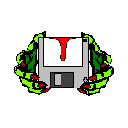 Councilor Joined: 13-December 10 |
That may be the reason for others creating a "new race" just for that sort of thing.
-------------------- |
| Acadian |
 Jul 13 2014, 03:48 AM Jul 13 2014, 03:48 AM
Post
#19
|
 Paladin Joined: 14-March 10 From: Las Vegas |
Question: Any idea why some critter followers will follow you through doors and others won't? I haven't tested that many, but flame atronachs and sabre cats happily follow you through doors. Familiars, wolves and foxes simply wait outside until you come back out.
The reason I'm asking is that Buffy has a conjured fox - and it would be really neat if it would follow her through doors like her sabre cat does. -------------------- |
| SubRosa |
 Jul 13 2014, 05:04 AM Jul 13 2014, 05:04 AM
Post
#20
|
 Ancient Joined: 14-March 10 From: Between The Worlds |
I found when I created new homes no followers would enter them until I created navmeshes for the buildings. So if you are seeing this with a modded area, that might be the case. Though I doubt it. If a human companion will follow you somewhere, I would think a fox or sabre cat ought to as well.
This post has been edited by SubRosa: Jul 13 2014, 05:05 AM -------------------- |
  |
1 User(s) are reading this topic (1 Guests and 0 Anonymous Users)
0 Members:

|
Lo-Fi Version | Time is now: 14th July 2025 - 07:51 AM |
Invision Power Board
v2.1.7 © 2025 IPS, Inc.
Licensed to: Chorrol.com











