

  |
| SubRosa |
 Nov 18 2014, 06:19 PM Nov 18 2014, 06:19 PM
Post
#61
|
 Ancient Joined: 14-March 10 From: Between The Worlds |
I had one issue with ECE so far. When I am playing Persephone I noticed that her scars get partially covered over if ECE is active. But this does not happen with any of the vanilla races. I think this is because Persephone belongs to a race I modded into the game, and it isn't meshing perfectly wtih the femaleheadchargen.tri or femalehead.nif files that ECE adds. So if you are playing a custom race, that is one thing to watch for.
-------------------- |
| Acadian |
 Nov 18 2014, 06:40 PM Nov 18 2014, 06:40 PM
Post
#62
|
 Paladin Joined: 14-March 10 From: Las Vegas |
Oh thanks for the info. Happily, Buffy's a real Bosmer - so we get all the race-specific comments. There are few enough of her sisters in the game that I have done the few minor race tweaks needed to the whole vanilla race of 'female Bosmer'.
-------------------- |
| Grits |
 Nov 18 2014, 06:59 PM Nov 18 2014, 06:59 PM
Post
#63
|
 Councilor Joined: 6-November 10 From: The Gold Coast |
The thing that keeps me from trying ECE is that I’ve finally gotten RaceMenuOverlays to work for men, which means at long last Jerric gets some ink. I couldn’t tell if there is something similar for ECE. Does anyone know if you can add tattoos to just your character with ECE? Or perhaps I’m approaching the situation wrong.
-------------------- Jerric's Story * Darnandex * Screenshot: Cyrodiil Meadow |
| SubRosa |
 Nov 18 2014, 07:26 PM Nov 18 2014, 07:26 PM
Post
#64
|
 Ancient Joined: 14-March 10 From: Between The Worlds |
You can use Race Menu with ECE, but some of ECEs features won't work. So that is one way.
ECE doesn't use overlays, but apparently there is a workaround to get tats with it, though it sounds confusing. Post #4 in this thread explains it all. If you can get the blasted page to load. Here's the gist of it: There is a way its a bit of a pita but you'll need netimmerse override loose files. Next create your character using ece and save the preset then quit skyrim install RM and all the overlays you want load the character back up and go to town with the tats. Your character will look messed up just ignore that for now once you got all you want save/quit drop rm but make sure netimmerse override loose files stay put and probably the textures from the overlays. Load back up making sure ece is enabled go back into showracemenu and select your preset restoring your face/body shape. Because netimmerse override will preserve the overlays you placed your now set just repeat the process any time you want to redo em. This post has been edited by SubRosa: Nov 18 2014, 07:30 PM -------------------- |
| Lopov |
 Nov 26 2014, 10:58 PM Nov 26 2014, 10:58 PM
Post
#65
|
 Master Joined: 11-February 13 From: Slovenia |
Another mod I'd recommend is Touring Carriages? which allows you travel between cities and actually see yourself sitting on a carriage. It has many options and you can exit carriages anytime you wish or change your destination anytime.
I also use Pick Up Books? mod that allows you to take books, not read them automatically. You still gain skill when reading them, though. Campfire cooking? which allows you to make food at every burning campfire. And though this is purely subjective, I've finally found a combination of mods that make characters look as I want them to - it's a combination of XCE? and Younger characters?. While XCE does a great job by making characters feel and look more believable, faces can still appear completely different when seen in different lights, sometimes a younger character can look old when seen from a different angle etc. Using Younger Characters beside it softens some facial lines and makes characters look more or less "the same", no matter at what light do you look at them. Of course that's purely subjective but I decided to share it anyway. -------------------- "I saw a politician the other day."
"Horrible creatures - I avoid them whenever I can." |
| Renee |
 Nov 27 2014, 03:00 PM Nov 27 2014, 03:00 PM
Post
#66
|
_claire.png) Councilor Joined: 19-March 13 From: Ellicott City, Maryland |
nom nom eat u up !
On day 1 of my Skyrim-on-PC career I'm going to have quite a list of mods to install -------------------- |
| Lopov |
 Nov 28 2014, 02:57 PM Nov 28 2014, 02:57 PM
Post
#67
|
 Master Joined: 11-February 13 From: Slovenia |
So you like that carriage mod, eh? Then here are some pics for you:
Leaving Riften Downhill Crossing a bridge -------------------- "I saw a politician the other day."
"Horrible creatures - I avoid them whenever I can." |
| Grits |
 Dec 5 2014, 03:55 PM Dec 5 2014, 03:55 PM
Post
#68
|
 Councilor Joined: 6-November 10 From: The Gold Coast |
Shezrie's Hearthfire Kitchens and Greenhouses is (are?) back on the Nexus. Just a heads up, the Heljarchen greenhouse goes in the Trophy Room, not in the Storage Room like at Lakeview.
Yay!! -------------------- Jerric's Story * Darnandex * Screenshot: Cyrodiil Meadow |
| Acadian |
 Dec 10 2014, 03:35 PM Dec 10 2014, 03:35 PM
Post
#69
|
 Paladin Joined: 14-March 10 From: Las Vegas |
I'm still happily using ECE (instead of Race Menu) and am happy with it. Thanks again, SubRosa!
* Buffy is doing the Dawnguard questline for her second time. I remember Serana as being a pretty good follower, but the nice thing about a second go through is that I pay much more attention to the less than essential details and have more time to be concerned with how Buffy perceives things and feels. Anyway, this play through, I’m struck by how often Serana repeats the line, “Yes? What did you need?” Once sensitized to this, it was becoming very tedious/irritating. I did some poking around on NEXus and found I was not the only one with that complaint. I found two relevant mods that address it: Serana SHUT UP. This is a tiny (<1kb) mod that simply removes that line from Serana’s repertoire. It is well-endorsed and seems like a simple solution. Serana dialogue edit. This is a bigger (~24MB) mod that goes into all of Serana’s existing voice dialogue found in the CK (both used and unused in game) and does some major tweaking. It specifically precludes her from repeating that offending line any more that once every 2.5 hours so it does fix my complaint. It goes much further though, even offering new dialogue branch trees by cutting and pasting magic with her existing dialogue bits – again, including some not used in the vanilla DLC. This mod is also highly endorsed and seems actively supported. Anyway, I went with the bigger choice (Serana dialogue edit) and have been using it for a couple days now with Serana ‘welded’ to Buffy. It absolutely fixes my complaint about her overly repeating that one line. It also subtly brings Serana much more alive. There are several new lines and some creative use of existing ones. And, as I mentioned, there are new dialogue branches. Yesterday, Buffy was asking Serana about her family (as you could without the mod). That branched into a new dialogue when Serana replied, then asked about Buffy’s family. To which Buffy was able to respond that she was an orphan. Serana sympathized, saying that given how dysfunctional her own family is that she feels like an orphan as well. The mod is not massive in the dialogue revisions, but I am finding the subtle changes and improvements to be noticeable and quite well done. Bottom line is that it does indeed improve Serana, at least in my view. -------------------- |
| Lopov |
 Dec 25 2014, 09:03 PM Dec 25 2014, 09:03 PM
Post
#70
|
 Master Joined: 11-February 13 From: Slovenia |
Reading about Amazing Followers Tweak in another thread I decided to give it a try a few days ago and I heartily recommend it. The main reason why I installed it, is to manage followers' outfit when outside and when at home, so thanks to AFT Lydia automatically changes to common clothes when in Breezehome and no longer cooks in her steel plate armor. Another great feature is that if standing idle for some time, followers begin to do something on their own, be it eating, cooking, tanning, basically anything. It has a lot of other cool features too that I have yet to try out.
Here's another mod I installed recently - Clothing and clutter fixes?. It applies more realistic weight to clothing items and renames some items, so that not all shoes are called just shoes and boots but they're instead called cuffed boots, fine shoes, etc...It also makes reduces clipping when wearing amulets and clothes, making amulets more visible. Among others, it also changes Gold to Septims. It has a bunch of other features as well. And although I usually don't care how my characters look when not wearing any clothes or armor, I installed a body replacer for men just because despite using XCE mod that cleans the skin, it still looked too dirty IMO. I used the most popular mod called Better males because it has an option to use a new body but keep vanilla underwear. The skin is now cleaner and fingers & toes are more detailed. It also allows setting body hair either from completely shaven to as hairy as bear. For now I don't use any female replacer because I have yet to find one that keeps underwear untouched or only slightly changed without making women too model-like. -------------------- "I saw a politician the other day."
"Horrible creatures - I avoid them whenever I can." |
| SubRosa |
 Dec 26 2014, 08:20 PM Dec 26 2014, 08:20 PM
Post
#71
|
 Ancient Joined: 14-March 10 From: Between The Worlds |
Sounds like we are using the same mod for males. I use Better Males - Younger Faces Merged With Men By Geonox.
I found that UNP does not look too model like, so long as you keep the This post has been edited by SubRosa: Dec 26 2014, 08:24 PM -------------------- |
| Lopov |
 Jan 2 2015, 05:45 PM Jan 2 2015, 05:45 PM
Post
#72
|
 Master Joined: 11-February 13 From: Slovenia |
Thanks for suggestions, I'll look them up.
Any good mods to make decorating homes easier? With vanilla it's almost impossible to position objects on shelves as we want, not to mention that some objects get tossed on the floor when the cell is reentered or save reloaded. -------------------- "I saw a politician the other day."
"Horrible creatures - I avoid them whenever I can." |
| ghastley |
 Jan 2 2015, 06:41 PM Jan 2 2015, 06:41 PM
Post
#73
|
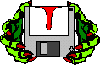 Councilor Joined: 13-December 10 |
I haven't tried this one but it looks like it might do the job. I believe Grits and others have used the renamer mod from the same author, and liked it, so it's likely this is equally well-made.
-------------------- |
| Lopov |
 Jan 2 2015, 09:07 PM Jan 2 2015, 09:07 PM
Post
#74
|
 Master Joined: 11-February 13 From: Slovenia |
Looks good, thanks.
-------------------- "I saw a politician the other day."
"Horrible creatures - I avoid them whenever I can." |
| ghastley |
 Jan 5 2015, 04:00 PM Jan 5 2015, 04:00 PM
Post
#75
|
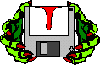 Councilor Joined: 13-December 10 |
Noted in the mod's own thread, but I downloaded Hearthfires Multiple Adoptions to see if it would bypass the issues with adopting Uzgash at the Stronghold, and it did!
The mod gives you a spell to "bless" your home. What this does is check for various features that make it child-friendly, such as:
Quite a few (20+) player home mods already qualify, and my Build Your Own Stronghold will add to that number. Although Bethesda developers made a lot of thing harder for me by hard-coding the list of official homes into their scripts, they made it a lot easier, too, with the location type keywords that this mod can detect and use. I just had to mark a few items with the right keywords, and the house became a home with a few minutes' work. -------------------- |
| mALX |
 Jan 5 2015, 06:49 PM Jan 5 2015, 06:49 PM
Post
#76
|
 Ancient Joined: 14-March 10 From: Cyrodiil, the Wastelands, and BFE TN |
Noted in the mod's own thread, but I downloaded Hearthfires Multiple Adoptions to see if it would bypass the issues with adopting Uzgash at the Stronghold, and it did! The mod gives you a spell to "bless" your home. What this does is check for various features that make it child-friendly, such as:
Quite a few (20+) player home mods already qualify, and my Build Your Own Stronghold will add to that number. Although Bethesda developers made a lot of thing harder for me by hard-coding the list of official homes into their scripts, they made it a lot easier, too, with the location type keywords that this mod can detect and use. I just had to mark a few items with the right keywords, and the house became a home with a few minutes' work. Wait, can you give more details about what makes a home child friendly? Example: What idle markers, furniture, and ... why do they need a training dummy? And is there a specific training dummy they need? -------------------- |
| ghastley |
 Jan 5 2015, 09:04 PM Jan 5 2015, 09:04 PM
Post
#77
|
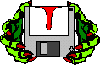 Councilor Joined: 13-December 10 |
Wait, can you give more details about what makes a home child friendly? Example: What idle markers, furniture, and ... why do they need a training dummy? And is there a specific training dummy they need? There's quite a list, but it's all in a text file with the mod itself. It could do with a bit of re-organising, as I think things were added to the list as they were added to the mod, rather than put into sub-lists like "inside", "outside", or "markers" or "furniture". But I just worked down the list with the CK open, and it all worked the first time. There's a child-sized dummy that comes with Hearthfires, and you can place more than one. If you give a child a wooden sword or dagger, they'll go try it out, so they need a target other than their adoptive parent! I already had most of the things they needed in the Stronghold, it was just a case of flagging them with the right keywords. This post has been edited by ghastley: Jan 5 2015, 09:05 PM -------------------- |
| mALX |
 Jan 6 2015, 01:50 AM Jan 6 2015, 01:50 AM
Post
#78
|
 Ancient Joined: 14-March 10 From: Cyrodiil, the Wastelands, and BFE TN |
Wait, can you give more details about what makes a home child friendly? Example: What idle markers, furniture, and ... why do they need a training dummy? And is there a specific training dummy they need? There's quite a list, but it's all in a text file with the mod itself. It could do with a bit of re-organising, as I think things were added to the list as they were added to the mod, rather than put into sub-lists like "inside", "outside", or "markers" or "furniture". But I just worked down the list with the CK open, and it all worked the first time. There's a child-sized dummy that comes with Hearthfires, and you can place more than one. If you give a child a wooden sword or dagger, they'll go try it out, so they need a target other than their adoptive parent! I already had most of the things they needed in the Stronghold, it was just a case of flagging them with the right keywords. Yes, that list def needs some organization, but they have a lot of tips on it (along with some things that were unnecessary to say, like "build an interior" - but the list is Awesome! I have archived it for future reference, lol. -------------------- |
| Grits |
 Jan 6 2015, 04:36 PM Jan 6 2015, 04:36 PM
Post
#79
|
 Councilor Joined: 6-November 10 From: The Gold Coast |
I haven't tried this one but it looks like it might do the job. I believe Grits and others have used the renamer mod from the same author, and liked it, so it's likely this is equally well-made. Yep, I use the Positioner too. I even bought a keypad so I could use it. So far, so good. -------------------- Jerric's Story * Darnandex * Screenshot: Cyrodiil Meadow |
| Lopov |
 Jan 7 2015, 08:39 PM Jan 7 2015, 08:39 PM
Post
#80
|
 Master Joined: 11-February 13 From: Slovenia |
The Positioner is great, I tested it in some cave, the best functions are to finally be able to turn items around and lock them in place so they don't fall off shelves all the time. I will post some screenies of Breezhome when they return there but I think they'll be on the road for a long time. Because when cultists attack, one just has to investigate what's going on...
-------------------- "I saw a politician the other day."
"Horrible creatures - I avoid them whenever I can." |
  |
3 User(s) are reading this topic (3 Guests and 0 Anonymous Users)
0 Members:

|
Lo-Fi Version | Time is now: 20th April 2024 - 01:14 AM |
Invision Power Board
v2.1.7 © 2024 IPS, Inc.
Licensed to: Chorrol.com











