

  |
| SubRosa |
 Sep 27 2018, 10:44 PM Sep 27 2018, 10:44 PM
Post
#581
|
 Ancient Joined: 14-March 10 From: Between The Worlds |
My PC has suddenly stopped showing images on this site. Instead it gives a little icon showing there is an image there; but it can't be opened. If I go to my email box and look at the email notice for the post, I can see the image there - just not while looking at the posts on here. Anyone know how to fix this? It sounds like an issue with your browser. If it is Internet Explorer, I think there is a Show Pictures option in it. Look under Options -> Advanced -> Multimedia. That might be turned off. -------------------- |
| mALX |
 Sep 27 2018, 11:46 PM Sep 27 2018, 11:46 PM
Post
#582
|
 Ancient Joined: 14-March 10 From: Cyrodiil, the Wastelands, and BFE TN |
My PC has suddenly stopped showing images on this site. Instead it gives a little icon showing there is an image there; but it can't be opened. If I go to my email box and look at the email notice for the post, I can see the image there - just not while looking at the posts on here. Anyone know how to fix this? It sounds like an issue with your browser. If it is Internet Explorer, I think there is a Show Pictures option in it. Look under Options -> Advanced -> Multimedia. That might be turned off. Would Google Chrome have the same thing? I'll try to find it... -------------------- |
| SubRosa |
 Sep 28 2018, 12:06 AM Sep 28 2018, 12:06 AM
Post
#583
|
 Ancient Joined: 14-March 10 From: Between The Worlds |
My PC has suddenly stopped showing images on this site. Instead it gives a little icon showing there is an image there; but it can't be opened. If I go to my email box and look at the email notice for the post, I can see the image there - just not while looking at the posts on here. Anyone know how to fix this? It sounds like an issue with your browser. If it is Internet Explorer, I think there is a Show Pictures option in it. Look under Options -> Advanced -> Multimedia. That might be turned off. Would Google Chrome have the same thing? I'll try to find it... Chrome does have something similar -------------------- |
| mALX |
 Sep 28 2018, 12:31 AM Sep 28 2018, 12:31 AM
Post
#584
|
 Ancient Joined: 14-March 10 From: Cyrodiil, the Wastelands, and BFE TN |
My PC has suddenly stopped showing images on this site. Instead it gives a little icon showing there is an image there; but it can't be opened. If I go to my email box and look at the email notice for the post, I can see the image there - just not while looking at the posts on here. Anyone know how to fix this? It sounds like an issue with your browser. If it is Internet Explorer, I think there is a Show Pictures option in it. Look under Options -> Advanced -> Multimedia. That might be turned off. Would Google Chrome have the same thing? I'll try to find it... Chrome does have something similar Hmmm. It is set at "Show all images." So far the only site I seem to have a problem seeing images on is this site; but then again...don't go very many places online other than here. I know that I can see the images in my email notices that are posted on here; but when I get on here to see them there is an icon showing that a picture is there, but no way to open it. It isn't doing it on the linked images, only the ones embedded. -------------------- |
| SubRosa |
 Sep 28 2018, 12:45 AM Sep 28 2018, 12:45 AM
Post
#585
|
 Ancient Joined: 14-March 10 From: Between The Worlds |
My PC has suddenly stopped showing images on this site. Instead it gives a little icon showing there is an image there; but it can't be opened. If I go to my email box and look at the email notice for the post, I can see the image there - just not while looking at the posts on here. Anyone know how to fix this? It sounds like an issue with your browser. If it is Internet Explorer, I think there is a Show Pictures option in it. Look under Options -> Advanced -> Multimedia. That might be turned off. Would Google Chrome have the same thing? I'll try to find it... Chrome does have something similar Hmmm. It is set at "Show all images." So far the only site I seem to have a problem seeing images on is this site; but then again...don't go very many places online other than here. I know that I can see the images in my email notices that are posted on here; but when I get on here to see them there is an icon showing that a picture is there, but no way to open it. It isn't doing it on the linked images, only the ones embedded. You could try clearing your cache. On your computer, open Chrome. At the top right, click More More. Click More tools and then Clear browsing data. Choose a time range, like last hour or all time. Select the types of information you want to remove. Click Clear browsing data. -------------------- |
| mALX |
 Sep 28 2018, 12:59 AM Sep 28 2018, 12:59 AM
Post
#586
|
 Ancient Joined: 14-March 10 From: Cyrodiil, the Wastelands, and BFE TN |
My PC has suddenly stopped showing images on this site. Instead it gives a little icon showing there is an image there; but it can't be opened. If I go to my email box and look at the email notice for the post, I can see the image there - just not while looking at the posts on here. Anyone know how to fix this? It sounds like an issue with your browser. If it is Internet Explorer, I think there is a Show Pictures option in it. Look under Options -> Advanced -> Multimedia. That might be turned off. Would Google Chrome have the same thing? I'll try to find it... Chrome does have something similar Hmmm. It is set at "Show all images." So far the only site I seem to have a problem seeing images on is this site; but then again...don't go very many places online other than here. I know that I can see the images in my email notices that are posted on here; but when I get on here to see them there is an icon showing that a picture is there, but no way to open it. It isn't doing it on the linked images, only the ones embedded. You could try clearing your cache. On your computer, open Chrome. At the top right, click More More. Click More tools and then Clear browsing data. Choose a time range, like last hour or all time. Select the types of information you want to remove. Click Clear browsing data. Okay, I'll try it. Er...wait. This won't delete my passwords and saved logged in sites, will it? (example: make me have to re-login on this site?) Because I won't remember my password if I suddenly get logged out on this site, lol. (I'm laughing, but it is the truth. Last time I had to send an emergency email to Acadian and have him help me back onto this site, lol). This post has been edited by mALX: Sep 28 2018, 01:00 AM -------------------- |
| SubRosa |
 Sep 28 2018, 01:59 AM Sep 28 2018, 01:59 AM
Post
#587
|
 Ancient Joined: 14-March 10 From: Between The Worlds |
My PC has suddenly stopped showing images on this site. Instead it gives a little icon showing there is an image there; but it can't be opened. If I go to my email box and look at the email notice for the post, I can see the image there - just not while looking at the posts on here. Anyone know how to fix this? It sounds like an issue with your browser. If it is Internet Explorer, I think there is a Show Pictures option in it. Look under Options -> Advanced -> Multimedia. That might be turned off. Would Google Chrome have the same thing? I'll try to find it... Chrome does have something similar Hmmm. It is set at "Show all images." So far the only site I seem to have a problem seeing images on is this site; but then again...don't go very many places online other than here. I know that I can see the images in my email notices that are posted on here; but when I get on here to see them there is an icon showing that a picture is there, but no way to open it. It isn't doing it on the linked images, only the ones embedded. You could try clearing your cache. On your computer, open Chrome. At the top right, click More More. Click More tools and then Clear browsing data. Choose a time range, like last hour or all time. Select the types of information you want to remove. Click Clear browsing data. Okay, I'll try it. Er...wait. This won't delete my passwords and saved logged in sites, will it? (example: make me have to re-login on this site?) Because I won't remember my password if I suddenly get logged out on this site, lol. (I'm laughing, but it is the truth. Last time I had to send an emergency email to Acadian and have him help me back onto this site, lol). I believe it will erase all your saved passwords. It is a good idea to write all that down somewhere. -------------------- |
| mALX |
 Sep 28 2018, 06:19 AM Sep 28 2018, 06:19 AM
Post
#588
|
 Ancient Joined: 14-March 10 From: Cyrodiil, the Wastelands, and BFE TN |
You could try clearing your cache. On your computer, open Chrome. At the top right, click More More. Click More tools and then Clear browsing data. Choose a time range, like last hour or all time. Select the types of information you want to remove. Click Clear browsing data. Okay, I'll try it. Er...wait. This won't delete my passwords and saved logged in sites, will it? (example: make me have to re-login on this site?) Because I won't remember my password if I suddenly get logged out on this site, lol. (I'm laughing, but it is the truth. Last time I had to send an emergency email to Acadian and have him help me back onto this site, lol). I believe it will erase all your saved passwords. It is a good idea to write all that down somewhere. Whew, I'm glad I asked! I will def take your advice before cleaning the cache then; and log my passwords. Thank you so much for your help! *ques Acadian finding out what mine is on here...* -------------------- |
| Dark Reaper |
 Sep 28 2018, 05:50 PM Sep 28 2018, 05:50 PM
Post
#589
|
 Master Joined: 28-September 16 From: {Classified} |
-------------------- Live and let live.
|
| mALX |
 Sep 28 2018, 06:31 PM Sep 28 2018, 06:31 PM
Post
#590
|
 Ancient Joined: 14-March 10 From: Cyrodiil, the Wastelands, and BFE TN |
-------------------- |
| Acadian |
 Sep 28 2018, 07:19 PM Sep 28 2018, 07:19 PM
Post
#591
|
 Paladin Joined: 14-March 10 From: Las Vegas |
I'm so glad SubRosa's here to help you mALX. All I'd know how to do to try and fix a puter would be to use the banhammer on it.
-------------------- |
| ghastley |
 Sep 28 2018, 07:56 PM Sep 28 2018, 07:56 PM
Post
#592
|
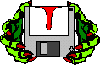 Councilor Joined: 13-December 10 |
I'm so glad SubRosa's here to help you mALX. All I'd know how to do to try and fix a puter would be to use the banhammer on it. Ahh! Percussive maintenance is the way to go! -------------------- |
| mALX |
 Sep 28 2018, 08:18 PM Sep 28 2018, 08:18 PM
Post
#593
|
 Ancient Joined: 14-March 10 From: Cyrodiil, the Wastelands, and BFE TN |
I'm so glad SubRosa's here to help you mALX. All I'd know how to do to try and fix a puter would be to use the banhammer on it. *me without PC: https://i.imgur.com/MbFQfoE.png -------------------- |
| Lopov |
 Oct 21 2018, 10:23 AM Oct 21 2018, 10:23 AM
Post
#594
|
 Master Joined: 11-February 13 From: Slovenia |
Not a big issue but still...after installing Avast Premium Cleanup it deleted lots of junk files on my laptop and is now offering to delete around 11 GB of Windows Setup Files - is it safe to delete these?
-------------------- "I saw a politician the other day."
"Horrible creatures - I avoid them whenever I can." |
| SubRosa |
 Oct 21 2018, 04:50 PM Oct 21 2018, 04:50 PM
Post
#595
|
 Ancient Joined: 14-March 10 From: Between The Worlds |
Not a big issue but still...after installing Avast Premium Cleanup it deleted lots of junk files on my laptop and is now offering to delete around 11 GB of Windows Setup Files - is it safe to delete these? I don't really know. But I would not delete anything I was not sure of. -------------------- |
| haute ecole rider |
 Oct 23 2018, 01:42 AM Oct 23 2018, 01:42 AM
Post
#596
|
|
Master Joined: 16-March 10 From: The place where the Witchhorses play |
Does Avast let you see what those files are? And does it give you an option to isolate/quarantine them in a separate folder outside of the system folder/library?
It’s how I used to test questionable files I would find while spring cleaning my Mac - stick ‘em in a folder and run the Mac for a while. If no problems, delete ‘em. If problems, put ‘em back in. -------------------- |
| Lopov |
 Oct 23 2018, 04:45 PM Oct 23 2018, 04:45 PM
Post
#597
|
 Master Joined: 11-February 13 From: Slovenia |
It doesn't let me see the files but the description below says:
Windows setup files are used to install Windows or modify its current installation. If you don't plan to ever reinstall or modify your Windows installation, you can delete these files to free up space. Me personally will never reinstall or modify Windows because I don't know how to do it, but what if something (bad) happens and Windows will need to be reinstalled by let's say a friend of mine, then these files would be missing and he couldn't install Windows? -------------------- "I saw a politician the other day."
"Horrible creatures - I avoid them whenever I can." |
| SubRosa |
 Oct 23 2018, 09:12 PM Oct 23 2018, 09:12 PM
Post
#598
|
 Ancient Joined: 14-March 10 From: Between The Worlds |
As long as you have the install disc you can always install off of that.
-------------------- |
| mirocu |
 Oct 27 2018, 06:38 PM Oct 27 2018, 06:38 PM
Post
#599
|
 Spam Meister Joined: 8-February 13 From: [CLASSIFIED] |
Why is it that alluvasudden some videos on youtube no longer has the 720p option for me?
Outdated browser you say? Well, my parents' computer has the very same one and all videos on that computer can be shown in 720. And shouldn't that option be missing on all videos if my browser couldn't handle it? Mind you, not all videos miss that option. It's mostly when playing music videos in any form but I can still watch Ashen (and other vids) in 720. -------------------- Lol bird
It matters not how strait the gate, How charged with punishments the scroll, I am the master of my fate, I am the captain of my soul. |
| Decrepit |
 Oct 29 2018, 12:34 AM Oct 29 2018, 12:34 AM
Post
#600
|
 Master Joined: 9-September 15 From: Mid-South USA |
Why is it that alluvasudden some videos on youtube no longer has the 720p option for me? Outdated browser you say? Well, my parents' computer has the very same one and all videos on that computer can be shown in 720. And shouldn't that option be missing on all videos if my browser couldn't handle it? Mind you, not all videos miss that option. It's mostly when playing music videos in any form but I can still watch Ashen (and other vids) in 720. Most odd. I certainly haven't noticed that on my end. When you say they are missing the 720p option, I assume you mean 720p and above? -------------------- |
  |
1 User(s) are reading this topic (1 Guests and 0 Anonymous Users)
0 Members:

|
Lo-Fi Version | Time is now: 16th April 2024 - 06:42 PM |
Invision Power Board
v2.1.7 © 2024 IPS, Inc.
Licensed to: Chorrol.com











