

  |
| mirocu |
 Mar 7 2020, 03:52 PM Mar 7 2020, 03:52 PM
Post
#861
|
 Spam Meister Joined: 8-February 13 From: [CLASSIFIED] |
Did that several months ago
-------------------- Lol bird
It matters not how strait the gate, How charged with punishments the scroll, I am the master of my fate, I am the captain of my soul. |
| mALX |
 Mar 7 2020, 08:41 PM Mar 7 2020, 08:41 PM
Post
#862
|
 Ancient Joined: 14-March 10 From: Cyrodiil, the Wastelands, and BFE TN |
Did that several months ago Holy Cow! You have progressed into the current times now!!! Does this mean one day in the distant future we may see you playing a Steam game? ... *mALX prepares to faint again ... * -------------------- |
| mirocu |
 Mar 7 2020, 09:20 PM Mar 7 2020, 09:20 PM
Post
#863
|
 Spam Meister Joined: 8-February 13 From: [CLASSIFIED] |
Hold your horses, now. I'm not that far gone
-------------------- Lol bird
It matters not how strait the gate, How charged with punishments the scroll, I am the master of my fate, I am the captain of my soul. |
| mALX |
 Mar 7 2020, 09:51 PM Mar 7 2020, 09:51 PM
Post
#864
|
 Ancient Joined: 14-March 10 From: Cyrodiil, the Wastelands, and BFE TN |
-------------------- |
| mALX |
 Apr 4 2020, 04:02 AM Apr 4 2020, 04:02 AM
Post
#865
|
 Ancient Joined: 14-March 10 From: Cyrodiil, the Wastelands, and BFE TN |
Urgh = I've been sidelined by my PC! I was in the middle of gameplay in ESO when suddenly my screen "pixelated" (the whole screen was all broken up into visible pixels) = then the monitor said it was going to sleep while my character was still running! It then proceeded to go to sleep; meaning I had to do a hard shut down on it by clicking the surge protector off. I wasn't sure if it was a virus attack; so immediately yanked the internet off it; and tried to boot it back up = the monitor kept saying it was going to sleep; but I did finally get it to boot into "Safe mode." The screen was covered with hundreds of little short white lines all over the screen. The resolution had been bumped down to the lowest resolution = I think something like 800 X 600. The Event Viewer showed something happening; but with all those lines on the screen I couldn't read it. Got on my son's old (and tiny) laptop and looked it up on the internet; it said my graphics card was probably going; and to activate the "Integrated Graphics" = did it; no change in the white lines everywhere. Next = pulled out my old PC and hooked it up to the monitor; thinking at least I could use it to play old Elder Scrolls games till I got a new graphics card for my PC = couldn't boot it up; the monitor kept saying it was "going to sleep" even while the computer was actively booting. So is it my graphics card or monitor that is shot? Is there some way to find out? (because if it is the monitor; I don't want to pay a 100 dollar diagnostics charge to the repair shop; then also have to buy a new monitor). I also wondered if I could test it by attaching another monitor to the PC to see if it worked; but the only other monitor I have is my laptop screen (I am on the laptop right now; but it has a broken keyboard that overrides any external keyboards I add to it). Is there a way to get my laptop to work as a monitor for the PC? Urgh; all this has me totally sidelined for gaming. -------------------- |
| SubRosa |
 Apr 4 2020, 05:19 AM Apr 4 2020, 05:19 AM
Post
#866
|
 Ancient Joined: 14-March 10 From: Between The Worlds |
I see three possibilities here.
First, it could be your monitor. Try plugging the monitor into your laptop. You might have to use a different cable, since laptops often only have a VGA port. In any case the laptop can use the external monitor. Usually it automatically switches to one if you close the lid of the laptop. Though you might have to go into the laptop's video properties to set up the monitor. If the laptop cannot see the monitor at all, then that is probably your issue. It might be your video cable. First up, check to make sure it is firmly plugged into both the monitor and computer. After that, it is the cheapest thing to replace. Finally, it might indeed be your graphics card. The integrated graphics you read about is the video card that is built into your motherboard. Most PCs come with one. They tend to be cheaply made and terrible for gaming. This is as opposed to a video card that you buy and install into the motherboard. To switch to the integrated graphics, you have to move your monitor cable to from your add on video card to the video port that is built into your motherboard. Otherwise you are going to get nothing. So the first question here is do you have a graphics card + the integrated graphics, or just the integrated graphics to begin with? You can tell by looking at the back of the PC. The integrated graphics port will often be at the side of the case. You will probably see a bunch of other ports for things like usb and audio and power running along the same side of the case with it. That is because they are all built into the motherboard, and so they all sit in the same place on the case as the board. Your add on video card will typically run at a right angle to that, so if you have a tower case, it will sit horizontally. You will see a row of little horizontal slots in the back of the case. The add on card will occupy one. They will often have several different styles of video ports, like hdmi, vga, dvi, etc... I just tried to take a picture of the back of my PC to give you an idea, and it turns out I don't have an integrated graphics card at all! Here is a sample pic. The integrated graphics port is under that person's finger. That blue cable is a VGA monitor cable. The external graphics card is under their thumb. Those are two DVI video ports. If you just have the integrated graphics then you are kind of out of luck. I would say try buying an add on video card, and hope that it is just the integrated graphics, and not the entire motherboard. If you have add on card, and your video cable is plugged into that, move it to the integrated graphics port. You might have to remove the video card too, but I would just move the cable first and see what happens. So in short, I recommend the following: Make sure the video cable is in tight at both ends. Move the cable. Replace the cable. Plug the monitor into laptop and see if it works. If it works, your monitor is good. If not, it is probably a bad monitor. See if you can borrow a monitor from your son or a neighbor too and try that. Buy a new video card. -------------------- |
| mALX |
 Apr 4 2020, 06:45 AM Apr 4 2020, 06:45 AM
Post
#867
|
 Ancient Joined: 14-March 10 From: Cyrodiil, the Wastelands, and BFE TN |
I see three possibilities here. First, it could be your monitor. Try plugging the monitor into your laptop. You might have to use a different cable, since laptops often only have a VGA port. In any case the laptop can use the external monitor. Usually it automatically switches to one if you close the lid of the laptop. Though you might have to go into the laptop's video properties to set up the monitor. If the laptop cannot see the monitor at all, then that is probably your issue. It might be your video cable. First up, check to make sure it is firmly plugged into both the monitor and computer. After that, it is the cheapest thing to replace. Finally, it might indeed be your graphics card. The integrated graphics you read about is the video card that is built into your motherboard. Most PCs come with one. They tend to be cheaply made and terrible for gaming. This is as opposed to a video card that you buy and install into the motherboard. To switch to the integrated graphics, you have to move your monitor cable to from your add on video card to the video port that is built into your motherboard. Otherwise you are going to get nothing. So the first question here is do you have a graphics card + the integrated graphics, or just the integrated graphics to begin with? You can tell by looking at the back of the PC. The integrated graphics port will often be at the side of the case. You will probably see a bunch of other ports for things like usb and audio and power running along the same side of the case with it. That is because they are all built into the motherboard, and so they all sit in the same place on the case as the board. Your add on video card will typically run at a right angle to that, so if you have a tower case, it will sit horizontally. You will see a row of little horizontal slots in the back of the case. The add on card will occupy one. They will often have several different styles of video ports, like hdmi, vga, dvi, etc... I just tried to take a picture of the back of my PC to give you an idea, and it turns out I don't have an integrated graphics card at all! Here is a sample pic. The integrated graphics port is under that person's finger. That blue cable is a VGA monitor cable. The external graphics card is under their thumb. Those are two DVI video ports. If you just have the integrated graphics then you are kind of out of luck. I would say try buying an add on video card, and hope that it is just the integrated graphics, and not the entire motherboard. If you have add on card, and your video cable is plugged into that, move it to the integrated graphics port. You might have to remove the video card too, but I would just move the cable first and see what happens. So in short, I recommend the following: Make sure the video cable is in tight at both ends. Move the cable. Replace the cable. Plug the monitor into laptop and see if it works. If it works, your monitor is good. If not, it is probably a bad monitor. See if you can borrow a monitor from your son or a neighbor too and try that. Buy a new video card. Okay, the computer has an Nvidia GeForce GTX 780 Ti graphics card installed; plus is supposed to have integrated graphics. It has worked just fine since 2015 when I bought it = just suddenly went out mid game last night. I didn't know to try moving the monitor when I turn on the Integrated graphics in the BIOS; I'll try that. The monitor is old; the only hookup it has is one of those old time fat connections that you plug in and then screw down. Unfortunately, my laptop has no adapters for that, urk. I did try hooking up an HDMI cable to the PC and run it to the TV = got no signal at all on the TV. Next = I have DirectX 11; which is suddenly saying that my graphics card is not supported by them even though it has worked fine for 5 years. When I ran a diagnostics to see why it wasn't supported suddenly after all this time it says: DDI Version: unknown Driver Model: unknown That should be where the Video card is showing. So either my video card is shot or it has somehow come loose or something = it isn't showing up. It is showing in my Device Manager, but when I go to the NVidia site and download new drivers, I get an error message 003 and it doesn't change my screen issues (thousands of white horizontal lines on screen). Also, my son noticed that he can move the mouse through those white lines and leave a trail where there are no white lines = not sure what that means; but he said that means it isn't the monitor because the mouse wouldn't effect white lines caused by the monitor. Here is an image of my screen: https://imgur.com/a/HVr76y9 PS: Can't find any other place to connect the monitor; so = might not have it set up for integrated graphics, even though the BIOS shows it as having them. PSS: Not sure if related; but = the day before this happened the PC fan kicked on and ran LOUDLY while I was in game; I shut the game off because I was afraid something might be overheating. -------------------- |
| mirocu |
 Apr 4 2020, 08:22 AM Apr 4 2020, 08:22 AM
Post
#868
|
 Spam Meister Joined: 8-February 13 From: [CLASSIFIED] |
It sort of reminds me when my lovely 21" screen gave up its ghost. Started acting weird alluvasudden. But I'm no expert at this unfortunately so I can't help much
-------------------- Lol bird
It matters not how strait the gate, How charged with punishments the scroll, I am the master of my fate, I am the captain of my soul. |
| Decrepit |
 Apr 4 2020, 11:01 AM Apr 4 2020, 11:01 AM
Post
#869
|
 Master Joined: 9-September 15 From: Mid-South USA |
Couple of things:
First, you see to be able to reach the PC BIOS. If the monitor looks okay displaying those BIOS screens, then your problem is more likely with the graphics card. (But that's NOT 100% certain.) Second, as to your BIOS indicating you have onboard graphics, but not finding a physical onboard graphics receptacle. PC manufacturing companies with sometimes place a plug/covering over that receptacle when the PC is sold with an added graphics card. This keeps the untutored from plugging their monitor into onboard graphics by mistake. Then again, you may well be correct in that, for whatever reason, it doesn't actually have the receptacle. -------------------- |
| ghastley |
 Apr 4 2020, 01:03 PM Apr 4 2020, 01:03 PM
Post
#870
|
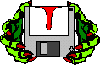 Councilor Joined: 13-December 10 |
QUOTE(malx) Next = pulled out my old PC and hooked it up to the monitor; thinking at least I could use it to play old Elder Scrolls games till I got a new graphics card for my PC = couldn't boot it up; the monitor kept saying it was "going to sleep" even while the computer was actively booting. If you got the same symptom when the only thing in common was the monitor, then it is definitely the monitor. However, you could still have an issue with the video card that caused it, like an overload voltage on one of the lines. You don't want to break a new monitor in that case. -------------------- |
| haute ecole rider |
 Apr 4 2020, 03:39 PM Apr 4 2020, 03:39 PM
Post
#871
|
|
Master Joined: 16-March 10 From: The place where the Witchhorses play |
I'm with both SubRosa and ghastley - since the problem persists when you connect the old monitor to your laptop, I doubt it's the graphics card. That said, do double check and make sure the connection is good - i.e. it's not the cable gone bad. Do a visual inspection for damage (such as teeth marks) and kinks (which can indicate hidden damage to the copper wires within). You can always buy a replacement cable first and try that before replacing the monitor.
If the monitor is a VGA monitor, it might be time to replace it anyway: you can get a decent LCD monitor with higher resolution and sharper detail at a fairly reasonable price. It might help your visual deficits, too. If a new cable doesn't solve the problem with the monitor (on either PC or laptop) then you might have to have to take the PC in for diagnostics. This isn't really something I'd recommend doing on your own. -------------------- |
| mirocu |
 Apr 4 2020, 08:29 PM Apr 4 2020, 08:29 PM
Post
#872
|
 Spam Meister Joined: 8-February 13 From: [CLASSIFIED] |
Fallout 3 mod related
I've been setting up my backup Win7 computer and it all seems to work fine except a few mods for Fallout 3. As it's been quite some time since I dabbled with FOMM, can anyone help me with adding mods to the list? I don't remember how! -------------------- Lol bird
It matters not how strait the gate, How charged with punishments the scroll, I am the master of my fate, I am the captain of my soul. |
| SubRosa |
 Apr 4 2020, 08:41 PM Apr 4 2020, 08:41 PM
Post
#873
|
 Ancient Joined: 14-March 10 From: Between The Worlds |
It should automatically see all the .esp files in your data folder. Adding .fomod files is just a matter of clicking on the Package Manager button on the right. It will bring up a new window with all your .fomods. Just put a check in the box of those you want active. Then their .esps will show up in the main screen, so you can change their load order if you want.
-------------------- |
| mirocu |
 Apr 4 2020, 08:47 PM Apr 4 2020, 08:47 PM
Post
#874
|
 Spam Meister Joined: 8-February 13 From: [CLASSIFIED] |
It should automatically see all the .esp files in your data folder. Adding .fomod files is just a matter of clicking on the Package Manager button on the right. It will bring up a new window with all your .fomods. Just put a check in the box of those you want active. Yes, all the esp. are there, it's the other ones I need to add. I'll try this - thanks! -------------------- Lol bird
It matters not how strait the gate, How charged with punishments the scroll, I am the master of my fate, I am the captain of my soul. |
| mALX |
 Apr 4 2020, 10:38 PM Apr 4 2020, 10:38 PM
Post
#875
|
 Ancient Joined: 14-March 10 From: Cyrodiil, the Wastelands, and BFE TN |
Couple of things: First, you see to be able to reach the PC BIOS. If the monitor looks okay displaying those BIOS screens, then your problem is more likely with the graphics card. (But that's NOT 100% certain.) Second, as to your BIOS indicating you have onboard graphics, but not finding a physical onboard graphics receptacle. PC manufacturing companies with sometimes place a plug/covering over that receptacle when the PC is sold with an added graphics card. This keeps the untutored from plugging their monitor into onboard graphics by mistake. Then again, you may well be correct in that, for whatever reason, it doesn't actually have the receptacle. I could barely see the type on the BIOS because of the thousands of little white lines all over the screen; but I don't know whether that indicates the graphics or the Monitor (or something else) ***** HEY!!! I am on a laptop right now; not my PC = I just looked at the link I posted of all the white lines on my screen = and in the screenshot there aren't any white lines showing! But when I took the screenshot; they were everywhere!!!! To take that screenshot I just pressed "Print Screen" and pasted it into "MS Paint," and the screen was covedred in white lines at the time!!!! Now, looking at that screenshot from my laptop = the same screenshot looks beautiful, no white lines!!! How weird!!! So ... what does that mean, if I only see the white lines on the PC; but they don't show up in a "Print Screen" shot? This post has been edited by mALX: Apr 4 2020, 10:44 PM -------------------- |
| mALX |
 Apr 4 2020, 10:46 PM Apr 4 2020, 10:46 PM
Post
#876
|
 Ancient Joined: 14-March 10 From: Cyrodiil, the Wastelands, and BFE TN |
QUOTE(malx) Next = pulled out my old PC and hooked it up to the monitor; thinking at least I could use it to play old Elder Scrolls games till I got a new graphics card for my PC = couldn't boot it up; the monitor kept saying it was "going to sleep" even while the computer was actively booting. If you got the same symptom when the only thing in common was the monitor, then it is definitely the monitor. However, you could still have an issue with the video card that caused it, like an overload voltage on one of the lines. You don't want to break a new monitor in that case. GAAAAAH! What would cause that? A loose wire arc'ing or something? -------------------- |
| SubRosa |
 Apr 4 2020, 10:46 PM Apr 4 2020, 10:46 PM
Post
#877
|
 Ancient Joined: 14-March 10 From: Between The Worlds |
I think that means the issue is on your monitor, or the video cable. I suggest replacing the cable first, and if that does work, then buy a new monitor.
-------------------- |
| mALX |
 Apr 4 2020, 10:51 PM Apr 4 2020, 10:51 PM
Post
#878
|
 Ancient Joined: 14-March 10 From: Cyrodiil, the Wastelands, and BFE TN |
I'm with both SubRosa and ghastley - since the problem persists when you connect the old monitor to your laptop, I doubt it's the graphics card. That said, do double check and make sure the connection is good - i.e. it's not the cable gone bad. Do a visual inspection for damage (such as teeth marks) and kinks (which can indicate hidden damage to the copper wires within). You can always buy a replacement cable first and try that before replacing the monitor. If the monitor is a VGA monitor, it might be time to replace it anyway: you can get a decent LCD monitor with higher resolution and sharper detail at a fairly reasonable price. It might help your visual deficits, too. If a new cable doesn't solve the problem with the monitor (on either PC or laptop) then you might have to have to take the PC in for diagnostics. This isn't really something I'd recommend doing on your own. Oh yeah, I am not able to even open up my PC to spray the dust off of it; I am completely incapable of anything technical at all, urgh. I still want to pull out the "Bowing Down" emote everytime I think about you building your own PC! The cable is as old as the monitor = 2005 was the year it was bought; so could very well be bad; but that wouldn't cause the DirectX 11 to suddenly not see the graphics card; though = so really not sure what to think. -------------------- |
| mALX |
 Apr 5 2020, 06:13 AM Apr 5 2020, 06:13 AM
Post
#879
|
 Ancient Joined: 14-March 10 From: Cyrodiil, the Wastelands, and BFE TN |
I think that means the issue is on your monitor, or the video cable. I suggest replacing the cable first, and if that does work, then buy a new monitor. Oh, that would be fantastic if that is all it is! I looked up the price of replacing my graphics card, (thinking it would be really low now that five years has passed since it was considered a good card) = Newegg had it for 400-500 still, -------------------- |
| mirocu |
 Apr 5 2020, 08:02 AM Apr 5 2020, 08:02 AM
Post
#880
|
 Spam Meister Joined: 8-February 13 From: [CLASSIFIED] |
Good luck, mALX! Hopefully it's just the cable
What with the internet down last night I finally took the time to set up my backup Win7 I bought months ago. Copied everything over from a flashdrive and installed Oblivion and Fallout 3. Oblivion worked instantly but Fallout 3 required the DLC to be installed, otherwise it just wouldn't work and wanted to revert to "seven basic colors" or something. It's 32-bit* as opposed to my main 64-bit* but apart from some minor tweaks I'll get to today it all seems to work just fine. Well, it should seeing as it's almost the same computer, but still. Btw, are there graphics cards now that you can just USB, like sound cards? That would be snassy! *My god, haven't talked about "bits" since the '80's! -------------------- Lol bird
It matters not how strait the gate, How charged with punishments the scroll, I am the master of my fate, I am the captain of my soul. |
  |
1 User(s) are reading this topic (1 Guests and 0 Anonymous Users)
0 Members:

|
Lo-Fi Version | Time is now: 25th April 2024 - 08:47 AM |
Invision Power Board
v2.1.7 © 2024 IPS, Inc.
Licensed to: Chorrol.com











