

  |
| mALX |
 Mar 11 2015, 12:42 AM Mar 11 2015, 12:42 AM
Post
#1
|
 Ancient Joined: 14-March 10 From: Cyrodiil, the Wastelands, and BFE TN |
Other than the adware Photobucket allows on non-paying accounts, they offer more services on their free accounts than I've found in any other online photo storage that I've tested. Imgur is very klunky to navigate (for me); butif what I've heard is true they limit the number of photos to 250 - and I found out today that they do not allow you to delete any photos you upload without emailing them for "Permission" and being approved !!! WTF? Because of THAT policy, I am taking my business elsewhere from Imgur. I would rather pay Photobucket to keep the ads off my page than to use Imgur's free service as the owner of the photos has no autonomy there. But before I fork over the dollars to Photobucket, is there anyone here who is totally happy with their online photo storage and would like to recommend it on here? In the same respect, is there any online photo storage that you would like to warn everyone against using for whatever reasons they have given you to not use them? -------------------- |
| Acadian |
 Mar 11 2015, 12:49 AM Mar 11 2015, 12:49 AM
Post
#2
|
 Paladin Joined: 14-March 10 From: Las Vegas |
I've used photobucket and moved on from them because when they 'upgraded to new and improved' a long time ago, I could no longer post full size screenshots.
So I went to imgur and have been happy. The 250 limit applies only to shots that are available for display in imgur. I have well over that. It is true that as I upload new ones now, my older ones 'disappear' from imgur as far as being able to see them on imgur, but they are still available for posting if you know the links. So I keep records of all the links for my shots. That way I can post ones here that have 'dropped' from view on imgur. By keeping a simple table on a word doc (backed up of course) and entering the link for each shot as I upload it, I've been able to stay with imgur. A bit clunky, but works fine for me. -------------------- |
| mALX |
 Mar 11 2015, 01:02 AM Mar 11 2015, 01:02 AM
Post
#3
|
 Ancient Joined: 14-March 10 From: Cyrodiil, the Wastelands, and BFE TN |
I've used photobucket and moved on from them because when they 'upgraded to new and improved' a long time ago, I could no longer post full size screenshots. So I went to imgur and have been happy. The 250 limit applies only to shots that are available for display in imgur. I have well over that. It is true that as I upload new ones now, my older ones 'disappear' from imgur as far as being able to see them on imgur, but they are still available for posting if you know the links. So I keep records of all the links for my shots. That way I can post ones here that have 'dropped' from view on imgur. By keeping a simple table on a word doc (backed up of course) and entering the link for each shot as I upload it, I've been able to stay with imgur. A bit clunky, but works fine for me. That seems more than a bit klunky to me, but that is just me. I have a lot of trouble navigating photos into albums (etc) there. This post has been edited by mALX: Mar 11 2015, 01:03 AM -------------------- |
| Grits |
 Mar 11 2015, 01:23 AM Mar 11 2015, 01:23 AM
Post
#4
|
 Councilor Joined: 6-November 10 From: The Gold Coast |
Hereís a blog post about Imgur Pro features becoming free for everyone: Link. I can delete my own images with two clicks. There is a Request Deletion option at the bottom of my page, but I would only need that to request the deletion of an image that is not mine. Also I have waaaay more than 250 images visible. I used to have a Pro subscription, but they refunded my last payment when they offered the features for free. Do you suppose you have to request the new options? From what the post says I thought it would be the same for everyone.
I also switched from Photobucket at the time of the ďimprovements.Ē Since then Iíve been satisfied with Imgur for posting screenshots and such. -------------------- Jerric's Story * Darnandex * Screenshot: Cyrodiil Meadow |
| Acadian |
 Mar 11 2015, 01:35 AM Mar 11 2015, 01:35 AM
Post
#5
|
 Paladin Joined: 14-March 10 From: Las Vegas |
mALX, I confess I don't use any album building or managing features (by choice) so I don't really know about those.
Grits, thanks for the info. I just checked my imgur account and it looks like the changes may have indeed been incorporated into my account. I now show 251 images and have a 'request delete' button at the bottom like you say, but the announcement was only made yesterday. Next time I upload an image, I'll see if it goes up to 252. Lol. -------------------- |
| SubRosa |
 Mar 11 2015, 02:11 AM Mar 11 2015, 02:11 AM
Post
#6
|
 Ancient Joined: 14-March 10 From: Between The Worlds |
Like Grits, I used to pay for an Imgur Pro account, but they made it free a little while ago. It says I have 1200 pics posted on it, and it certainly looks like they are all there. I have ten pages in my Skyrim album alone, and another six in my Fallout one. I also have no problem deleting my own pics.
My only gripe with Imgur is that it renames all the pictures you upload with their own gibberish names, which makes it hard to sort them. There are options to sort by date uploaded, or by original filename, but they don't seem to really work, because my pics still come out in a jumbled up order no matter what I try. Other than that it is been great. Much better than Photobucket, which stopped bringing up your pictures full-screen, and instead started making every picture you link to go to a web page with with the picture small-sized and bunch of Photobucket stuff around it instead. That is what made me switch to Imgur. This post has been edited by SubRosa: Mar 11 2015, 02:15 AM -------------------- |
| mirocu |
 Mar 11 2015, 09:12 AM Mar 11 2015, 09:12 AM
Post
#7
|
 Spam Meister Joined: 8-February 13 From: [CLASSIFIED] |
I didnīt know that about imgur
Anyway, Iīm still quite happy with imgur. Sorry it didnīt work for you, mALX Edit: I have 520 images on imgur so that 250 limit is not true This post has been edited by mirocu: Mar 11 2015, 11:35 AM -------------------- Lol bird
It matters not how strait the gate, How charged with punishments the scroll, I am the master of my fate, I am the captain of my soul. |
| ghastley |
 Mar 11 2015, 01:48 PM Mar 11 2015, 01:48 PM
Post
#8
|
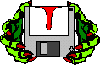 Councilor Joined: 13-December 10 |
Can't help here. I run my own server for that.
-------------------- |
| mALX |
 Mar 11 2015, 04:51 PM Mar 11 2015, 04:51 PM
Post
#9
|
 Ancient Joined: 14-March 10 From: Cyrodiil, the Wastelands, and BFE TN |
Hereís a blog post about Imgur Pro features becoming free for everyone: Link. I can delete my own images with two clicks. There is a Request Deletion option at the bottom of my page, but I would only need that to request the deletion of an image that is not mine. Also I have waaaay more than 250 images visible. I used to have a Pro subscription, but they refunded my last payment when they offered the features for free. Do you suppose you have to request the new options? From what the post says I thought it would be the same for everyone. I also switched from Photobucket at the time of the ďimprovements.Ē Since then Iíve been satisfied with Imgur for posting screenshots and such. What two clicks? Please, if you know how to delete them without emailing Imgur each time, please detail it. I have no options to delete on mine; in fact it allows me to delete an album but warns me that the images will not be deleted when the album is. That album deletion is the only option I've got on mine. Can you give a step-by-step on how to delete an image for me? I'd appreciate the help. Can't help here. I run my own server for that. GAAAAAH! Is it costly? It is an Org! Awesome, Ghastley! -------------------- |
| SubRosa |
 Mar 11 2015, 05:48 PM Mar 11 2015, 05:48 PM
Post
#10
|
 Ancient Joined: 14-March 10 From: Between The Worlds |
I am wondering if you are signed in when you are trying to delete pictures? If you look in the very upper right of your screen it should show your Imgur screen name. If it says sign in and sign up instead, you are not logged in. Or you might not be logged in with the right screen name, if more than one person using the computer has an Imgur account.
Whenever I mouse over a thumbnail I see a red x in the lower right corner, and a paintbrush palette in the lower left corner. Clicking on the X outlines the picture in orange, and brings up a little box asking me if I want to hide or delete the image. I click on Delete, and that is all there is to it. This post has been edited by SubRosa: Mar 11 2015, 05:50 PM -------------------- |
| mALX |
 Mar 11 2015, 06:14 PM Mar 11 2015, 06:14 PM
Post
#11
|
 Ancient Joined: 14-March 10 From: Cyrodiil, the Wastelands, and BFE TN |
I am wondering if you are signed in when you are trying to delete pictures? If you look in the very upper right of your screen it should show your Imgur screen name. If it says sign in and sign up instead, you are not logged in. Or you might not be logged in with the right screen name, if more than one person using the computer has an Imgur account. Whenever I mouse over a thumbnail I see a red x in the lower right corner, and a paintbrush palette in the lower left corner. Clicking on the X outlines the picture in orange, and brings up a little box asking me if I want to hide or delete the image. I click on Delete, and that is all there is to it. I'm signed in, but there are no thumbnails. I wonder if it is the difference in a free account and a paid one. I am just using their free service. -------------------- |
| Acadian |
 Mar 11 2015, 06:39 PM Mar 11 2015, 06:39 PM
Post
#12
|
 Paladin Joined: 14-March 10 From: Las Vegas |
I'm only using their free service as well, mALX, but I see the same thing as SubRosa. I will say mine are all just in the one default folder - I've never set up any additional folders.
-------------------- |
| Grits |
 Mar 11 2015, 07:24 PM Mar 11 2015, 07:24 PM
Post
#13
|
 Councilor Joined: 6-November 10 From: The Gold Coast |
Sure, hereís how I delete photos from Imgur.
First make sure youíre signed in at the upper right of the screen. Then go to your Images view, which is the first option in the drop down menu under your user name, again in the upper right of the screen. The menu pops down when you hover the mouse over your name. In the Images view when you hover the mouse over one of the picture thumbnails the palette and red X that SubRosa described will appear in the thumbnailís lower corners, like the third one down in the far right Click on the red X and a new bar will appear directly above the grid of thumbnails showing your options to Hide or Delete the selected ones, like in this screenshot. Click on the Delete button and the pictures you have selected are deleted. You have to be in your Images to do this, not in your Albums. From Images you can sort by album from the drop down menu in the upper left so that itís easier to find a certain picture, but if you go to Albums you canít delete them, or at least thatís what Iíve found. Edit: oops, I said row but meant column. This post has been edited by Grits: Mar 11 2015, 07:28 PM -------------------- Jerric's Story * Darnandex * Screenshot: Cyrodiil Meadow |
| mALX |
 Mar 11 2015, 08:02 PM Mar 11 2015, 08:02 PM
Post
#14
|
 Ancient Joined: 14-March 10 From: Cyrodiil, the Wastelands, and BFE TN |
Sure, hereís how I delete photos from Imgur. First make sure youíre signed in at the upper right of the screen. Then go to your Images view, which is the first option in the drop down menu under your user name, again in the upper right of the screen. The menu pops down when you hover the mouse over your name. In the Images view when you hover the mouse over one of the picture thumbnails the palette and red X that SubRosa described will appear in the thumbnailís lower corners, like the third one down in the far right Click on the red X and a new bar will appear directly above the grid of thumbnails showing your options to Hide or Delete the selected ones, like in this screenshot. Click on the Delete button and the pictures you have selected are deleted. You have to be in your Images to do this, not in your Albums. From Images you can sort by album from the drop down menu in the upper left so that itís easier to find a certain picture, but if you go to Albums you canít delete them, or at least thatís what Iíve found. Edit: oops, I said row but meant column. WOO HOO !!! Got it, Thank you !!! Photos deleted! Not sure if those red x's just got on there since the changes they made yesterday or what, but I've edited images from that dropdown menu many times and never saw the red x before today! What I was doing was clicking on the image itself, which would only open it up for editing but not deleting. Thank you !! This post has been edited by mALX: Mar 11 2015, 08:04 PM -------------------- |
| Grits |
 Mar 11 2015, 08:06 PM Mar 11 2015, 08:06 PM
Post
#15
|
 Councilor Joined: 6-November 10 From: The Gold Coast |
You're very welcome, I'm glad it's working for you!
-------------------- Jerric's Story * Darnandex * Screenshot: Cyrodiil Meadow |
| mALX |
 Mar 11 2015, 08:13 PM Mar 11 2015, 08:13 PM
Post
#16
|
 Ancient Joined: 14-March 10 From: Cyrodiil, the Wastelands, and BFE TN |
You're very welcome, I'm glad it's working for you! Not being able to delete an image when I was finished with it was really one of the aggravating features that I didn't like about it; especially since someone had warned me about the 250 picture limit on them; which from what Acadian said has been lifted now. So that is two features I griped about gone, Woo Hoo! -------------------- |
| mirocu |
 Mar 11 2015, 08:14 PM Mar 11 2015, 08:14 PM
Post
#17
|
 Spam Meister Joined: 8-February 13 From: [CLASSIFIED] |
So can we expect you to stay put, mALX?
-------------------- Lol bird
It matters not how strait the gate, How charged with punishments the scroll, I am the master of my fate, I am the captain of my soul. |
| mALX |
 Mar 12 2015, 11:08 PM Mar 12 2015, 11:08 PM
Post
#18
|
 Ancient Joined: 14-March 10 From: Cyrodiil, the Wastelands, and BFE TN |
So can we expect you to stay put, mALX? Well, if I can find a site easier to navigate; free; and has a reasonable set up - I would def consider trying them. -------------------- |
| ArtemisNoir |
 Mar 26 2015, 07:47 AM Mar 26 2015, 07:47 AM
Post
#19
|
 Evoker Joined: 28-January 15 |
I don't know if this is still an issue for you, and it sounds as though you are sorted, but if at some point you decide to explore other avenues, I find that Google Picasa works really well. In case you aren't familiar with it, here's a wiki page, and a snip from it below.
QUOTE It allows users with a Google account to store and share photos with an initial free storage offering of 15 GB, that is shared with Gmail and Google Drive. Storage is unlimited for photos of resolution less than 2048x2048 pixels for Google+ users, and for photos of resolution less than 800x800 for everyone else. Videos shorter than 15 minutes also don't count towards the limit. After the limit is reached, photos are automatically resized. This post has been edited by ArtemisNoir2: Mar 26 2015, 07:51 AM -------------------- |
| mALX |
 Mar 27 2015, 02:15 AM Mar 27 2015, 02:15 AM
Post
#20
|
 Ancient Joined: 14-March 10 From: Cyrodiil, the Wastelands, and BFE TN |
I don't know if this is still an issue for you, and it sounds as though you are sorted, but if at some point you decide to explore other avenues, I find that Google Picasa works really well. In case you aren't familiar with it, here's a wiki page, and a snip from it below. QUOTE It allows users with a Google account to store and share photos with an initial free storage offering of 15 GB, that is shared with Gmail and Google Drive. Storage is unlimited for photos of resolution less than 2048x2048 pixels for Google+ users, and for photos of resolution less than 800x800 for everyone else. Videos shorter than 15 minutes also don't count towards the limit. After the limit is reached, photos are automatically resized. I've seen several people using this and liked what I saw (but also liked Imgur before trying to actually use it). Thank you very much! I will try it out! This post has been edited by mALX: Mar 27 2015, 02:18 AM -------------------- |
  |
1 User(s) are reading this topic (1 Guests and 0 Anonymous Users)
0 Members:

|
Lo-Fi Version | Time is now: 25th April 2024 - 11:38 AM |
Invision Power Board
v2.1.7 © 2024 IPS, Inc.
Licensed to: Chorrol.com











