

  |
| mirocu |
 Dec 24 2014, 10:42 AM Dec 24 2014, 10:42 AM
Post
#101
|
 Spam Meister Joined: 8-February 13 From: [CLASSIFIED] |
Always fun to get new puters!
I honestly donīt know what graphic card I have, have to check that.. -------------------- Lol bird
It matters not how strait the gate, How charged with punishments the scroll, I am the master of my fate, I am the captain of my soul. |
| Grits |
 Dec 24 2014, 01:03 PM Dec 24 2014, 01:03 PM
Post
#102
|
 Councilor Joined: 6-November 10 From: The Gold Coast |
Very exciting, mALX! Enjoy!
-------------------- Jerric's Story * Darnandex * Screenshot: Cyrodiil Meadow |
| mALX |
 Dec 24 2014, 03:13 PM Dec 24 2014, 03:13 PM
Post
#103
|
 Ancient Joined: 14-March 10 From: Cyrodiil, the Wastelands, and BFE TN |
Always fun to get new puters! I honestly donīt know what graphic card I have, have to check that.. I didn't know what my laptop had without looking either. @ Grits - Thanks! -------------------- |
| haute ecole rider |
 Feb 1 2015, 09:55 PM Feb 1 2015, 09:55 PM
Post
#104
|
|
Master Joined: 16-March 10 From: The place where the Witchhorses play |
So, mALX, get the new 'puter yet?
I'm thinking hard about what to do with my desktop. It's a 2008 Intel Mac that is still running solid. But there is one catch. I'd love to play Skyrim on the same machine as Oblivion (and Nehrim BTW). According to the UESP wiki, this Mac Pro tower meets - no - exceeds all the recommended specs except the graphics: Recommended Windows 7/Vista/XP PC (32 or 64 bit) Quad-core Intel or AMD CPU processor 4GB System RAM 6GB free HDD (Hard disk drive) space DirectX 9.0c compatible NVIDIA or AMD ATI video card with 1GB of RAM: Nvidia GeForce GTX 260 or higher; ATI Radeon HD 4890 or higher DirectX compatible sound card Internet access for Steam activation Now when I got this puppy over 6 1/2 years ago, I purposely got the upgraded graphics card in it (NVIDIA 8800 GT). It has served well with Oblivion and Nehrim, though I've avoided super high textures in the interest of keeping the game playable. But it doesn't handle Skyrim all that well. So I've been resigned to that fact. My laptop is a 2012 MacBook Pro (MBP) with NVIDIA GeForce 650M 1 GB VRAM. It runs Skyrim pretty well, but I have more problems with carpal tunnel after a while, and would prefer a larger monitor. I started looking into moving up to a 2012 MacPro tower (the last version before Apple moved to the futuristic Mac Pro. Refurbished models, depending on how many cores you get, run from about $1,000 to $3,000 or more. All I need is a single Quad core model, but those are pretty rare. On a whim, I looked at graphics cards again. And guess what? It looks as if my puppy can take on a more powerful GPU! After consulting the UESP wiki again, I discovered that I can put this beast into my puppy and it should run. So I found a refurb from a reputable dealer on eBay and ordered it. It should arrive later this week, God willing (we are in the middle of a blizzard here right now - even the Apple Store closed early!). I only hope it doesn't fry my pup! -------------------- |
| mirocu |
 Feb 1 2015, 10:01 PM Feb 1 2015, 10:01 PM
Post
#105
|
 Spam Meister Joined: 8-February 13 From: [CLASSIFIED] |
Good luck with your gaming puter, h-e-r!
-------------------- Lol bird
It matters not how strait the gate, How charged with punishments the scroll, I am the master of my fate, I am the captain of my soul. |
| Acadian |
 Feb 1 2015, 10:24 PM Feb 1 2015, 10:24 PM
Post
#106
|
 Paladin Joined: 14-March 10 From: Las Vegas |
I hope the upgrades work! Sounds like you've gotten some good life and service from your rig.
-------------------- |
| mALX |
 Feb 3 2015, 06:37 AM Feb 3 2015, 06:37 AM
Post
#107
|
 Ancient Joined: 14-March 10 From: Cyrodiil, the Wastelands, and BFE TN |
So, mALX, get the new 'puter yet? Yes, I've got it - only got a few very short plays on it though, I need to move it out of my office and closer to my living room; I don't have time or inclination to go to my office and work there, it is isolated from the rest of the house, so I spend all my time on my laptop, lol. I'm going to move my new PC, give my office to my husband to play in, lol. (but he CAN'T have my new PC !!!) This post has been edited by mALX: Feb 3 2015, 06:38 AM -------------------- |
| haute ecole rider |
 Feb 3 2015, 11:03 PM Feb 3 2015, 11:03 PM
Post
#108
|
|
Master Joined: 16-March 10 From: The place where the Witchhorses play |
Let him have his Stupid Bowl! You get the better deal!
-------------------- |
| mirocu |
 Feb 10 2015, 11:40 AM Feb 10 2015, 11:40 AM
Post
#109
|
 Spam Meister Joined: 8-February 13 From: [CLASSIFIED] |
My Millennium puter sometimes doesnīt start up properly due to the unstableness of said Millennium OP...
If Iīm not being distracted by a tedious job at that point, that is.... -------------------- Lol bird
It matters not how strait the gate, How charged with punishments the scroll, I am the master of my fate, I am the captain of my soul. |
| haute ecole rider |
 Feb 12 2015, 05:27 AM Feb 12 2015, 05:27 AM
Post
#110
|
|
Master Joined: 16-March 10 From: The place where the Witchhorses play |
I'm thinking hard about what to do with my desktop. It's a 2008 Intel Mac that is still running solid. But there is one catch. I'd love to play Skyrim on the same machine as Oblivion (and Nehrim BTW). According to the UESP wiki, this Mac Pro tower meets - no - exceeds all the recommended specs except the graphics: [snip] On a whim, I looked at graphics cards again. And guess what? It looks as if my puppy can take on a more powerful GPU! After consulting the UESP wiki again, I discovered that I can put this beast into my puppy and it should run. So I found a refurb from a reputable dealer on eBay and ordered it. It should arrive later this week, God willing (we are in the middle of a blizzard here right now - even the Apple Store closed early!). I only hope it doesn't fry my pup! An update: I got the Beast last week Friday. Put it in. Plugging in the power cables was a comedy of errors I choose not to relive again. But getting it to run in Win 7 under Boot Camp has been a real PITA. Win 7 wouldn't see the graphics card at all. No problem, just get the drivers installed. However, it kept running on something called "Generic VGA Adapter" which meant my graphics card would shut down after between 7 and 10 minutes of running. Not. Enough. Time. To search for the correct drivers! Tried the latest Catalyst driver package from AMD. No go. Tried Boot Camp driver installers. No go. Erased the drive and reinstalled Boot Camp and Win 7. Finally looked at "previous drivers" on the AMD site today, and found an older version that I knew would work with the Beast, and discovered that it needed .NET 4.0. Talk about an aha! moment. I installed the MS .NET 4.0 files, then the older version of Catalyst, and - fingers crossed - rebooted into Win 7. Knew it worked when Win 7's boot screen showed up in my monitor's native resolution (1920x1200) instead of the horrid 800x600 that should be illegal on any monitor larger than 15". Since then I have spent the last several hours reinstalling my Oblivion set up and mods. Thank God for my download history at nexusmods.com! It's going to be a slow process, as I want to figure out the multiple install thing (MOM vs. mTES4?) So it'll be another week or so before I have time to try installing Skyrim. This post has been edited by haute ecole rider: Feb 12 2015, 05:28 AM -------------------- |
| mALX |
 Feb 12 2015, 06:45 AM Feb 12 2015, 06:45 AM
Post
#111
|
 Ancient Joined: 14-March 10 From: Cyrodiil, the Wastelands, and BFE TN |
I'm thinking hard about what to do with my desktop. It's a 2008 Intel Mac that is still running solid. But there is one catch. I'd love to play Skyrim on the same machine as Oblivion (and Nehrim BTW). According to the UESP wiki, this Mac Pro tower meets - no - exceeds all the recommended specs except the graphics: [snip] On a whim, I looked at graphics cards again. And guess what? It looks as if my puppy can take on a more powerful GPU! After consulting the UESP wiki again, I discovered that I can put this beast into my puppy and it should run. So I found a refurb from a reputable dealer on eBay and ordered it. It should arrive later this week, God willing (we are in the middle of a blizzard here right now - even the Apple Store closed early!). I only hope it doesn't fry my pup! An update: I got the Beast last week Friday. Put it in. Plugging in the power cables was a comedy of errors I choose not to relive again. But getting it to run in Win 7 under Boot Camp has been a real PITA. Win 7 wouldn't see the graphics card at all. No problem, just get the drivers installed. However, it kept running on something called "Generic VGA Adapter" which meant my graphics card would shut down after between 7 and 10 minutes of running. Not. Enough. Time. To search for the correct drivers! Tried the latest Catalyst driver package from AMD. No go. Tried Boot Camp driver installers. No go. Erased the drive and reinstalled Boot Camp and Win 7. Finally looked at "previous drivers" on the AMD site today, and found an older version that I knew would work with the Beast, and discovered that it needed .NET 4.0. Talk about an aha! moment. I installed the MS .NET 4.0 files, then the older version of Catalyst, and - fingers crossed - rebooted into Win 7. Knew it worked when Win 7's boot screen showed up in my monitor's native resolution (1920x1200) instead of the horrid 800x600 that should be illegal on any monitor larger than 15". Since then I have spent the last several hours reinstalling my Oblivion set up and mods. Thank God for my download history at nexusmods.com! It's going to be a slow process, as I want to figure out the multiple install thing (MOM vs. mTES4?) So it'll be another week or so before I have time to try installing Skyrim. So did you actually install the new GPU Yourself? Holy Cow!!!! That reinstalling is the biggest pain unless there was some issue you really wanted to correct about the previous install. I'm STILL reinstalling on my laptop! -------------------- |
| mirocu |
 Feb 12 2015, 09:34 AM Feb 12 2015, 09:34 AM
Post
#112
|
 Spam Meister Joined: 8-February 13 From: [CLASSIFIED] |
Best of luck with your new toys, h-e-r
-------------------- Lol bird
It matters not how strait the gate, How charged with punishments the scroll, I am the master of my fate, I am the captain of my soul. |
| SubRosa |
 Feb 12 2015, 06:43 PM Feb 12 2015, 06:43 PM
Post
#113
|
 Ancient Joined: 14-March 10 From: Between The Worlds |
congrats on taming the beast h.e.r. I had similar issues installing a pair of new graphics cards Tuesday. I put the cards in, and the first problem was the screws would not line up with the holes. After fighting with the cards for twenty minutes I just put the screws in at an angle. Then I start the machine up, and it doesn't boot. So I pull the cards out and swap them around, no luck. I put just one in, no luck.
So I put one of my old cards back in, and do some hunting online. I find some people with the same card had to update their motherboard bios to get it to work. I spent the next 3 hours trying to update my bios. But in spite of everything Asus tried to do to stop me, I eventually managed it. Then I put my new cards back in, and they worked fine. Of course then the SLI didn't work. So I reinstalled the video card drivers, and then it worked. So I tried Skyrim, and as soon as the game started, my screen started flashing green. So I flipped around my SLI cable, and then it worked normally. A video card is normally one of the easiest things to replace. Just put it in and you are done. I spent 4 hours getting the damned thing to work. -------------------- |
| mALX |
 Feb 12 2015, 07:17 PM Feb 12 2015, 07:17 PM
Post
#114
|
 Ancient Joined: 14-March 10 From: Cyrodiil, the Wastelands, and BFE TN |
congrats on taming the beast h.e.r. I had similar issues installing a pair of new graphics cards Tuesday. I put the cards in, and the first problem was the screws would not line up with the holes. After fighting with the cards for twenty minutes I just put the screws in at an angle. Then I start the machine up, and it doesn't boot. So I pull the cards out and swap them around, no luck. I put just one in, no luck. So I put one of my old cards back in, and do some hunting online. I find some people with the same card had to update their motherboard bios to get it to work. I spent the next 3 hours trying to update my bios. But in spite of everything Asus tried to do to stop me, I eventually managed it. Then I put my new cards back in, and they worked fine. Of course then the SLI didn't work. So I reinstalled the video card drivers, and then it worked. So I tried Skyrim, and as soon as the game started, my screen started flashing green. So I flipped around my SLI cable, and then it worked normally. A video card is normally one of the easiest things to replace. Just put it in and you are done. I spent 4 hours getting the damned thing to work. OMG, I am in awe! I would be terrified to try to put anything in myself to begin with, but then to have all these issues with it and keep going - and then actually fix them !!! (they really need a bowing down emoticon here!) -------------------- |
| haute ecole rider |
 Mar 4 2015, 07:12 PM Mar 4 2015, 07:12 PM
Post
#115
|
|
Master Joined: 16-March 10 From: The place where the Witchhorses play |
Time for an update on the Graphics Card Update:
The ATI card ended up burning out after a week. I pulled it and did some more research - turns out it needed more power than my MoBo could provide (or was rated for). So I hunted around for a better alternative and found it - NVIDIA GeForce GTX 760 (2 GB VRAM) that drew less than the maximum rated power on the MoBo. Installed it, booted up, everything ran fine on the Mac Side. Downloaded the latest drivers on the Win7 side, and no problems getting the system to see the new card. So I've been running it for a couple of weeks with no graphical anomalies. The FPS on it is insane - barely flinches around the Oblivion Gate at Kvatch and with multiple NPC's. The Battle for Kvatch was the smoothest I've ever seen, especially in the Castle courtyard where I often see FPS lags due to all the monsters and NPC's in the same cell. So I'm perfectly happy with the NVIDIA card, and, so it seems, is my Mac Pro. However I'm running into a new issue with Oblivion. I have been trying to rebuild it, and have had to start over a couple of times because my game saves will not load. Oblivion will launch, I can play for a while, I save (from the console, never QuickSave or Autosave) a few times, then when I quit the game and go back into it, it will CTD upon loading the save games. I end up going back several saves and being able to move forward from there, but once again the issue returns. I delete all the bad saves and the last good save and start over from the save previous to that (in case that last good save is just prior to the corruption that seems to happen). Most of the time it seems to happen when I enter a specific cell; however most recently it happens when my PC mounts Paint to take Martin up to Cloud Ruler Temple. I've tried researching online for the issue, but most of them talk about CTD's upon saving which then corrupts the save. I'm saving without CTD's, it's when I go back and try to load up upon relaunching Oblivion that the crap shows up again. Any ideas out there? -------------------- |
| Acadian |
 Mar 4 2015, 07:46 PM Mar 4 2015, 07:46 PM
Post
#116
|
 Paladin Joined: 14-March 10 From: Las Vegas |
Rider, glad to hear the you're happy with you new graphics card. Sorry though about the crash on loads - and unfortunately, I'm not clever enough to help. Plenty of puter-smart folks here though and I hope someone has some ideas.
-------------------- |
| mALX |
 Mar 4 2015, 08:05 PM Mar 4 2015, 08:05 PM
Post
#117
|
 Ancient Joined: 14-March 10 From: Cyrodiil, the Wastelands, and BFE TN |
Gaaaah, that sounds like something that most def needs fixing! Have you tried starting a new game from scratch and see if there are any issues then? -------------------- |
| haute ecole rider |
 Mar 4 2015, 08:19 PM Mar 4 2015, 08:19 PM
Post
#118
|
|
Master Joined: 16-March 10 From: The place where the Witchhorses play |
Yup, twice now. At first I thought it was the way the mods were being installed, but the most recent failure happened on just the basic load order (Oblivion GOTY plus the UOP's for both Oblivion and SI).
I do have Fast Exit installed, so only rare CTD's on exiting the game. And they do not have to occur before the saves start corrupting. Argh! -------------------- |
| mALX |
 Mar 4 2015, 08:27 PM Mar 4 2015, 08:27 PM
Post
#119
|
 Ancient Joined: 14-March 10 From: Cyrodiil, the Wastelands, and BFE TN |
Yup, twice now. At first I thought it was the way the mods were being installed, but the most recent failure happened on just the basic load order (Oblivion GOTY plus the UOP's for both Oblivion and SI). I do have Fast Exit installed, so only rare CTD's on exiting the game. And they do not have to occur before the saves start corrupting. Argh! Go in on a clean game and then one by one add those you mentioned (I'd start with the fast exit, since I'd say that is causing the issues; then test with the unofficial patches if it isn't that one causing the issue). -------------------- |
| ghastley |
 Mar 4 2015, 09:49 PM Mar 4 2015, 09:49 PM
Post
#120
|
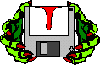 Councilor Joined: 13-December 10 |
One way this can happen is if a mod has bad code in a OnGameLoaded block. This is stuff that only executes when you load, to set up things that don't get automatically saved for you. I've used it a couple of times, when I had to check what other mods someone was using, and enable items in different places. For example, if someone had Open Cities, then items would be in a different worldspace.
While I was developing that code, and it was buggy, I got CTD's if I tried to do something to an item that existed only in OC, but OC wasn't loaded. It only failed on a load, because it was code that only ran during a load. tldr; the save may be OK, but there's a mod that doesn't always handle a reload. This post has been edited by ghastley: Mar 4 2015, 09:57 PM -------------------- |
  |
1 User(s) are reading this topic (1 Guests and 0 Anonymous Users)
0 Members:

|
Lo-Fi Version | Time is now: 25th June 2024 - 12:25 PM |
Invision Power Board
v2.1.7 © 2024 IPS, Inc.
Licensed to: Chorrol.com











