

  |
| mALX |
 Jun 19 2018, 09:28 PM Jun 19 2018, 09:28 PM
Post
#481
|
 Ancient Joined: 14-March 10 From: Cyrodiil, the Wastelands, and BFE TN |
Weird. I'm personally trying to figure out why my Skyrim is stuttering after 30 mins to an hour of gameplay. Might have to change some settings again. If you let it do "Autosaves" and they build up, it can cause your game to drag. I used to go through and delete all the autosaves and only keep the hard saves I made in there about once per week or so. It keeps the game running cleaner. The Console games have some maintenance things you can do on the hard drive; for the PC I'd suggest doing a defrag and scandisk once per month at least. Also, if it just started it could be a mod conflict; always a good place to check. This post has been edited by mALX: Jun 19 2018, 09:31 PM -------------------- |
| Sakiri |
 Jun 20 2018, 05:25 AM Jun 20 2018, 05:25 AM
Post
#482
|
 Master Joined: 17-May 18 From: Scandinavia |
It started after running Beth.INI but I'm really unsure if it's that because it didn't change anything substantial. It's not a mod conflict that I'm aware of but I can't remove stuff from my load order til this character dies.
I've been meaning to clean it out anyway. Can't defrag. You don't defrag SSDs. -------------------- And in the fury of this darkest hour
We will be your light You've asked me for my sacrifice And I am Winterborn |
| SubRosa |
 Jun 23 2018, 08:14 PM Jun 23 2018, 08:14 PM
Post
#483
|
 Ancient Joined: 14-March 10 From: Between The Worlds |
My Geforce Titan X died today.
I looked at buying a new Titan, but Nvidia is sold out of them, and all I can find from other places is used ones. So I went to Micro Center and bought a 1080ti. I was surprised that it was bigger than my Titan X. Though granted my Titan is about 3-4 years old now. So far the 1080 is working ok. Though I have not tried any games with it yet. It is a G-Sync card at least (I think all of Nvidia's new cards are now). -------------------- |
| mirocu |
 Jun 24 2018, 02:18 PM Jun 24 2018, 02:18 PM
Post
#484
|
 Spam Meister Joined: 8-February 13 From: [CLASSIFIED] |
Ugh. Always such a pain when the graphics card gives up.
-------------------- Lol bird
It matters not how strait the gate, How charged with punishments the scroll, I am the master of my fate, I am the captain of my soul. |
| Sakiri |
 Jun 24 2018, 03:10 PM Jun 24 2018, 03:10 PM
Post
#485
|
 Master Joined: 17-May 18 From: Scandinavia |
Yeah, never a good thing.
-------------------- And in the fury of this darkest hour
We will be your light You've asked me for my sacrifice And I am Winterborn |
| mALX |
 Jun 24 2018, 10:22 PM Jun 24 2018, 10:22 PM
Post
#486
|
 Ancient Joined: 14-March 10 From: Cyrodiil, the Wastelands, and BFE TN |
Ugh. Always such a pain when the graphics card gives up. NO!!!! -------------------- |
| mirocu |
 Jun 25 2018, 03:41 PM Jun 25 2018, 03:41 PM
Post
#487
|
 Spam Meister Joined: 8-February 13 From: [CLASSIFIED] |
Ugh. Always such a pain when the graphics card gives up. NO!!!! Yes it is But I didn't mean mine; Sub-Rosa's. -------------------- Lol bird
It matters not how strait the gate, How charged with punishments the scroll, I am the master of my fate, I am the captain of my soul. |
| mALX |
 Jun 25 2018, 07:24 PM Jun 25 2018, 07:24 PM
Post
#488
|
 Ancient Joined: 14-March 10 From: Cyrodiil, the Wastelands, and BFE TN |
Yes it is But I didn't mean mine; Sub-Rosa's. Okay, then: NO!!!! -------------------- |
| Sakiri |
 Jun 25 2018, 09:26 PM Jun 25 2018, 09:26 PM
Post
#489
|
 Master Joined: 17-May 18 From: Scandinavia |
I'm growing weary of load order testing.
I've narrowed it down to something not playing nice with SKSE. -------------------- And in the fury of this darkest hour
We will be your light You've asked me for my sacrifice And I am Winterborn |
| SubRosa |
 Jun 25 2018, 11:29 PM Jun 25 2018, 11:29 PM
Post
#490
|
 Ancient Joined: 14-March 10 From: Between The Worlds |
What is really annoying about my Titan dying is that I had both Skyrim and Fallout 4 working nice with G-Sync on it. In Fallout 4 I had V-Sync shut off in Fallout.ini and FalloutPrefs.ini. Then I had G-Sync on, and V-Sync on in the Nvidia Control panel. (This way it uses Nvidia's own V-Sync, not Bethesda's, which is inferior). It never went over 60 fps (so the physics engine of the game did not go insane), but G-Sync kept it running more or less smoothly whenever it dropped under that.
The new card does not want to work that way. Even with V-Sync enabled in Nvidia Control Panel, it just ignores that and goes at 144 fps. Which would be great if it were not for that screwing up Bethesda games. I spent hours experimenting, until I came upon a solution. I turned V-sync back on in the .ini files. Kept it enabled in Nvidia, and now it works mostly how it did before, but not quite a smooth. The worst thing of all is that now when I exit Fallout 4 my screen flickers, and I have to reboot the PC to clear it up. My guess is that G-Sync is not turning off when I go back to the desktop. Screen flicker can be a side effect of using it. *grrr* -------------------- |
| Sakiri |
 Jun 26 2018, 10:44 AM Jun 26 2018, 10:44 AM
Post
#491
|
 Master Joined: 17-May 18 From: Scandinavia |
That sounds annoying..
-------------------- And in the fury of this darkest hour
We will be your light You've asked me for my sacrifice And I am Winterborn |
| mALX |
 Jun 26 2018, 07:22 PM Jun 26 2018, 07:22 PM
Post
#492
|
 Ancient Joined: 14-March 10 From: Cyrodiil, the Wastelands, and BFE TN |
What is really annoying about my Titan dying is that I had both Skyrim and Fallout 4 working nice with G-Sync on it. In Fallout 4 I had V-Sync shut off in Fallout.ini and FalloutPrefs.ini. Then I had G-Sync on, and V-Sync on in the Nvidia Control panel. (This way it uses Nvidia's own V-Sync, not Bethesda's, which is inferior). It never went over 60 fps (so the physics engine of the game did not go insane), but G-Sync kept it running more or less smoothly whenever it dropped under that. The new card does not want to work that way. Even with V-Sync enabled in Nvidia Control Panel, it just ignores that and goes at 144 fps. Which would be great if it were not for that screwing up Bethesda games. I spent hours experimenting, until I came upon a solution. I turned V-sync back on in the .ini files. Kept it enabled in Nvidia, and now it works mostly how it did before, but not quite a smooth. The worst thing of all is that now when I exit Fallout 4 my screen flickers, and I have to reboot the PC to clear it up. My guess is that G-Sync is not turning off when I go back to the desktop. Screen flicker can be a side effect of using it. *grrr* You would think NVidia would be geared for gaming, what could they possibly be thinking to make it hard to game with their cards? *hugs old PC* -------------------- |
| Sakiri |
 Jun 26 2018, 08:19 PM Jun 26 2018, 08:19 PM
Post
#493
|
 Master Joined: 17-May 18 From: Scandinavia |
I don't have an old stable PC to hug. I left it with my nephew before I moved to Europe. lol.
I *did* shoot a mail over at the SKSE team to see if they have any ideas. I've stripped my load order bare and I'm still getting stuttering.... but only if SKSE is running. Which is why I think it's SKSE causing my grief. I *did* just update it last month. -------------------- And in the fury of this darkest hour
We will be your light You've asked me for my sacrifice And I am Winterborn |
| Decrepit |
 Jun 26 2018, 08:24 PM Jun 26 2018, 08:24 PM
Post
#494
|
 Master Joined: 9-September 15 From: Mid-South USA |
I don't have an old stable PC to hug. I left it with my nephew before I moved to Europe. lol. I *did* shoot a mail over at the SKSE team to see if they have any ideas. I've stripped my load order bare and I'm still getting stuttering.... but only if SKSE is running. Which is why I think it's SKSE causing my grief. I *did* just update it last month. Why not revert to the prior version of SKSE? Should be easy enough to do. Leastwise is it with Oblivion and OBSE. And if you use Wrye Bash as your mod manager / installer it's walk in the park. -------------------- |
| ghastley |
 Jun 26 2018, 08:30 PM Jun 26 2018, 08:30 PM
Post
#495
|
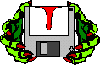 Councilor Joined: 13-December 10 |
Because SKSE has to "hook" the executable, it's critical that it matches. Did you update SKSE, but miss a patch on Skyrim itself?
-------------------- |
| Sakiri |
 Jun 26 2018, 09:11 PM Jun 26 2018, 09:11 PM
Post
#496
|
 Master Joined: 17-May 18 From: Scandinavia |
No. Skyrim updating without my knowledge was what prompted the SKSE update. I've installed it twice, just to make sure it wasn't installed incorrectly.
Full load order, no SKSE, no stutter. No mods, SKSE enabled, stutter. Kane thinks I'm nuts because it's not happening to him. -------------------- And in the fury of this darkest hour
We will be your light You've asked me for my sacrifice And I am Winterborn |
| SubRosa |
 Jun 26 2018, 09:46 PM Jun 26 2018, 09:46 PM
Post
#497
|
 Ancient Joined: 14-March 10 From: Between The Worlds |
I don't have an old stable PC to hug. I left it with my nephew before I moved to Europe. lol. I *did* shoot a mail over at the SKSE team to see if they have any ideas. I've stripped my load order bare and I'm still getting stuttering.... but only if SKSE is running. Which is why I think it's SKSE causing my grief. I *did* just update it last month. Why not revert to the prior version of SKSE? Should be easy enough to do. Leastwise is it with Oblivion and OBSE. And if you use Wrye Bash as your mod manager / installer it's walk in the park. The problem is as ghastley said, each version of SKSE is tailor made to each version of the Skyrim.exe file. Going back to an older SKSE can only be done if you can somehow go back to an older Skyrim.exe. -------------------- |
| Sakiri |
 Jun 26 2018, 09:51 PM Jun 26 2018, 09:51 PM
Post
#498
|
 Master Joined: 17-May 18 From: Scandinavia |
Which I think there's a way to do but it's more than I want to do right now.
I'm already contemplating uninstalling and reinstalling Skyrim SE. Oh yeah... I'm playing special edition. >< -------------------- And in the fury of this darkest hour
We will be your light You've asked me for my sacrifice And I am Winterborn |
| Decrepit |
 Jun 27 2018, 08:35 PM Jun 27 2018, 08:35 PM
Post
#499
|
 Master Joined: 9-September 15 From: Mid-South USA |
You might recall my mentioning blue splotches on "flesh tones" in images / videos since the forced update to Win10 Spring Update. That persisted until this afternoon. Very annoying. I finally decided to get off my duff and tackle the issue. Turns out the solution was/is simply if not intuitive. Opened Nvidia Control Panel to its Change Resolution screen, which also handles color. Checked to make sure colors were set to their default values. They were. Changed that to "use Nvidia color settings" and hit APPLY. Immediately changed back to "use default color settings" and hit APPLY. Voila. No more blue splotches. (They probably disappeared with the switch to Nvidia settings, but I'm use to defaults.)
Still have good feelings toward my recent Logitech Mouse / Charging Mouse Pad purchases. Except for their cost. The charging mouse pad is better 'as a pad' than my old pad, but it had darn well better be for the extreme price difference. The G703 is a fine cordless mouse. Were I to rate it as a cordless mouse I'd ding it a point or two as its braided cord sometimes catches on the sharp rear edge of the the desk tray it resides on. Had it not been for that I might well have kept it as a corded mouse and not invested in the charging pad. As a combo of charging pad and cordless mouse they shine. I don't know that I could use it as a cordless mouse without the charging pad. At my age I almost never remember to turn off the mouse when I power down the PC at the end of the day. With the charging pad that simply isn't a concern, though I still do so those rare times I remember to. -------------------- |
| Sakiri |
 Jun 27 2018, 09:00 PM Jun 27 2018, 09:00 PM
Post
#500
|
 Master Joined: 17-May 18 From: Scandinavia |
I should probably start turning off my mouse at night. Lol. I eat batteries for lunch with all day use as it is.
My pc is never shut down. -------------------- And in the fury of this darkest hour
We will be your light You've asked me for my sacrifice And I am Winterborn |
  |
2 User(s) are reading this topic (2 Guests and 0 Anonymous Users)
0 Members:

|
Lo-Fi Version | Time is now: 24th April 2024 - 02:37 AM |
Invision Power Board
v2.1.7 © 2024 IPS, Inc.
Licensed to: Chorrol.com











