

| mALX |
 Sep 6 2016, 09:27 PM Sep 6 2016, 09:27 PM
Post
#1
|
 Ancient Joined: 14-March 10 From: Cyrodiil, the Wastelands, and BFE TN |
As per Grits's suggestion; a thread to list our ESO "Add-Ons! On my game: First and foremost is my favorite: "Idle Animations" - it takes every idle animation available in game and plays them randomly when your character is idling. It is fully customizable so you can shut down ones you don't like. (example: the other day Calia suddenly just threw up while meeting Buffy for the first time! Nerves? Maybe, but her ability to puke has been shut off now, If left standing idle too long they will yawn, stretch, tap their feet, cross their arms, face palm, etc. Misa signals passing players and points up to the ceiling looking up as if there is something up there, lol. If you take too much time she will droop her arms out like a sulking teenager whose parent is making them wait too long, it is hilarious! And it is totally random, you never know what they are going to do next! The other day on completing a quest she cheered and leaned her head back and laughed - really AWESOME Add-On!!! 2. Skyshards = speaks for itself. It puts an Icon on your map to make the finding of Skyshards easier. When one is found, it disappears from the map so you have an active data of how many skyshards left in each region (and where they are) to plan out your skill point spending. 3. Lorebooks = Same thing as Skyshards; but it is the Mages Guild Lorebooks. Makes it a hell of a lot easier to find thousands of tiny books in a huge realm! Once each book is found, all indicators to other world copies of that book disappear from your map so as not to keep it cluttered up. 4. Destinations - Helps me keep track of where available achievements; active quest stages; etc - on your map and compass. Once again, they disappear when you find each, and this is also fully customizable so you can check to see where stuff is at any time and then shut them back off to keep your map clean; or just put up certain ones. Example: It shows the set places on the map that M'aiq spawns for your "I like M'aiq" Achievement; or where to find the Undaunted in a Province just in case you want to buy them a drink, etc. Or you can shut those off and just keep your active quest markers up. 5. Lost Treasures = Shows me a big giant red X on my map if I find a treasure map = where I'll find that treasure. It also puts one up for finding your Survey sites if you do Writs (I do Writs). Without this, every time you raise your crafting materials level you have to search a new Province for where their Surveys are. (which is why I never raised my girl's level in mats till she was at the top of the field and didn't have to do Writs anymore. If they had this add-on when she first started I may have done things differently. 6. LUI Memory Manager = manages the memory usage for Add-Ons so they don't interfere with your gameplay if they are hoggish memory users like this next add-on is: 7 & 8: Master Merchant & The Awesome Guild Store = I keep ahead of Misa's shopping expeditions by selling at the Guild Stores. Master Merchant & TAGS automatically keeps me informed of current market prices for items to sell; keeps a record of my sales and net profits; and helps me manage the store shelves at the Guild Stores I deal with. Master Merchant has to be a memory hog to keep up with billions of sales; all your mercantile history; all your store inventories (I have five stores I sell at); etc. It is, and so it needs the LUI help above. (I'm pretty sure the Idle Animations uses a good amount as well because it has to check if your character is idle; so = scripts running in background) I use a mod manager called "Minion" that is Awesome = quick, easy to use, keeps all the add-ons up to date automatically; but I have that feature shut off and once per week I check for updates manually. It takes less than minutes even if some need updated; and this way it is not running in the background of anything else I am doing. What mods I wish they had: 1. More options to customize the Khajiit like the Ohmes-Raht; Cathay-Raht; etc. 2. Sitting on benches out in the world; an animation to get into a bed and sleep instead of the positioning we have to use now. 3. Player house (I know, this is coming next year) 4. More leisure wear for our characters or the ability to craft it at the clothiers. -------------------- |
  |
Replies(20 - 39)
| mALX |
 Dec 6 2016, 12:44 AM Dec 6 2016, 12:44 AM
Post
#21
|
 Ancient Joined: 14-March 10 From: Cyrodiil, the Wastelands, and BFE TN |
I may test it out. I don't want too many add-ons, but before I get rid of the Recipe List one, want to be sure there is a better option. I was hoping Craft Store would do it all so I wouldn't need Trait Buddy. (which I don't really want to be rid of because it works perfectly). -------------------- |
| haute ecole rider |
 Dec 6 2016, 05:34 AM Dec 6 2016, 05:34 AM
Post
#22
|
|
Master Joined: 16-March 10 From: The place where the Witchhorses play |
Let me think on this a moment . . .
CraftStore lets you see who learned what trait when you mouse over style materials, style books, trait stones, armor and weapons, etc. It also tells you if a recipe is known to the current toon, but so far I haven't seen anything that tells me whether or not other toons know it as well. What I really like about it is that it tells me how many of which items each toon has, and how many is in the bank. Really helps with managing inventory - if it's already in the bank, I'm gonna throw it in there. I've also avoided buying expensive style material for Alise because I was able to see Mazul already has it. Trait Buddy gives me an excellent overview of what each character knows, so I'll keep that one for now. -------------------- |
| mALX |
 Dec 6 2016, 07:23 AM Dec 6 2016, 07:23 AM
Post
#23
|
 Ancient Joined: 14-March 10 From: Cyrodiil, the Wastelands, and BFE TN |
Let me think on this a moment . . . CraftStore lets you see who learned what trait when you mouse over style materials, style books, trait stones, armor and weapons, etc. It also tells you if a recipe is known to the current toon, but so far I haven't seen anything that tells me whether or not other toons know it as well. What I really like about it is that it tells me how many of which items each toon has, and how many is in the bank. Really helps with managing inventory - if it's already in the bank, I'm gonna throw it in there. I've also avoided buying expensive style material for Alise because I was able to see Mazul already has it. Trait Buddy gives me an excellent overview of what each character knows, so I'll keep that one for now. I love Trait Buddy. It is the only reason I didn't get Craft Store when I started doing Provisioning. -------------------- |
| Ivanfaje |
 Oct 21 2017, 12:42 AM Oct 21 2017, 12:42 AM
Post
#24
|
|
Unregistered |
Hi, stupid question mabye but how do I register on ESO forum? Says I need invitation key????
|
| Acadian |
 Oct 21 2017, 01:08 AM Oct 21 2017, 01:08 AM
Post
#25
|
 Paladin Joined: 14-March 10 From: Las Vegas |
They say they send you an e-mail with invite (code) to join the official ESO forum. I never saw or noticed mine so I opened an in game ticket and asked for one and they sent me one. Just looked up the question over there and here is what they say about it: https://help.elderscrollsonline.com/app/ans...kw/join%20forum
Hope that helps. -------------------- |
| ghastley |
 Mar 28 2018, 08:09 PM Mar 28 2018, 08:09 PM
Post
#26
|
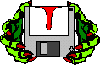 Councilor Joined: 13-December 10 |
I've been using Craft Store for a while, and mostly it's very helpful, but where they replaced the crafting UI with their own (Provisoning, Enchanting) the option to preview furnishings went away, if you don't have yet another add-on. The latter seems to let you preview when you're not at the crafting station, which is nice, but not compelling. Anyone know how to turn parts on and off, or do I have to learn Lua, and rewrite it myself?
The main reason I got it was the Trait display, but being able to check the lists of furnishings known and unknown is also something I don't want to lose now I have it. So Trait Buddy's not enough. -------------------- |
| monkeyemoness |
 Mar 28 2018, 08:15 PM Mar 28 2018, 08:15 PM
Post
#27
|
 Mouth Joined: 21-December 16 |
IIRC there's a menu option to disable the crafting UI. The gear at the top right corner lets you disable the "Use CraftStore Cook/Rune" options. I don't know anything about the furnishing stuff, though.
This post has been edited by monkeyemoness: Mar 28 2018, 08:19 PM -------------------- |
| ghastley |
 Mar 30 2018, 05:05 PM Mar 30 2018, 05:05 PM
Post
#28
|
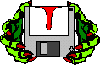 Councilor Joined: 13-December 10 |
IIRC there's a menu option to disable the crafting UI. The gear at the top right corner lets you disable the "Use CraftStore Cook/Rune" options. I don't know anything about the furnishing stuff, though. That was all I needed. Now I can toggle the UI off when I want to use the standard preview system, and all is well. I appreciate the convenience of the CS writ button for pulling up the ones you need to make, but it seems you never get a benefit without a downside. Talking of which, I previewed the new Jester's Pavilion and decided I really need a bigger house if I'm ever going to use it. Perhaps if we finally save enough for Mathiisen Manor, it will house the crafting stations. but we don't have half the gold for that yet. -------------------- |
| ghastley |
 Aug 31 2018, 02:57 PM Aug 31 2018, 02:57 PM
Post
#29
|
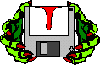 Councilor Joined: 13-December 10 |
I just installed the "Port To Friend's House" add-on, and I'm still figuring out the best way to set it up and use it. Any tips?
It looks like I'll need to spend some time setting up favorites, or I'll have to keep scrolling through lists of all the potential homes in the entire game. It didn't seem to have any short list of what was actually available to visit for a player. -------------------- |
| haute ecole rider |
 Aug 31 2018, 03:15 PM Aug 31 2018, 03:15 PM
Post
#30
|
|
Master Joined: 16-March 10 From: The place where the Witchhorses play |
For the PTF, I think you need to share a visit card with a friend. That card will show you the available homes that friend owns, as I understand it. Personally, I've never used it.
What I have used is the Favorites, and I use that for those places where the owner is not a fellow guildie or a friend, so I don't have to remember their names in order to show it to friends of mine. -------------------- |
| mALX |
 Aug 31 2018, 10:00 PM Aug 31 2018, 10:00 PM
Post
#31
|
 Ancient Joined: 14-March 10 From: Cyrodiil, the Wastelands, and BFE TN |
Oh Haute, tell Cardinal THANK YOU SO MUCH!!!!!!!! I LOVE IT !!!!!!! (Capital letters to emphasize how excited I am over the changes he made! AWESOME !!!!! ) I absolutely LOVE how he fixed it, and now I'm sitting and thinking up names for all my houses! -------------------- |
| haute ecole rider |
 Feb 23 2019, 09:13 PM Feb 23 2019, 09:13 PM
Post
#32
|
|
Master Joined: 16-March 10 From: The place where the Witchhorses play |
Shameless plug here
I’ve been using three AddOns by Cardinal05 quite a bit lately. I’ve been able to drop a few AddOns thanks to these three, including and especially PTF. I use Essential Housing Tools (EHT), which enable me to precisely place objects (much of the redecorating in Pariah’s is due to this), set up FX (which requires you to also have EHT installed to see), and animations. There is also Magic Carpet, which allows you to use certain furnishings to move around your home at different heights, and access areas you can’t reach otherwise (such as the top of the southern waterfall at Pariah’s, where I parked the Big Guy). My favorite of this feature is the crafting station - it builds an entire crafting station out of certain furnishings you keep in your inventory and you can float it around and drop it in your current WIP. The third one is DecoTrack, which is exactly what it says - it tracks all your furnishings in all your houses, storage, bank, and toon inventory. So if you can’t recall where you parked that Hew’s Bane bed, you use DecoTrack and it will tell you where it is. I am continuing to use CraftStore, Trait Buddy, and Potion Maker for my daily writs. Dolgubon’s Lazy Writ Crafter is really effective at moving through five of the seven crafts very quickly. -------------------- |
| mALX |
 Feb 24 2019, 01:48 AM Feb 24 2019, 01:48 AM
Post
#33
|
 Ancient Joined: 14-March 10 From: Cyrodiil, the Wastelands, and BFE TN |
Shameless plug here I’ve been using three AddOns by Cardinal05 quite a bit lately. I’ve been able to drop a few AddOns thanks to these three, including and especially PTF. I use Essential Housing Tools (EHT), which enable me to precisely place objects (much of the redecorating in Pariah’s is due to this), set up FX (which requires you to also have EHT installed to see), and animations. There is also Magic Carpet, which allows you to use certain furnishings to move around your home at different heights, and access areas you can’t reach otherwise (such as the top of the southern waterfall at Pariah’s, where I parked the Big Guy). My favorite of this feature is the crafting station - it builds an entire crafting station out of certain furnishings you keep in your inventory and you can float it around and drop it in your current WIP. The third one is DecoTrack, which is exactly what it says - it tracks all your furnishings in all your houses, storage, bank, and toon inventory. So if you can’t recall where you parked that Hew’s Bane bed, you use DecoTrack and it will tell you where it is. I am continuing to use CraftStore, Trait Buddy, and Potion Maker for my daily writs. Dolgubon’s Lazy Writ Crafter is really effective at moving through five of the seven crafts very quickly. Animations in EHT? Details please!!! -------------------- |
| haute ecole rider |
 Feb 25 2019, 05:10 PM Feb 25 2019, 05:10 PM
Post
#34
|
|
Master Joined: 16-March 10 From: The place where the Witchhorses play |
With EHT you can have crafting stations move from storage to a convenient location just inside your front door (one of my guildies did that, and she loves the steps it saves her) and then back again; or you can have hidden doors/bookcases that open when you click on a candlestick (that always makes me think of Abbott and Costello). You can have lights come on when someone walks into a room, and turn off when they leave. Sky's the limit . . .
Cardinal has several threads on the ZOS forums regarding his add-on; This is one of the most important - back up your homes. And here is a thread with some examples of animations you can do. He's on the forums as R_K and is one of the nicest, most helpful folks I've ever met. He helped me tremendously with my Kragenhome project. -------------------- |
| mALX |
 Feb 25 2019, 10:20 PM Feb 25 2019, 10:20 PM
Post
#35
|
 Ancient Joined: 14-March 10 From: Cyrodiil, the Wastelands, and BFE TN |
With EHT you can have crafting stations move from storage to a convenient location just inside your front door (one of my guildies did that, and she loves the steps it saves her) and then back again; or you can have hidden doors/bookcases that open when you click on a candlestick (that always makes me think of Abbott and Costello). You can have lights come on when someone walks into a room, and turn off when they leave. Sky's the limit . . . Cardinal has several threads on the ZOS forums regarding his add-on; This is one of the most important - back up your homes. And here is a thread with some examples of animations you can do. He's on the forums as R_K and is one of the nicest, most helpful folks I've ever met. He helped me tremendously with my Kragenhome project. Oh, that is Awesome!!! Thank you so much for these Links !!!! -------------------- |
| ghastley |
 May 6 2019, 06:18 PM May 6 2019, 06:18 PM
Post
#36
|
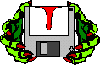 Councilor Joined: 13-December 10 |
I'm looking at add-ons to swap equipment and bar slots, so that Unna can carry a tank bar/gear as well as her usual stuff. I saw in another thread that mALX uses "Dressing Room" for Misa, does anyone else have an alternative recommendation? I found a few that do one or the other (gear-only, or bar-only) but nobody was comparing against all-in-one.
-------------------- |
| mALX |
 May 7 2019, 04:36 AM May 7 2019, 04:36 AM
Post
#37
|
 Ancient Joined: 14-March 10 From: Cyrodiil, the Wastelands, and BFE TN |
I'm looking at add-ons to swap equipment and bar slots, so that Unna can carry a tank bar/gear as well as her usual stuff. I saw in another thread that mALX uses "Dressing Room" for Misa, does anyone else have an alternative recommendation? I found a few that do one or the other (gear-only, or bar-only) but nobody was comparing against all-in-one. I used to use Dressing Room on Britta, but took it down. It has issues where you can't change weapon bars in combat while it is active. I still have it installed so I can view my different setups for Britta; (Tanking/DPS/and PvP) but don't have it active on any of my characters at all anymore. ** I wasn't the only one with the bar swapping issues with it, so it is def an issue with that add-on. As soon as I disabled it, never had the problem again. (so in other words, I don't recommend Dressing Room anymore). This post has been edited by mALX: May 7 2019, 04:36 AM -------------------- |
| ghastley |
 May 7 2019, 01:40 PM May 7 2019, 01:40 PM
Post
#38
|
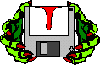 Councilor Joined: 13-December 10 |
Does that mean it's still viable for "home" use - i.e. enable/swap/disable again before leaving home? If she gets a set of heavy, and a set of medium, as well as the weapon and skill swaps, it looks like a reloadUI delay would still leave it quicker that way.
If it works out for Unna, the tanks would be considering the opposite swap for their solo stuff, to bring in some damage at the expense of group buffs etc. If not, we'll look at the bar-only ones first, although I'd suspect the same problems with those. This post has been edited by ghastley: May 7 2019, 01:42 PM -------------------- |
| mALX |
 May 7 2019, 02:58 PM May 7 2019, 02:58 PM
Post
#39
|
 Ancient Joined: 14-March 10 From: Cyrodiil, the Wastelands, and BFE TN |
Does that mean it's still viable for "home" use - i.e. enable/swap/disable again before leaving home? If she gets a set of heavy, and a set of medium, as well as the weapon and skill swaps, it looks like a reloadUI delay would still leave it quicker that way. If it works out for Unna, the tanks would be considering the opposite swap for their solo stuff, to bring in some damage at the expense of group buffs etc. If not, we'll look at the bar-only ones first, although I'd suspect the same problems with those. Yes, that is why I kept it in my load order. I turn it on when needed, (then /reloadui ) change to the setup I want to use; turn it back off ( /reloadui again ). It works really well for what it does; just for some reason causes random (weapon bars frozen from swapping in the middle of combat). It happened enough that it wasn't worth it to me to keep the addon active; but it was also convenient enough that I couldn't bear disposing of it either. It keeps your skill bar setup for both bars plus all armor and weapons on each; and you can have at least 8 different builds on it so you can have several completely different skill bar setups/armor/weapons = and switch between them in seconds; as long as you carry all the different items needed for each setup. (if you take any of the stuff out of your inventory and try to activate any setups that use the removed armor/weapons/jewelry = it will mess up the setup; you will have to redo the setup again). And yeah, my Tank Britta has one bar that is nothing but Tanking gear and skills; another with PvP armor sets and skills; and then she has several with DPS gear and different weapons and skills = Bow, Greatsword, Duel Wield, Destruction Staff, etc. I also had two setups with just skills I was trying to raise up = I'd swap to those bars just before turning in a quest to build those skills up. (that was before the issue with the bar swapping was found to be connected with Dressing Room). Other than the frozen bars issue, it was the most useful addon I ever had. This post has been edited by mALX: May 7 2019, 02:58 PM -------------------- |
| ghastley |
 May 15 2019, 10:16 PM May 15 2019, 10:16 PM
Post
#40
|
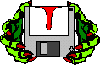 Councilor Joined: 13-December 10 |
I checked out Combat Metrics for our foray into (normal) Crypt of Hearts, and the results were interesting.
Unna did over half the group damage on her run, but still wasn't happy with only around 20k. Weaving is erratic, as is remembering to bar-swap and keep up the AoE/DoT's. However, Laurie ran as tank for hers, and the whole group only managed that much! I need to practice bar-swapping so she can get to her chain and ranged taunt better. I was losing aggro on the primary target trying to pull in others, although that might have been one of the others pulling against me. She needs to keep the debuffs up better, too. I'll have to spend some time at Mournoth playing with the 6M dummy, to compare the simple numbers from that against the CMX breakdown. I may well be back asking for help interpreting the flood of numbers it gives. I'm still confused by the various tabs, and where to find everything. -------------------- |
  |
3 User(s) are reading this topic (3 Guests and 0 Anonymous Users)
0 Members:

|
Lo-Fi Version | Time is now: 13th May 2024 - 02:26 PM |
Invision Power Board
v2.1.7 © 2024 IPS, Inc.
Licensed to: Chorrol.com











