

  |
| ghastley |
 Oct 2 2020, 02:22 PM Oct 2 2020, 02:22 PM
Post
#441
|
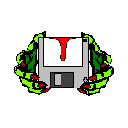 Councilor Joined: 13-December 10 |
There is no SavedMinorCrimeCount in Fallout 3 SavedMinorCrimeCount would be a local variable, declared in your script. It would need to be the same type (Int, float) as the other one, so they can be compared properly. I think you'd need to have this script run on each officer, as the crimes they consider are only the ones on their patch, so each officer is only aware of some of your crimes. And I'm getting all this from the GECK Wiki, not from personal experience, as I don't have any Fallout games. -------------------- |
| Renee |
 Oct 2 2020, 02:47 PM Oct 2 2020, 02:47 PM
Post
#442
|
 Councilor Joined: 19-March 13 From: Ellicott City, Maryland |
I see. I'd declare this. So you're saying I would declare SavedCrimeCount like so?
Int SavedMinorCrimeCount Int SavedMajorCrimeCount ??? -------------------- |
| ghastley |
 Oct 2 2020, 03:21 PM Oct 2 2020, 03:21 PM
Post
#443
|
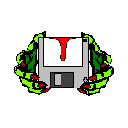 Councilor Joined: 13-December 10 |
Yes, that's right. The GECK Wiki uses Actor.GetMinorCrimeCount etc. as the variables are kept for a specific character and your script would potentially have a copy for each officer that could consider the crime. At times, they could be different values for different NPC's but since we're just checking for a change, it doesn't matter if that specific one missed a couple. It gets re-sync'ed when the script sees the change happened.
-------------------- |
| Renee |
 Oct 2 2020, 03:41 PM Oct 2 2020, 03:41 PM
Post
#444
|
 Councilor Joined: 19-March 13 From: Ellicott City, Maryland |
Yes, you get it! I'm just trying to check for a change, not the previous value(s) which already were generated.
And that is also true about different values getting generated for different NPCs. One time my character entered Megaton and the arrest process began, which shouldn't have been happening because GetMinorCrimeCount is not supposed to kick in until it's >= 3.00. I checked a nearby NPC and the count was 2.00. After some time, I tried checking the officer herself. Voila, it was 4.00. Everything was working, I just didn't know different people "see" different crime counts. -------------------- |
| Renee |
 Oct 3 2020, 11:39 PM Oct 3 2020, 11:39 PM
Post
#445
|
 Councilor Joined: 19-March 13 From: Ellicott City, Maryland |
scriptname aaaEnforcementOfficerScript short Status Begin GameMode ;------------------------------------------------------------ ; This set of scripts handles the arrest process If (Player.GetInWorldspace MegatonWorld == 1) && (Status == 0) If (GetMinorCrimeCount >= 3) || (GetMajorCrimeCount >= 1) Set Status to 1 aaaMegatonOfficerRef.AddScriptPackage aaaArrestPlayerPackage EndIf EndIf End .... So how do I write that Return script? Where would it go? Never mind, I think I got a better solution. This post has been edited by Renee: Oct 4 2020, 03:30 AM -------------------- |
| Renee |
 Nov 13 2020, 12:51 AM Nov 13 2020, 12:51 AM
Post
#446
|
 Councilor Joined: 19-March 13 From: Ellicott City, Maryland |
I think I am ready for Wrye Bash. I've never used it before, except for clearing the A-bomb. I've had WB for years now, just have never used its modding side. The thing is, there's so many pieces missing from my Oblivion over the years, creatures which once showed up in dungeons have been missing a long time, birds in the air, and so on. I never see rainbows (yet have something installed which should display them). I hope that Bash can restore these things.
I know how it works, sort of. Been using Wrye Smash for Skyrim for years. For Oblivion, it seems to be the same. We start by copying archives into the Installers page, right? But is there some thing else I should do first? Does it matter that I've already had mods and OMODs installed for years? This post has been edited by Renee: Nov 13 2020, 12:58 AM -------------------- |
| Renee |
 Nov 19 2020, 01:59 PM Nov 19 2020, 01:59 PM
Post
#447
|
 Councilor Joined: 19-March 13 From: Ellicott City, Maryland |
I think I am ready for Wrye Bash. I've never used it before, except for clearing the A-bomb. I've had WB for years now, just have never used its modding side. The thing is, there's so many pieces missing from my Oblivion over the years, creatures which once showed up in dungeons have been missing a long time, birds in the air, and so on. I never see rainbows (yet have something installed which should display them). I hope that Bash can restore these things. I know how it works, sort of. Been using Wrye Smash for Skyrim for years. For Oblivion, it seems to be the same. We start by copying archives into the Installers page, right? But is there some thing else I should do first? Does it matter that I've already had mods and OMODs installed for years? Well let me answer your question, lost one. NO! No we don't need to prepare for Wrye Bash! Sorry it took so long to answer! Now begone! -------------------- |
| Renee |
 Apr 3 2025, 11:14 PM Apr 3 2025, 11:14 PM
Post
#448
|
 Councilor Joined: 19-March 13 From: Ellicott City, Maryland |
Wrye Bash/Oblivion question: any idea where WB stores its Active Plugins List?
This is: with the Mods tab open, I should be able to right-click on where it says File, left-click on Active Plugins, and I used to be able to see a particular character's active plugins. I've been saving these plugins for at least a couple years now, but they're all gone. Fallout Mod Manager stores different lists in the Documents folder, as actual text documents. Can't figure out if WB does the same, or are all of WB's lists stored somewhere within the program itself? And are therefore irretrievable? This post has been edited by Renee: Apr 3 2025, 11:15 PM -------------------- |
| ghastley |
 Apr 4 2025, 11:49 AM Apr 4 2025, 11:49 AM
Post
#449
|
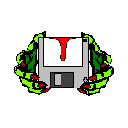 Councilor Joined: 13-December 10 |
Wrye Bash/Oblivion question: any idea where WB stores its Active Plugins List? The current plugin list is in Saves/plugins.txt because that's where the games get it from. If you use Profiles, then each subfolder has its own copy. All saves under the same profile use the same list. Bash shows a list of all the available esm/esp/esl files (Oblivion doesn't have the esl's, but Bash is generic) and indicates which ones are in plugins.txt with a tick mark. Individual save files contain a copy of what was active at the time, so the game can prompt you about missing plugins, so Bash may have shown that info when a specific save was selected, but on the Mods tab, that wouldn't apply. It shows you that on the saves tab without having to use the menu. Swapping profiles should load up the new file (in Bash) after the directory work, but I recall that being buggy in some older releases of Bash, and having to restart it to get in sync. -------------------- |
| Renee |
 Apr 4 2025, 03:52 PM Apr 4 2025, 03:52 PM
Post
#450
|
 Councilor Joined: 19-March 13 From: Ellicott City, Maryland |
Okay, thanks ghastley.
I'm not seeing any plugins.txt file at all in my Oblivion saves folders but obviously they must exist somewhere. Just last week I was able to swap profiles. Can still do so in Skyrim, just not in OB. Let me just do a general search of the entire drive. Working on it... Ah, here we go. It's in C:\Users\xenac\AppData\Local\Oblivion. I'll see if creating a specific profile makes any difference. -------------------- |
  |
2 User(s) are reading this topic (2 Guests and 0 Anonymous Users)
0 Members:

|
Lo-Fi Version | Time is now: 19th July 2025 - 01:27 AM |
Invision Power Board
v2.1.7 © 2025 IPS, Inc.
Licensed to: Chorrol.com











